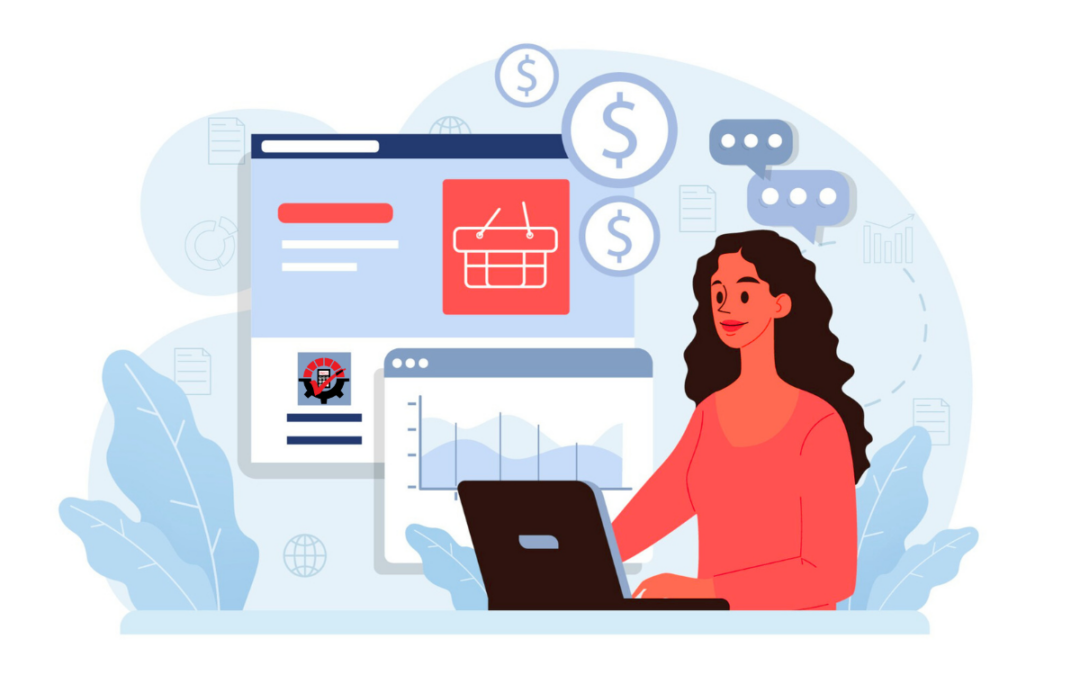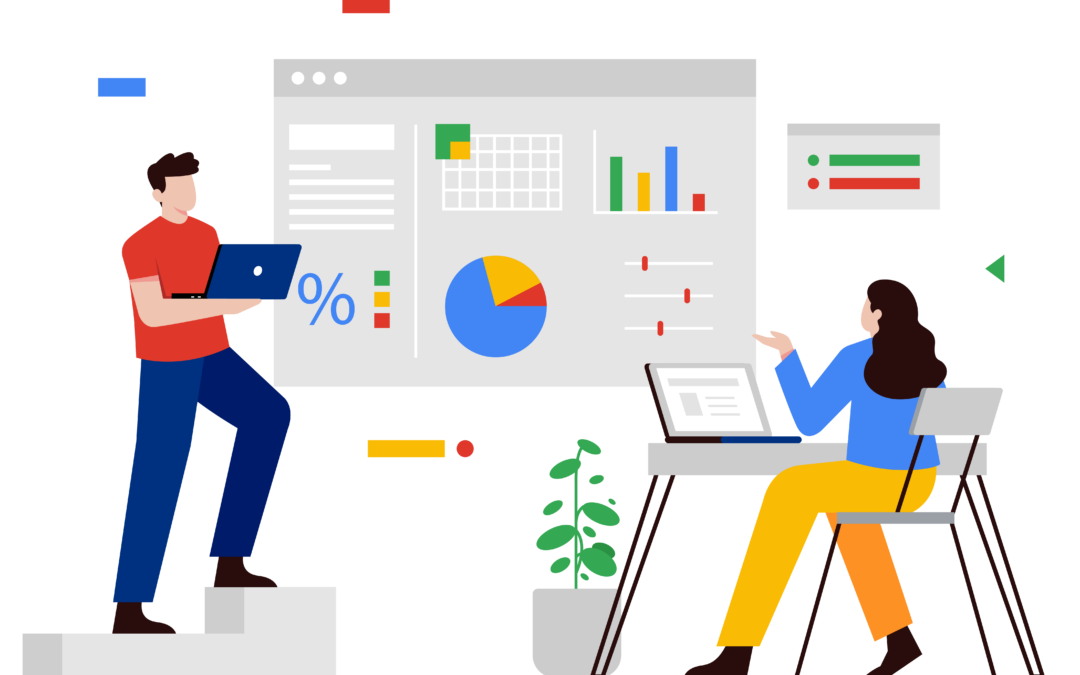Joining a new company and learning a new system can be overwhelming but rest assured there are some ⚒️ tools to help you along the way.
How can these tools help make your work simpler & easier®?
How about:
- Faster searches
- Quality control tracking
- Help navigating GP
- Manage and train new hires
- Improve user experience
What are these 3 tools?
SmartFill
- Replaces the need to click on the magnifying glass in Dynamics GP, making it quick and easy to search for things.
- It already comes preset up. So, you don’t have to be a developer to work with this product.
- You’d be able to use SmartFill without having to know every little nuance about how things are named in Dynamics GP as well as your 3rd party solutions.
Auditor
- Quickly track and report on any changes to specific fields in the system. This is great for training and accuracy, staying informed on data changes, fraud prevention, and improving the user experience.
- Get your questions answered when someone changes a specific field on a window.
- Audits are field-specific, which means you can set up and track any field on any window across GP and Dexterity-based 3rd party solutions.
Dynamics GP Toolbox
- Manage security by user or role or copy security from one user to another (great for setting up new users).
- Print out an accurate security report to know exactly what users can get to, whether it’s Windows, reports, or different fields.
- Use a search tool to help navigate to windows. This helps improve the user experience as they get accustomed to the new system or to help find windows you don’t often use.
These are just a few highlights of what these three products have to offer. We could go on for hours on how they can make your work simpler & easier®.
Next Steps:
- Watch our Tool for New Users webinar recording
- Try one or all three solutions for free for 30 days
If you have any questions, please email us at sales@rocktonsoftware.com.