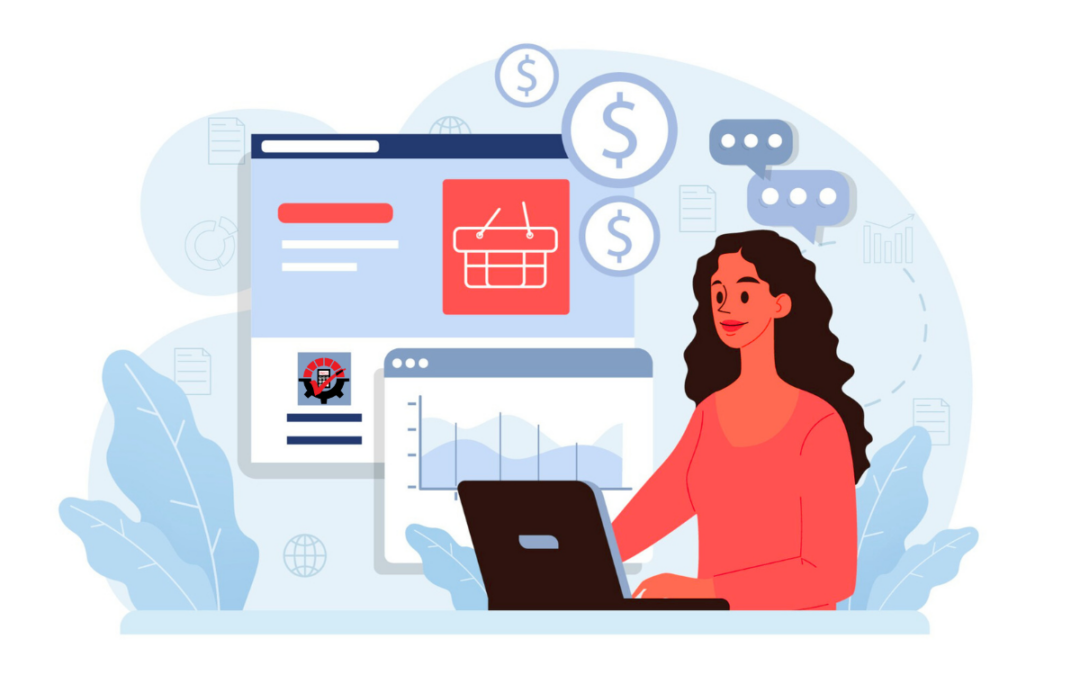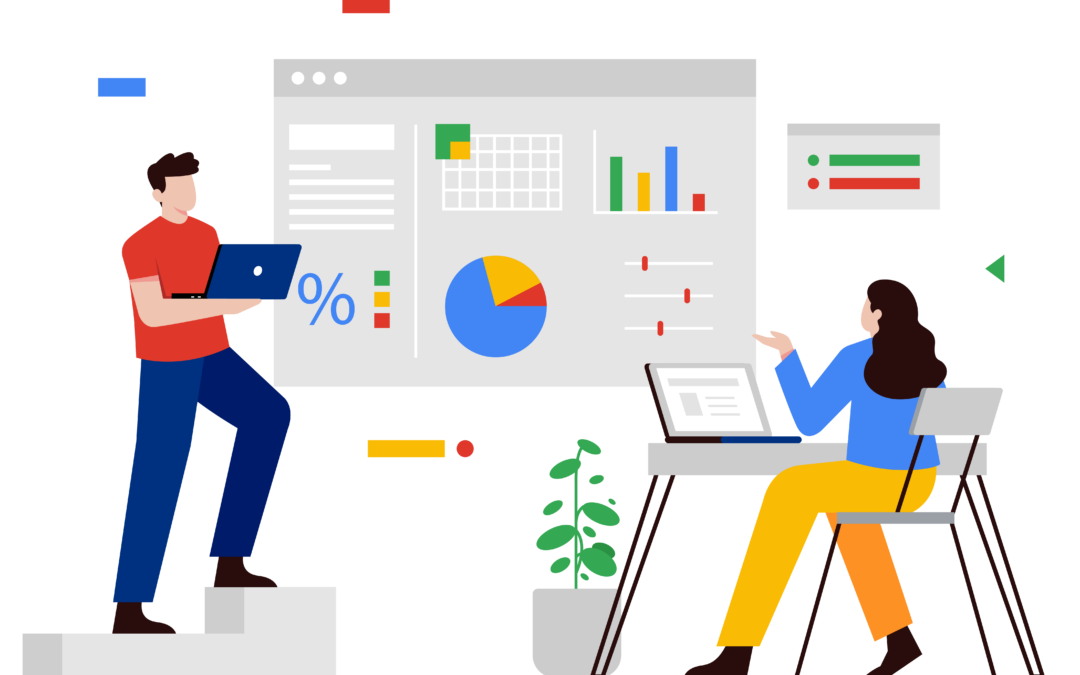Your print destination is anywhere, but only when you have Dynamics Report Manager
Fly the friendly skies with us, no layover or hidden fees, just a tool to print your reports. You can print them at home, in the office, on vacation, or on some tropical island. We’re not picky!
At Rockton, we know how important it is to be able to print your reports from anywhere to anywhere. We want to bring report automation to the next level. If that’s not enough, here are 4 reasons why you need a great reporting tool.
Flying First Class
Feel like you’re flying in first class when you have the flexibility to launch reports from other 3rd party products and integrating dictionaries. Dynamics Report Manager allows you to launch reports from a variety of sources and programs, including:
- Crystal Reports
- SQL Reporting Services (SSRS)
- FRx
- Management Reporter
- Report Writer
- Microsoft Word and Excel
- Any Dexterity-based third-party program
All of these, right from within Dynamics GP!
You have your pick
Do you like the aisle or window seat? Me, it’s a window all the way. We don’t limit you to just the middle seat which is why you get your pick. You can print from a Floating Palette, Shortcut Bar, Home Page, or even schedule a launch to print reports when you want, even if you are away from the office. With report automation, you’re able to see your reports from anywhere and print them anywhere.
With a scheduled launch, you determine if the report should be an hourly, daily, or monthly report. You can decide where you want the reports to print and when. This is extremely helpful for those large reports that may tie up a printer or if you’re traveling or on a much-needed day off. Do you have an invoice created from a Crystal or SSRS report? You can easily replace the Report Writer report to use that report when your user clicks the Print button. No extra steps needed to print the report from somewhere else.
Print Destinations
Dynamics Report Manager gives you the flexibility to have reports sent to the screen, printer, or saved to a file as a .pdf or Word document. Email reports in a snap from any window. Yes, you can email reports from Dynamics GP but we can take it one step further. Print or email your prettied-up custom Sales Order Processing Invoice or Purchase Order with your company’s logo with a single click of the print button!
With Batch Reports, you can run a report multiple times based on your set of criteria. For example, you print invoices for your customers based on a Batch ID or a date. What a time saver!
Time to Explore
One more reason you need report automation is the Dynamics Report Manager Explorer window. Because when we get to our destination one of the first things we want to do is explore.
This is a centralized window that will display the existing reports you print using DRM, regardless of the report type or module. You will be able to see all reports in one window and easily print multiple reports from this same window. You can sort, configure, and group reports together for easy printing and viewing. This makes reporting more manageable. You can even save a group of reports as your favorites to make report printing even easier.
To wrap it all up, we help make viewing, printing, and emailing reports work simpler & easier® in Dynamics GP! Yes, Dynamics GP does offer a variety of reports but just remember there are limitations for where and how you can print them. Dynamics Report Manager (DRM) gives you the flexibility to print almost any report, from almost anywhere, at any time without. Turn one of your tedious tasks into a timesaver!
Next Steps:
- Join our webinar on December 3rd
- Start your free 30-day trial