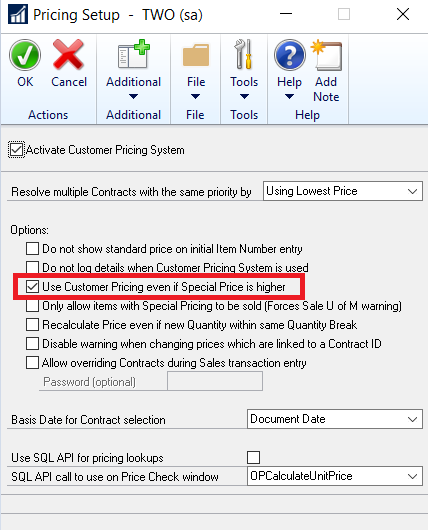Issue:
Price Check window shows the contracts related to the Item but none are selected.
Resolution:
If there are valid contracts shown in the Price Check window, but none were selected, it could be the “Use Customer Pricing even if Special Price is higher” option in the Omni Price Setup is unchecked. Mark the option if you want to use the special price at all times even if it is more than GP standard pricing.
To mark the option:
- Go to Microsoft Dynamics GP | Tools | Setup | Omni Price | Pricing Setup.
- Under Option, mark ‘Use Customer Pricing even if Special Price’ is higher.
- Click OK.