Subject:
You would like to disable and re-enable SmartFill functionality in a window field.
Recommendation:
To disable SmartFill functionality in a window field:
1. Go to Tools | Setup | SmartFill | Repository
2. In the Repository Maintenance window, choose the Product and Object that contains the window where you want to disable SmartFill.
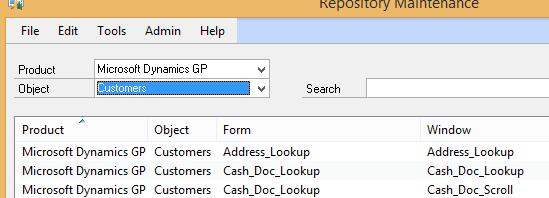
3. Click the field you want to disable in the Repository list and then click the Delete button.
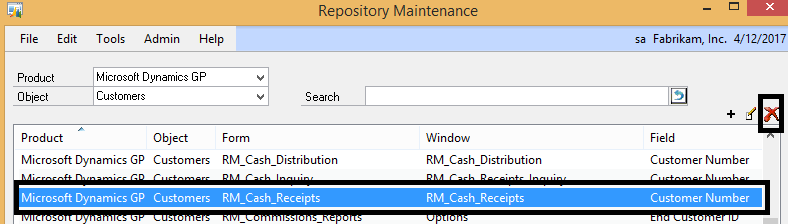
6. Click OK to close the Repository window
To re-enable SmartFill functionality in a window field:
1. Go to Tools | Setup | SmartFill | Repository.
2. In the Repository Maintenance window, choose the Product and Object that contains the window where you want to re-enable SmartFill.
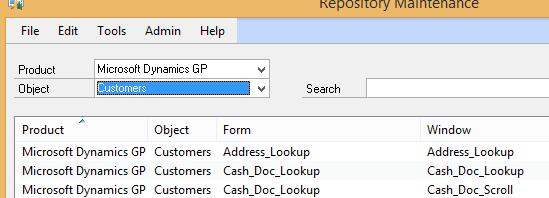
3. Click the Add button. (+)
4. Follow the steps in the Lookup Creation Wizard.
5. Click OK to close the Repository window.
