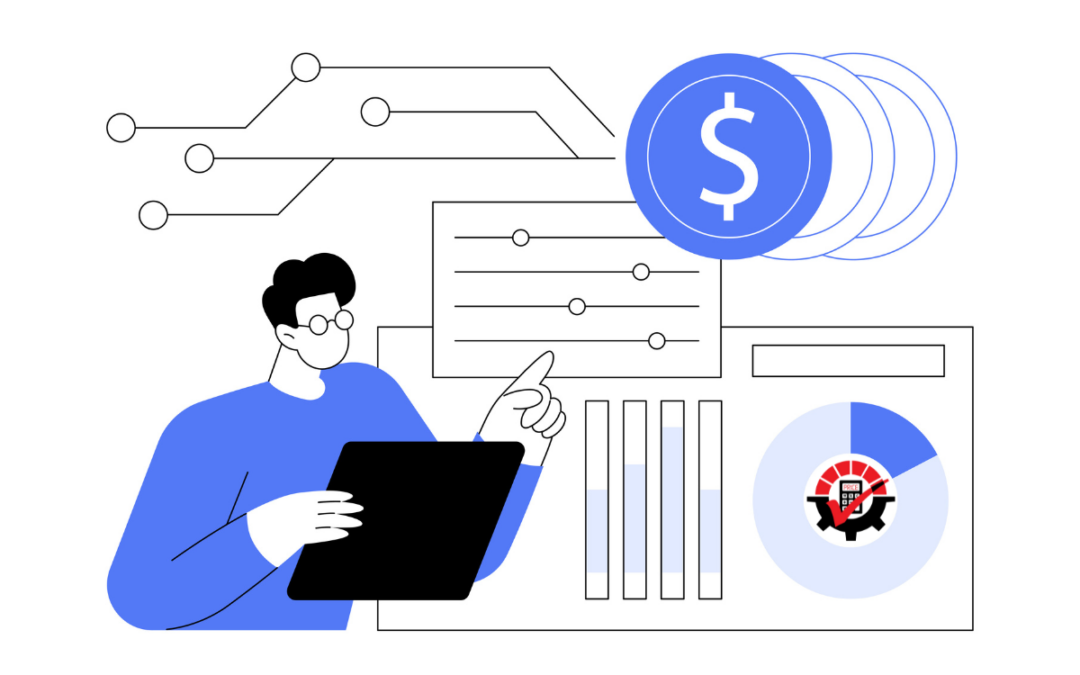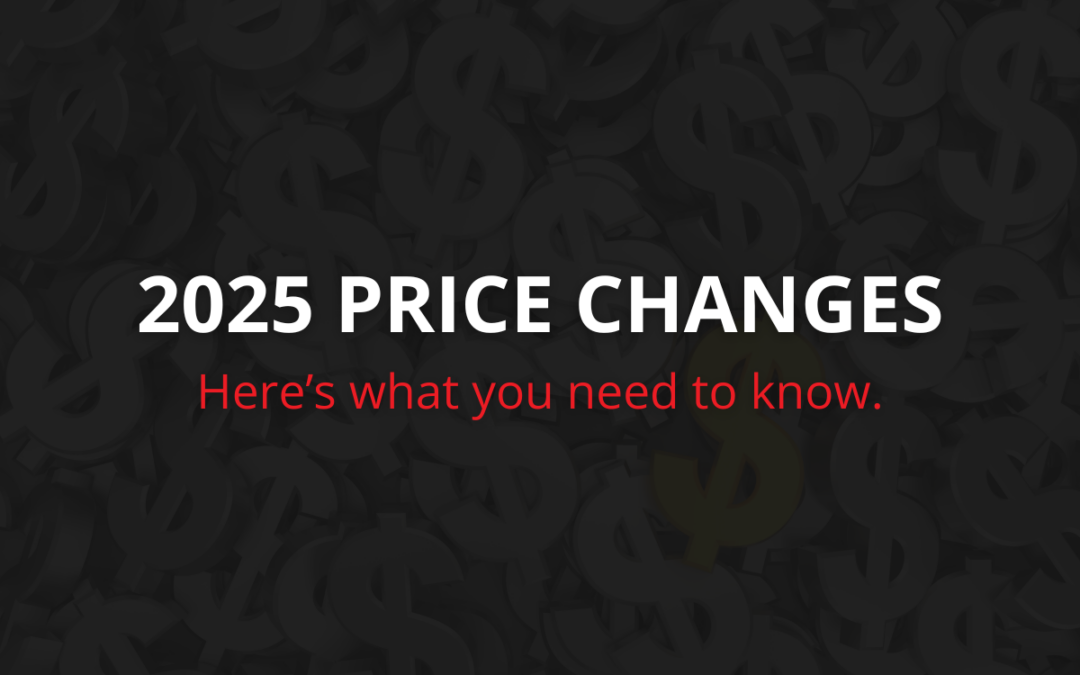Schedule your reports to be printed or sent through email automatically with Dynamics Report Manager! Some of the benefits for having this awesome feature are:
– Reports are done without having to be at your computer
– Key players in your company are given the information they rely on
– You no longer need alerts reminding you to do your reports
– You can be working on other important projects
To utilize this feature, create a Scheduled Launch within Dynamics Report Manager. The steps on how to do this can be found in this Knowledge Base Article: Launch Point setup example – Schedule Launch.
Here are some screenshots, too:
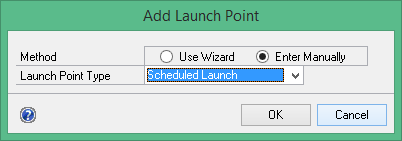
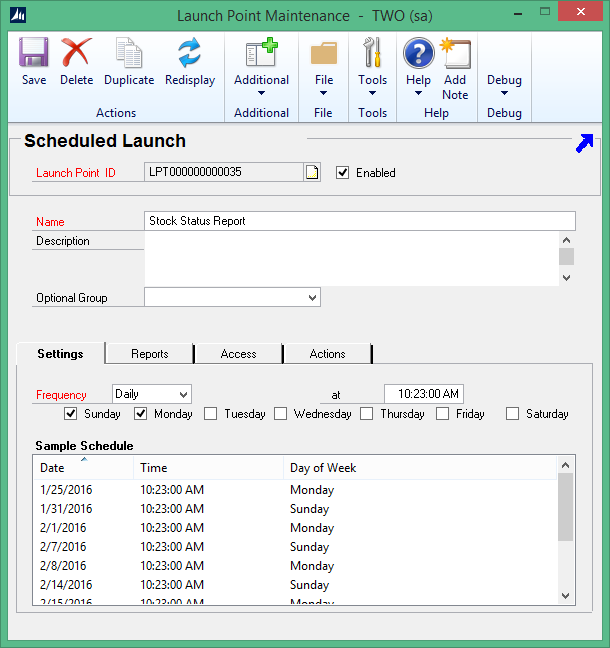
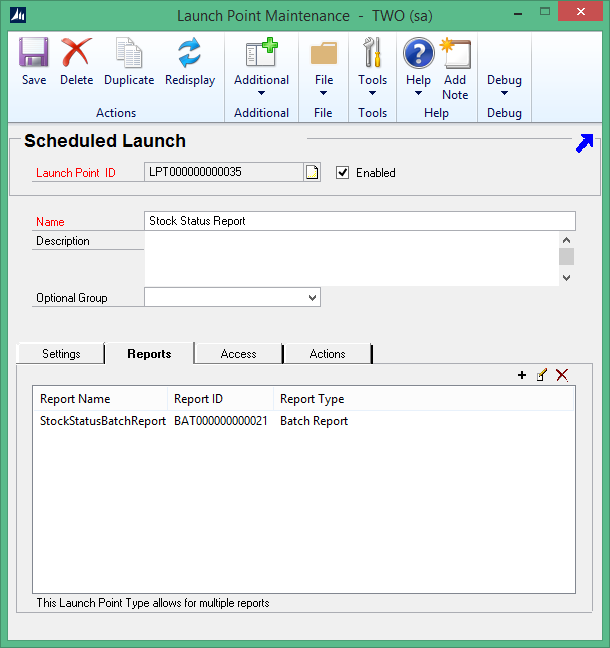
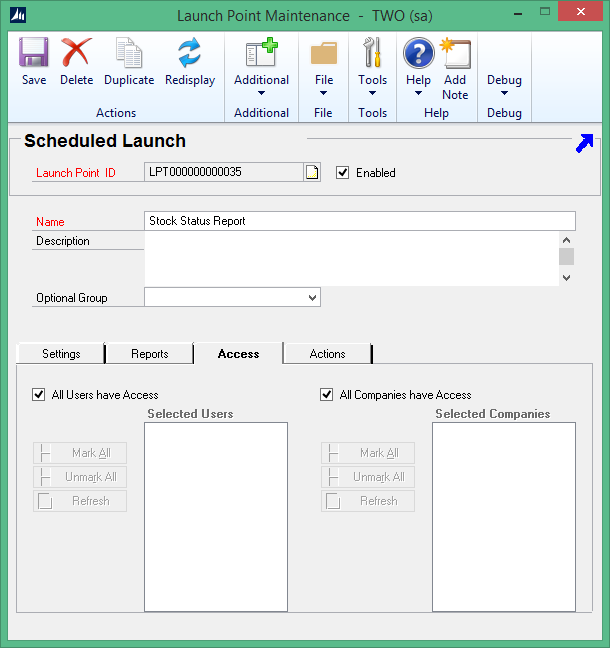
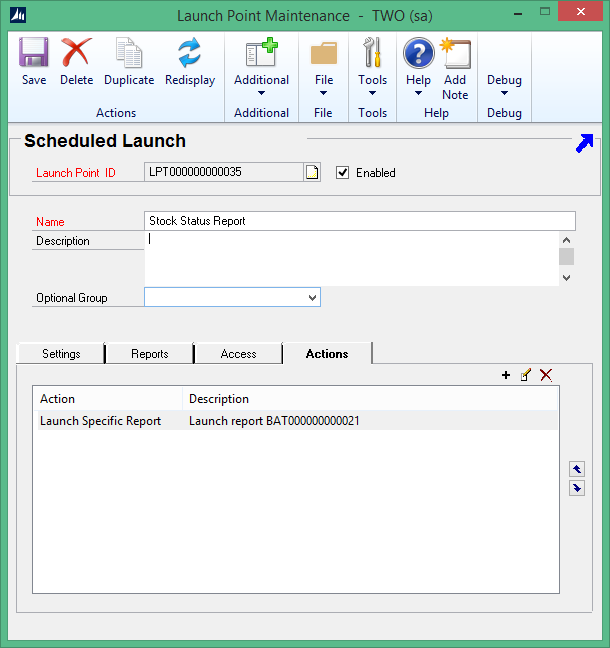
Now enjoy the extra time you’ve just created for yourself! If you have questions, please contact the Rockton Software Support team at support@rocktonsoftware.com.