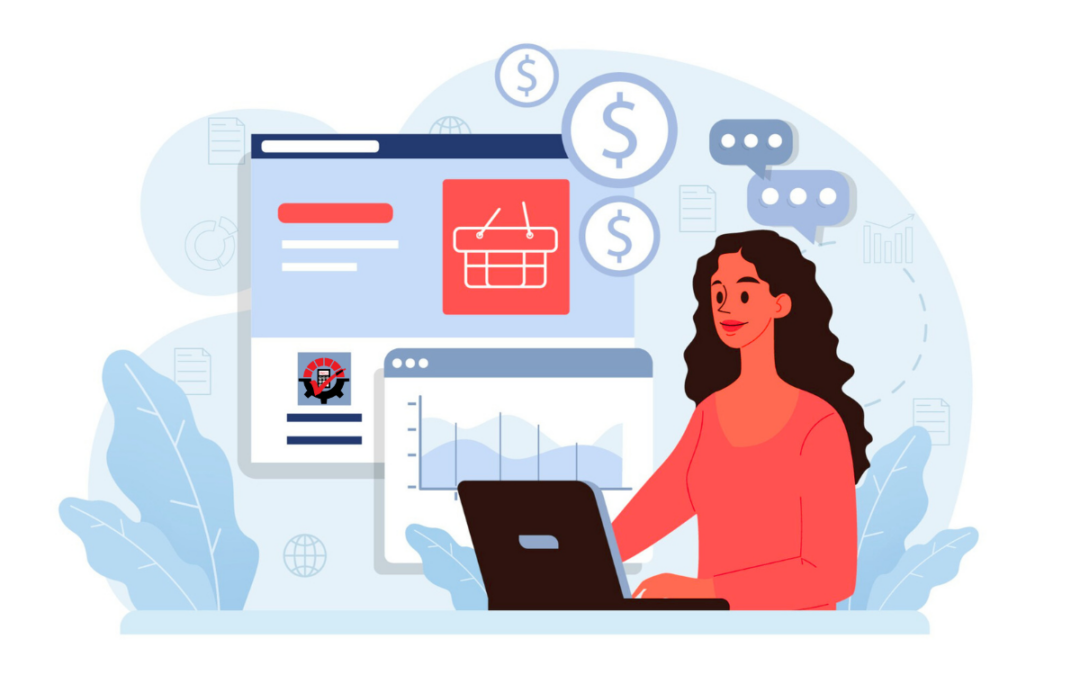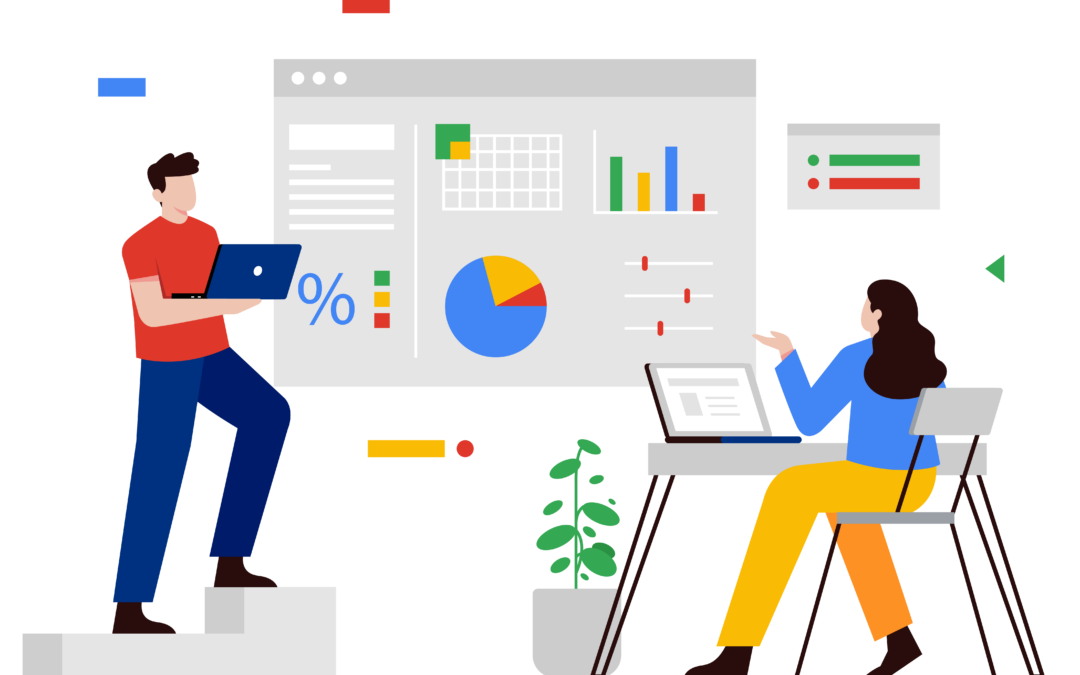As we wish each other a Happy New Year, it’s easy to focus on one word from that simple three word phrase: new. New resolutions, new work-out routines, new adventures, new goals, etc. Here at Rockton, we didn’t want to miss out on the excitement that accompanies this time of year, which is why we’ve started off 2017 in the best way we could think of: adding new tools to our Dynamics GP Toolbox!
that simple three word phrase: new. New resolutions, new work-out routines, new adventures, new goals, etc. Here at Rockton, we didn’t want to miss out on the excitement that accompanies this time of year, which is why we’ve started off 2017 in the best way we could think of: adding new tools to our Dynamics GP Toolbox!
Throughout our 18 years in the Dynamics GP channel, we’ve always let user feedback drive our development schedule. We are dedicated to making your work simpler & easier® in Dynamics GP, and our latest release is no exception. With our two new tools, we have addressed recurring frustrations that have been expressed by our customers and everyday GP users.
New Tools:
- Batch Review Window – One central location to view, approve, edit, post, and manage all batches across your major GP modules (GL, RM, SOP, IV, PM, POP)
- Security What If? – Ever wonder what the impact will be when you make a security change? Review security changes before making them
We’ve added the new Batch Review Window and Security What If? tools to an already powerful collection of 25 tools that help users with everything from administration, to security, to business processes, to enhancing the complete user experience within Dynamics GP.
That’s right, now 27 tools in one convenient package. You can check out the full list here. But, don’t just read about it, actually give it a try with our FREE 30-Day Trial. And here’s the cherry on top: if you trial the new Dynamics GP Toolbox, you’ll receive a 17% discount in honor of the new year, if you purchase the product by March 31st.
Want to learn more? Join us on Tuesday, January 24th for an in-depth look at the latest additions to our Dynamics GP Toolbox with our development and support team! Click here to register for the webinar.