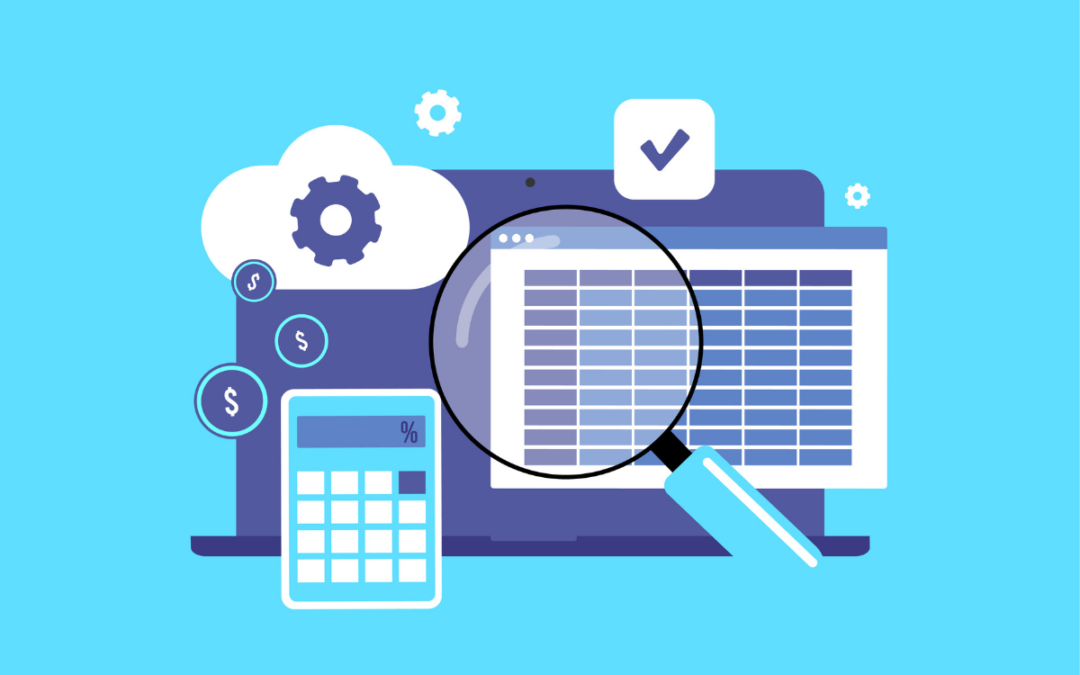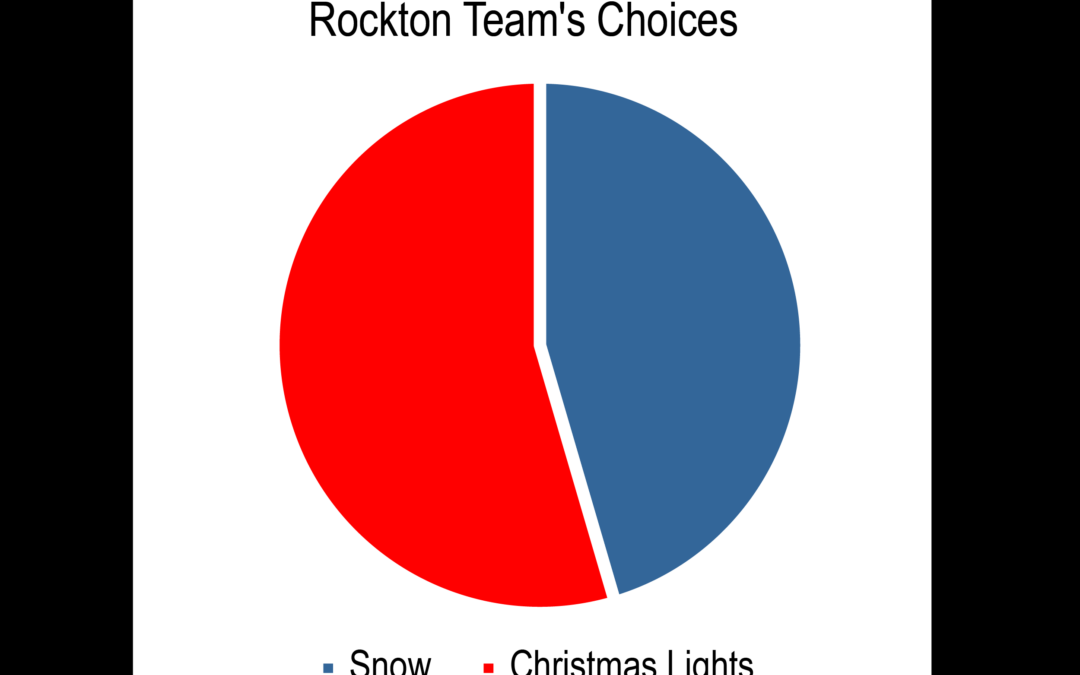Overriding a Contract ID in Sales Order Processing
With the latest versions of Omni Price on Dynamics GP 2013 R2, 2015, 2015 R2, 2016, and 2016 R2, you have the ability to override a Contract ID on the line item in Sales Order Processing.
Sales Transaction Entry
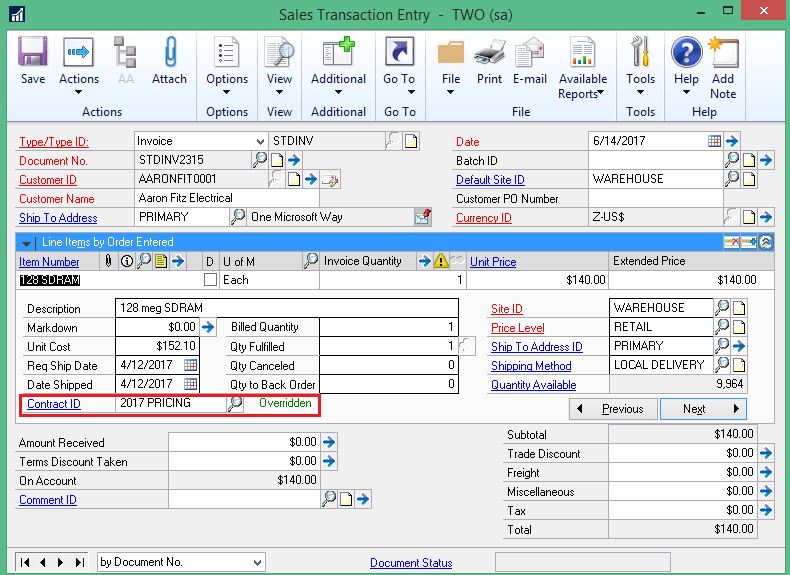
Here are some examples when a User might need to override a Contract ID:
- The Salespeople are authorized to pick from a list of the applicable Contracts for the Items they are selling to the Customer.
- The Salesperson gave a one-time discount to a Customer but the Contract for the discount was set at a lower priority making it not the defaulted Contract.
- The Customer said they would buy several more quantities if they could get the rest of the quantities at a discounted price.
- The company is offering BOGO. See KB How to utilize Omni Price for your Buy 1 Get 1 (BOGO) Offerings on how to utilize Omni Price in this situation.
- The Customer is buying the items from a different Location that has its own special pricing setup on a Contract but the Contract was not the defaulted Contract.
See KB How to Override an Omni Price Contract ID in Sales Order Processing for more details.
Using a Shortcut Key to see the Contract ID or to select a different Contract ID
If you are not using the Omni Price alternate window and the Contract ID field is missing, you can still change the Contract ID for the line item in Sales Order Processing by pressing the Ctrl+Y keys. See KB Shortcut Keys for Omni Price Functions for more information about Omni Price shortcut keys options.
Select Omni Price Contract
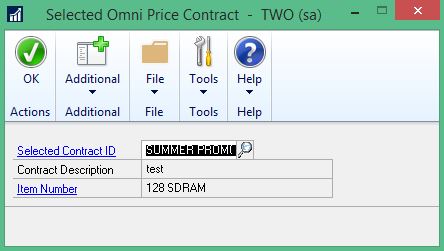
Viewing which line items in Sales Order Processing had their Contract ID overridden
Now that you can override a Contract ID, you might need a report to see which line items had their Contract IDs overridden. There are a couple of options.
Pricing Transaction Inquiry
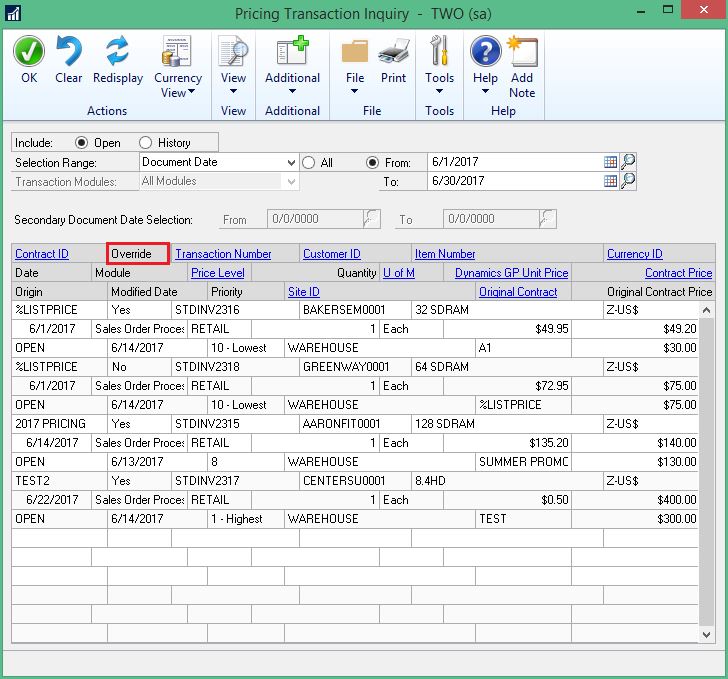
SmartList Designer Report
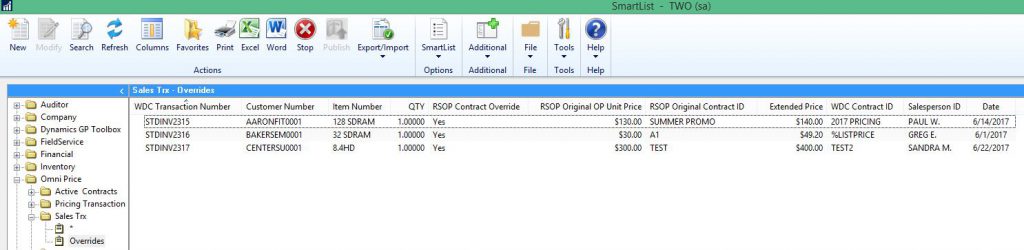
Check out KB How to view which line items in Sales Order Processing have had their Omni Price Contract ID overridden for more details.
If you have any other questions regarding Omni Price and the Contract Override functionality, please reach out to our Support team at support@rocktonsoftware.com.