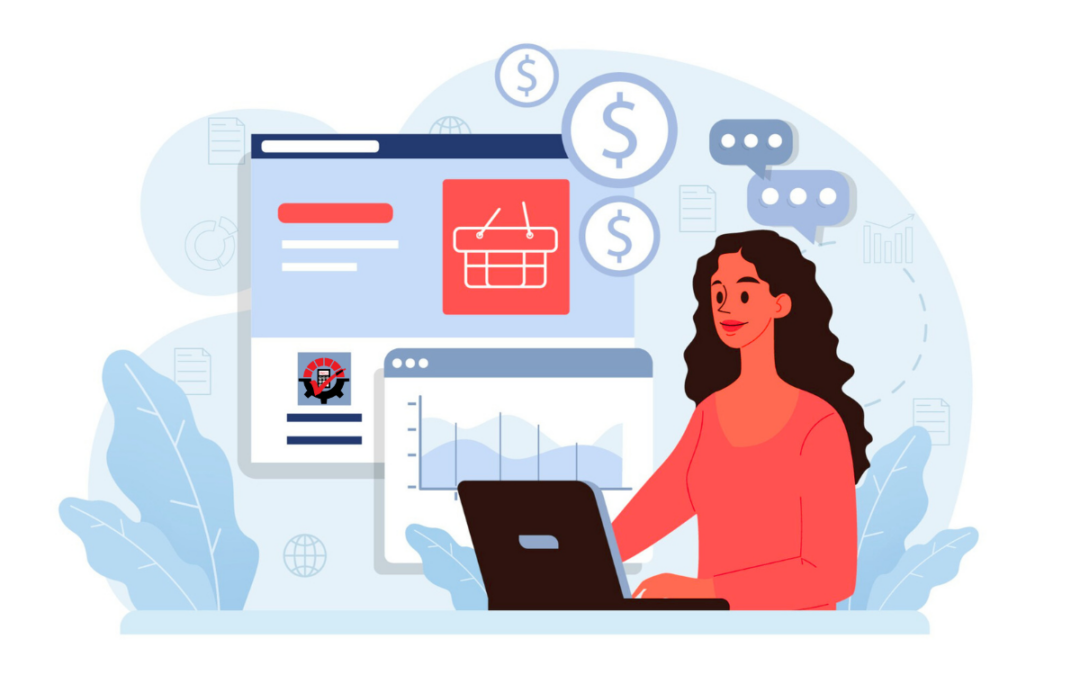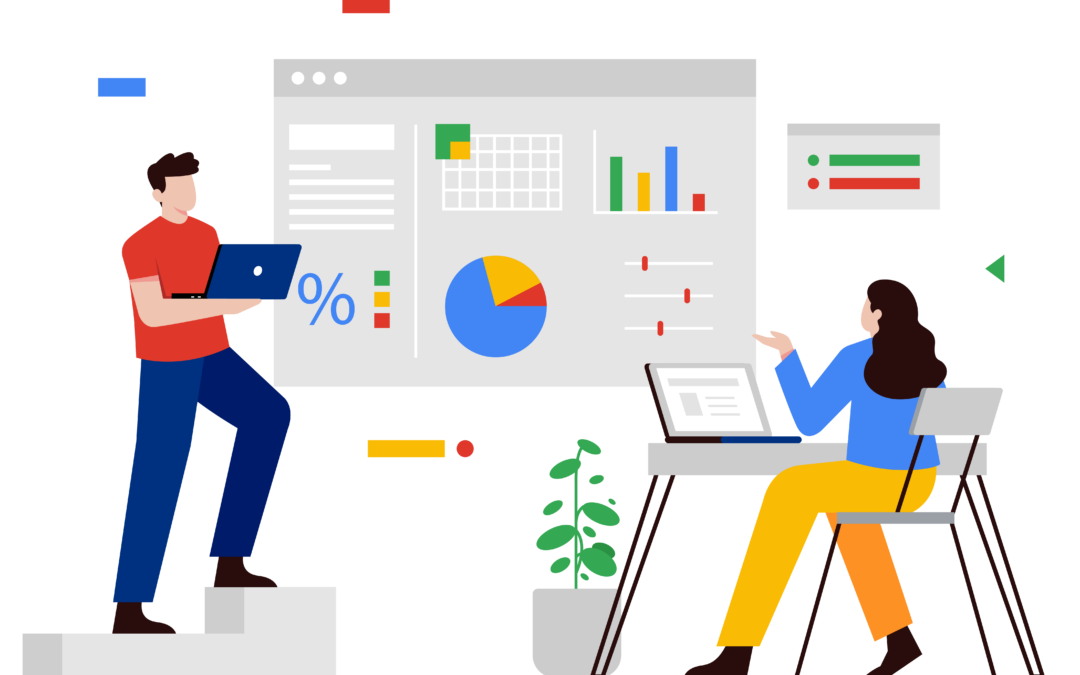Ever been frustrated with Dynamics GP? Maybe you are tired of searching for things all the time? Or sick of people never logging out when you’re doing an update? We want to address your frustrations and give you a solution. A Dynamics GP integration can help grease the wheels of this fine-tuned machine. Our team developed five of them to help you work simpler and easier® in Dynamics GP. Continue reading to determine which one (or a handful or maybe all?) Dynamics GP integrations is best for you and your business.
Dealing with complex pricing scenarios?
Solution: Omni Price or Rockton Pricing Management
We have two Dynamics GP integrations available: Omni Price and Rockton Pricing Management. Omni Price specifically enhances Dynamics GP’s standard pricing. It streamlines pricing, invoicing, and sales order processing modules by providing:
- A built-in price check tool for efficiency, organization, and accessibility.
- 11 variable pricing calculations, from fixed prices and adjustments to discounts, markups, and margins.
- A customizable pricing contract set up using customer, item, date, or unique criteria
- Filters to simplify lookups, updates, tracking, and exports
Feel free to take a look at what other features it has here.
Now, if you are looking to automate dynamic pricing, especially volume pricing and discounting to multiple GL accounts, then Rockton Pricing Management may be more your style. What’s the difference? Rockton Pricing Management can handle fees, commissions, rebates and any other pricing adjustments. Dynamics GP has many pricing solutions, and we show you what you can get with each in this comparison chart.
Can’t find what you’re looking for?
Solution: SmartFill
What if you only remember a few letters of a name or part of an item ID? SmartFill is a quick and easy google-style data search tool that has over 4,000 pre-defined lookups built-in. Plus, you can create custom lookups! Within a few seconds, SmartFill will show you all your matches to what pieces you do remember. It will even show you similar items that might have typos, so you don’t enter anything twice.
Learn how SmartFill can help you find information up to 83% faster.
[sub] Tired of managing your reports in multiple locations?
[sub] Solution: Dynamics Report Manager
Dynamics GP reporting usually must be installed or launched in an external application. Not with our Dynamics GP integration – Dynamics Report Manager. You can launch reports from seven difference sources and programs, which we list here. Dynamics Report Manager gives you the flexibility to manage and print all of your Dynamics GP reporting from pretty much anywhere, to pretty much anywhere, at pretty much any time.
Take a look at What You Can and Can’t Do with Dynamics GP Reporting to see how Dynamics Report Manager can help you work simpler and easier®.
Have users who stay logged in to the system for days, doing nothing?
Solution: Dynamics GP Toolbox
Dynamics GP Toolbox has 27 tools inside one convenient package. We looked to our GP users, asked how the user experience can be improved, and made a tool to do just that. Dynamics GP Toolbox will help:
- Enhance system security by kicking out deadbeats
- Accelerate IT administration through making managing users, third party products, and companies easier
- Simplify business processes from resetting batches stuck in a failed posting process to providing auditing and tiered approval of payments
- Improve the user experience through detailed information about windows and fields, and even threw in some handy widgets
See what all 27 tools can do to help you work more efficiently in Dynamics GP here.
Did someone change something important, but no one admits to doing it?
Solution: Auditor
We like to think of Auditor as a hound dog – the one that sniffs out who made a change, when the change was made, what made the change, and even why a change was made. Many Dynamics GP users use Auditor for fraud prevention, but it can do so much more. Read what else it can do here.
Auditor can help payroll administrators, IT and system administrators, sales managers, and payables teams by tracking, auditing, authorizing, and reporting changes being made. Feel free to browse our Dynamics GP integration capabilities here.
Ready to Start a Dynamics GP Integration?
Two ways for you to get a closer look at our tools: schedule a one-on-one demo or join an upcoming webinar. Our one-on-one demos are personal. You can tell us which tool piques your interest and we’ll go in depth about how to use it and what it can do. If you want to see all of them or are looking for an introductory course to Rockton Software, our webinars are where it’s at. We hold an hour-long webinar to walk you through each of our tools to show you how special each one is. Take your pick — schedule a demo or sign up for a webinar.