Error:
After upgrading you receive errors when logging in to Dynamics GP. The field and form referenced may vary.
Example:
Error registering trigger Field_Pre_Generic_Trigger for ‘(L) wfOriginalBatch’ of window ‘GL_Transaction_Entry’ of form ‘GL_Transaction_Entry’. Error code: 4. Error registering trigger Field_Post_Generic_Trigger for ‘(L) wfOriginalBatch’ of window ‘GL_Transaction_Entry’ of form ‘GL_Transaction_Entry’. Error code: 4.
Cause:
Field names have been changed between versions.
Resolution:
Find the new field name in the audit and set it to audit.
-
- Open the Audit Group that contains the audit for the form referenced.
- Double-click to open the audit.
- In the Audit Form Maintenance window, from the Windows list, make sure the list is expanded.
- Click the Transaction entry form to display the fields.
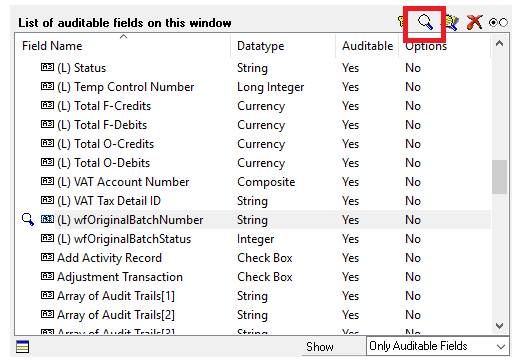
- In the field list on the right, see if the wfOriginalBatch field appears. Most likely it no longer exists.
- Find the field that would replace it. In this example, it is (L)wfOriginalBatchNumber.
- Highlight the field and then click the Mark to Audit icon.
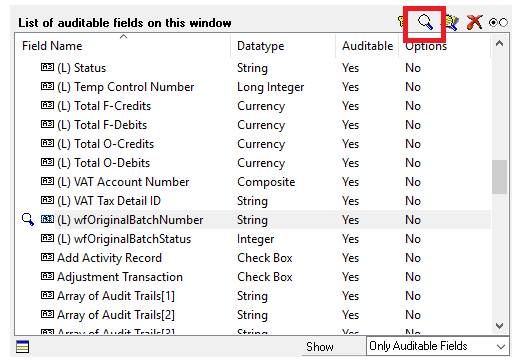
- Click OK to the window and then Save the Audit Group.
Note: If you receive the error multiple times, follow these steps for each form and field referenced.
