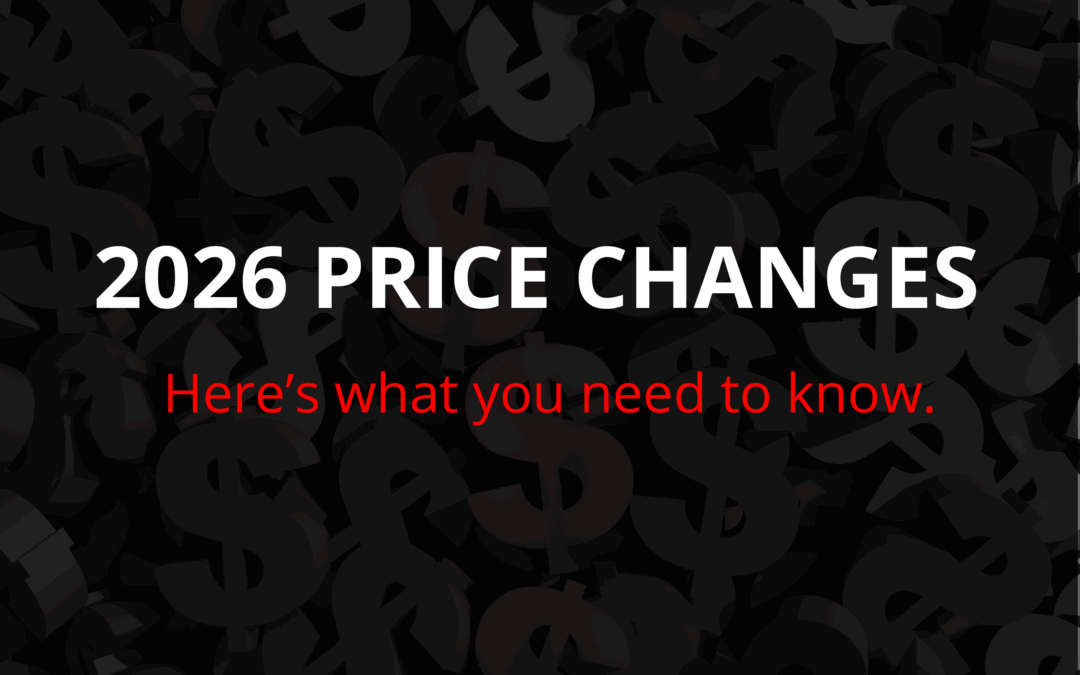In today’s fast-paced business environment, efficiency and productivity are key factors in staying ahead of the competition. Microsoft Dynamics GP is a powerful enterprise resource planning (ERP) solution that offers a wide range of features to streamline business processes. One such feature is GP Custom Links, which allows users to create custom links within the system. In this guide, we will explore how to create GP Custom Links, to help you work simpler & easier®.
Understanding GP Custom Links
GP Custom Links is a great feature built into Microsoft Dynamics GP that enables users to create hyperlinks within the system. These hyperlinks can be associated with specific records, reports, or external resources, providing quick access to relevant information. Add a link to a customer’s website or to a document in SharePoint! You create links directly from the main GP record, so there’s no need to navigate away from GP to access them.
Creating GP Custom Links
Identifying the Purpose
Before creating a custom link, it is crucial to define the purpose and determine the specific area of Microsoft Dynamics GP where the link will be used. Consider the tasks or processes that can benefit from quick access to related information.
Configuring Custom Links
To create a GP Custom Link, follow these steps:
- Navigate to Microsoft Dynamics GP | Tools | Setup | Company | Company and click on the Internet User Defined button to name the labels of your Internet User Defined Fields.
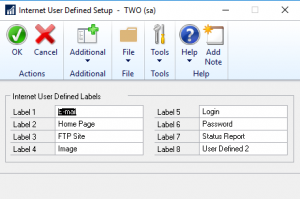
- Navigate to Microsoft Dynamics GP | Tools | Setup | Company | Custom Link
- Click New to add a new link.
- Select the Prompt you would like to access the link from.
- Enter a label in the Custom Link Label field.
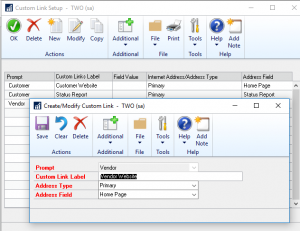
- Select the address where you would like to add a link.
- Select the Internet User Defined field you created in step 1 in the Address Field.
- Navigate to the main record you would like to add a link to. NOTE: This is what was selected in step #4.
- Click on the Internet Information Icon to the right of the Address ID field.
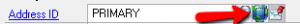
- Populate the user defined field(s) you created. Now anytime you are in a window where you have access to the record ID, you can hover over it and access the link you just created.
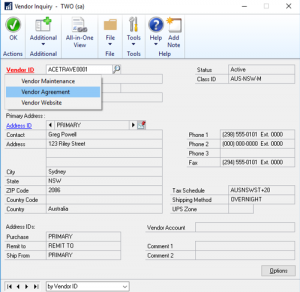
Leveraging GP Custom Links
Navigating between Screens
Custom links can be utilized to navigate between different screens within Microsoft Dynamics GP. For example, you can create a link from a customer’s record to their outstanding invoices or sales history, allowing for easy access to relevant information without the need for manual searching.
Accessing Related Documents
GP Custom Links can provide quick access to related documents such as purchase orders, invoices, or contracts. By associating links with specific fields or records, users can effortlessly retrieve the required documents for a particular transaction or process.
Integrating External Resources
In addition to internal resources, GP Custom Links can be used to integrate external websites, portals, or knowledge bases. For instance, a custom link can connect to a customer’s support portal or an online documentation resource, enabling users to access additional information without leaving the Dynamics GP environment.
Optimize Custom Links in GP
Strategic Placement
Carefully consider where to place custom links within Microsoft Dynamics GP. Position them in areas where users frequently access or require related information. This ensures the links are easily discoverable and seamlessly integrated into existing workflows.
User Training and Documentation
Provide training to users about the purpose and functionality of GP Custom Links. Ensure that all users are aware of how to create, access, and utilize custom links effectively. This will empower them to use this feature and, ultimately, improve productivity.
Regular Review and Maintenance
Periodically review and update GP Custom Links to ensure their relevance and accuracy. As business processes evolve, it is essential to adapt custom links to reflect any changes or updates in the system.
Work Simpler & Easier® with Microsoft Dynamics GP Custom Links
Microsoft Dynamics GP Custom Links offer a powerful way to simplify and streamline workflows within the ERP system. By creating custom links, users can quickly access relevant information, navigate between screens, and integrate external resources. Optimizing the placement and maintenance of these links can significantly enhance productivity and efficiency. Embrace the power of GP Custom Links within Microsoft Dynamics GP!