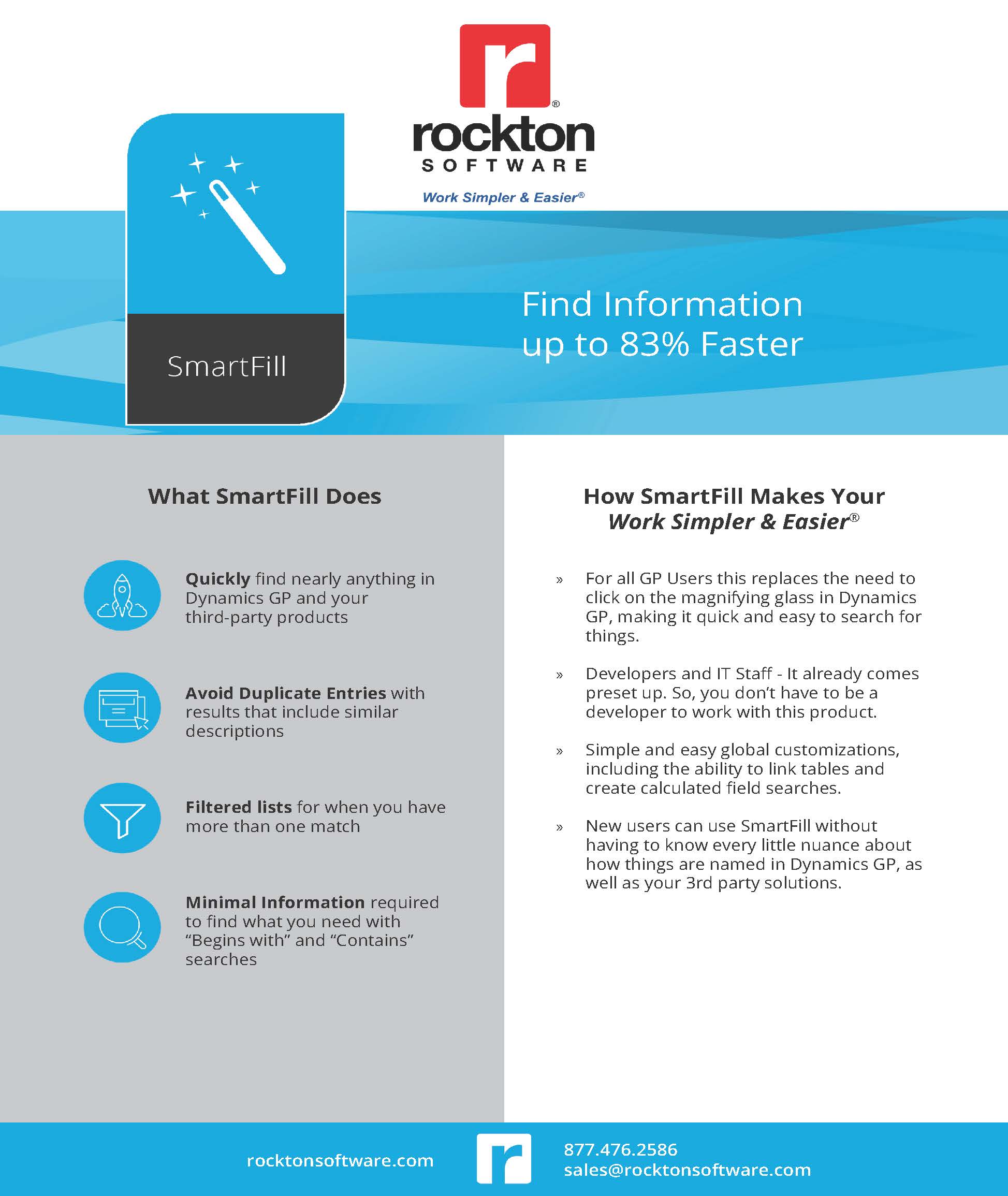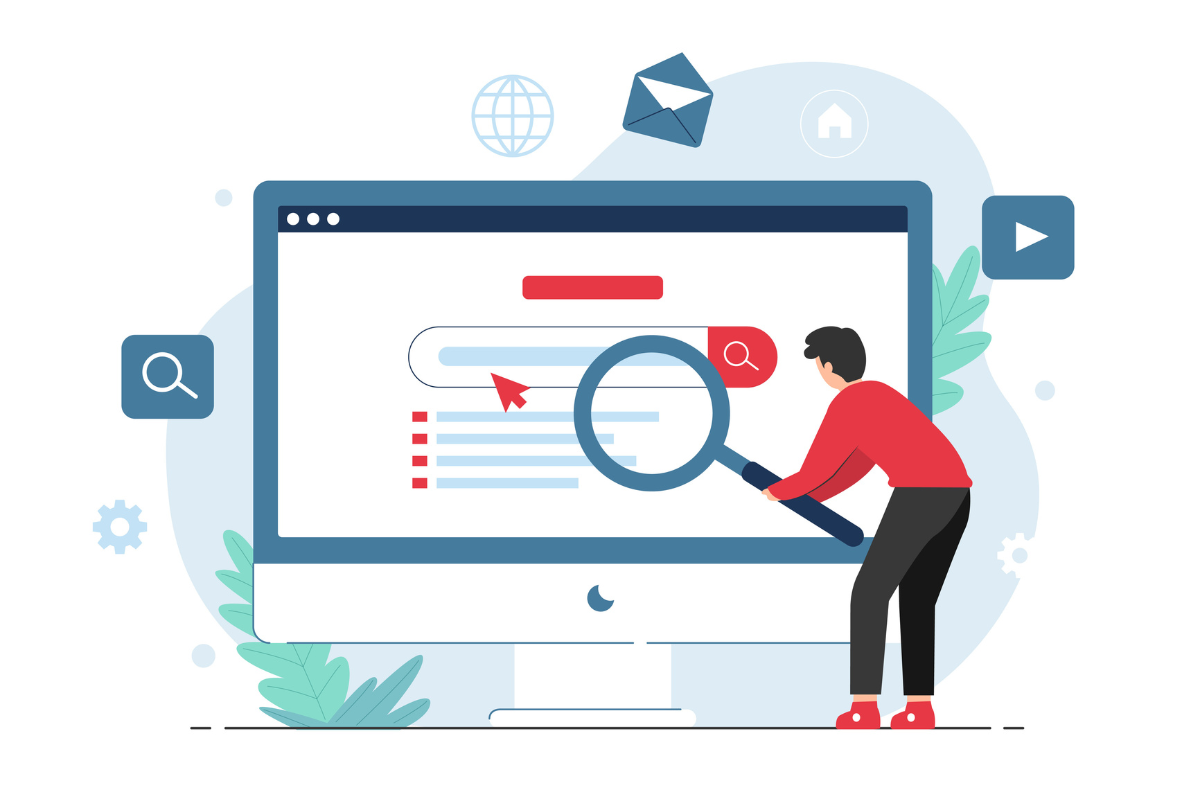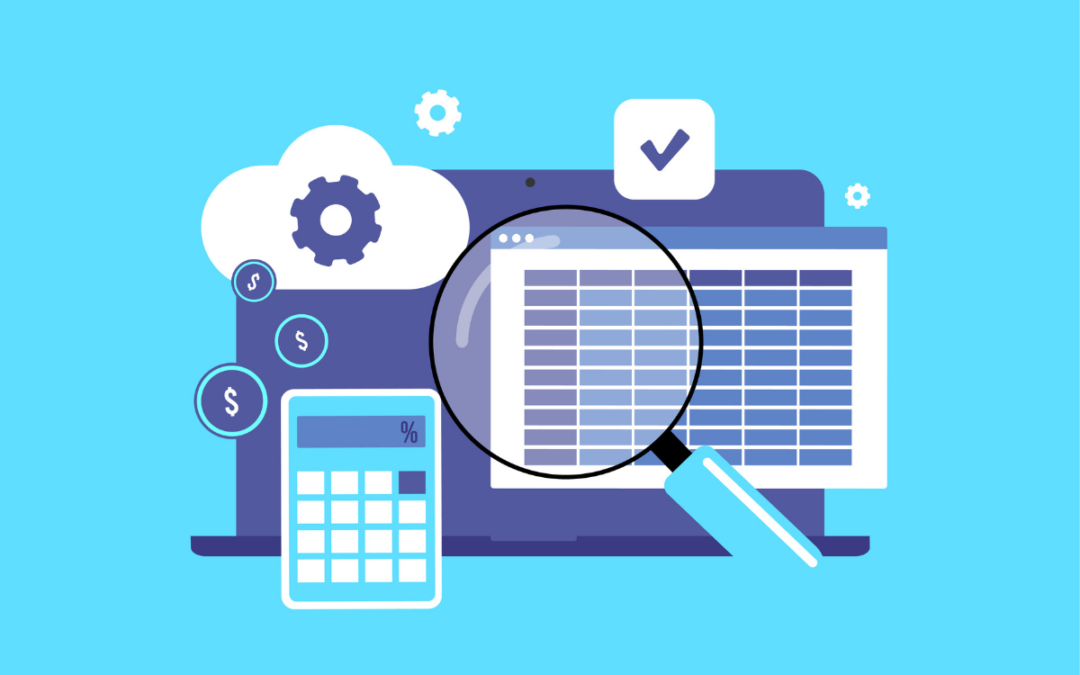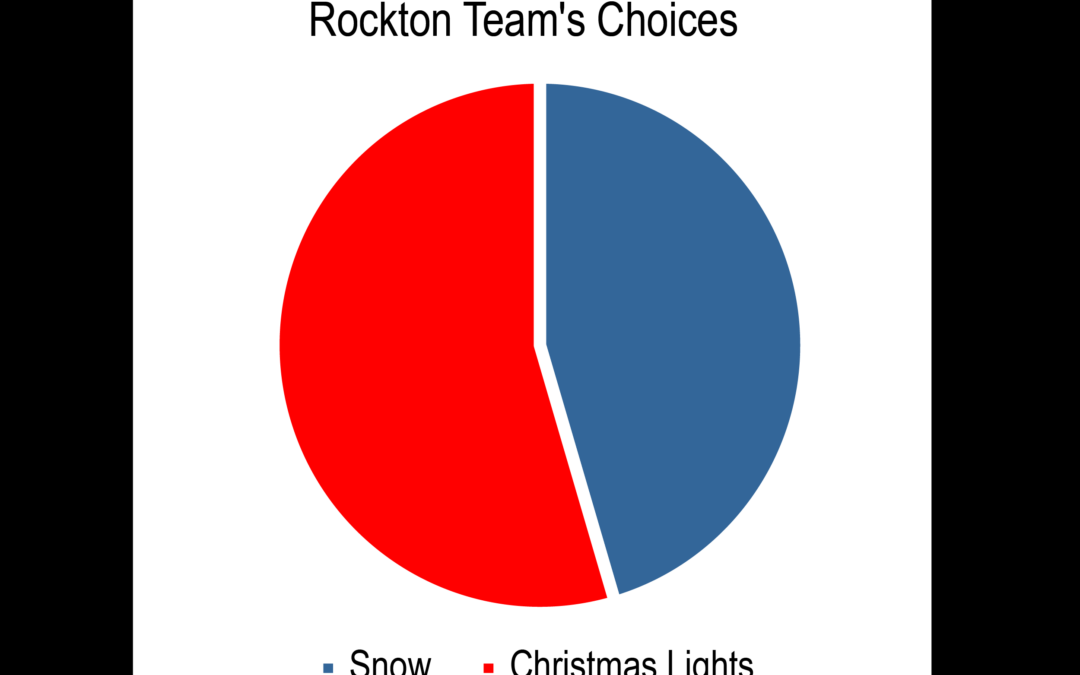How much time do you waste in a day looking up information in Microsoft Dynamics GP or your third-party products? You know it’s in there, but coming up with the magic combination of words, numbers, or phrases to find it is another story. SmartFill eliminates the extra work and time it takes to find exactly what you need and when.
How Does SmartFill Work?
Simply type what you know into the search bar. Maybe you only have a few letters of a name or part of an item ID. No problem! Type it in and within a few seconds you’ll have all your matches listed right in front of you – you’ll even see similar items that might have typos!
How SmartFill Makes Your Work Simpler and Easier®
- No need to click on the magnifying glass in Dynamics GP!
- IT teams and developers won’t need to spend extra time on implementation and configuration
- Enjoy 4,000+ pre-defined lookups or use global customization options that are simple and easy to implement with the ability to link tables and create calculated field searches
- Choose from filtered lists when you have more than one match
- Eliminate duplicate entries with results that include similar items and typos
- “Begins with” and “Contains” lookups require minimal information to find what you need
- It’s user friendly! New users can easily navigate SmartFill without extensive knowledge of searching through Dynamics GP, or other 3rd party solutions
Find Information up to 83% Faster with Rockton Software’s Quick and Easy, Google-style Data Search Tool!
It’s no wonder SmartFill is one of our most popular products when you can find information that fast. Reach out today to schedule a demo or sign up for a FREE 30-Day Trial!