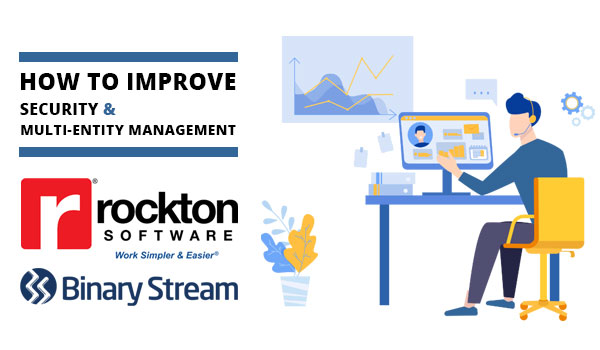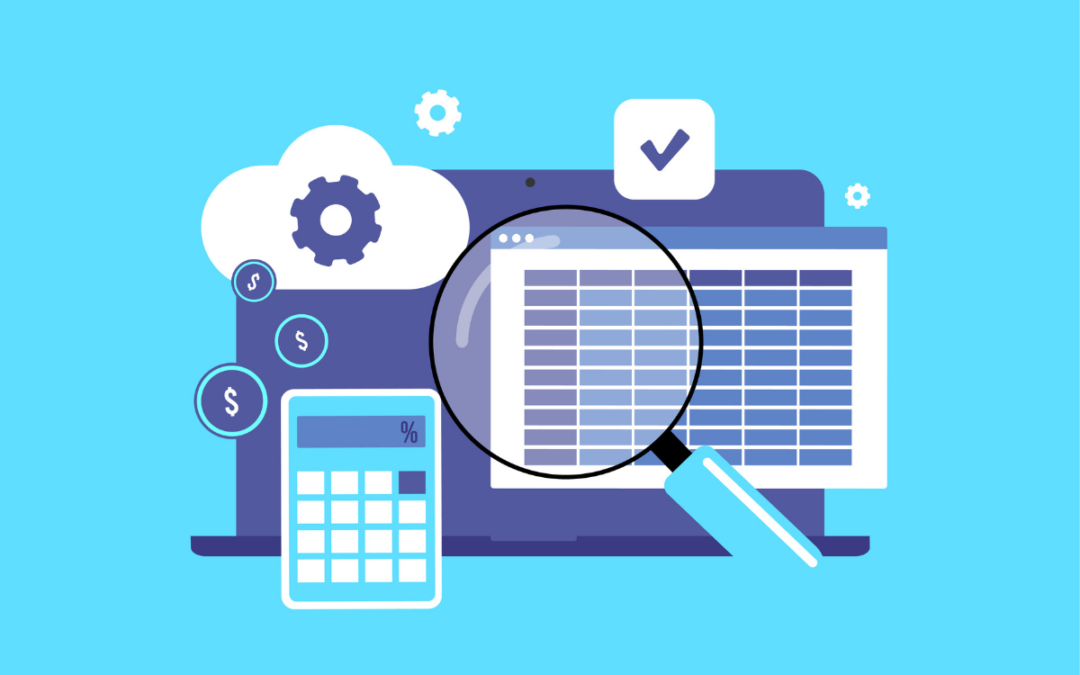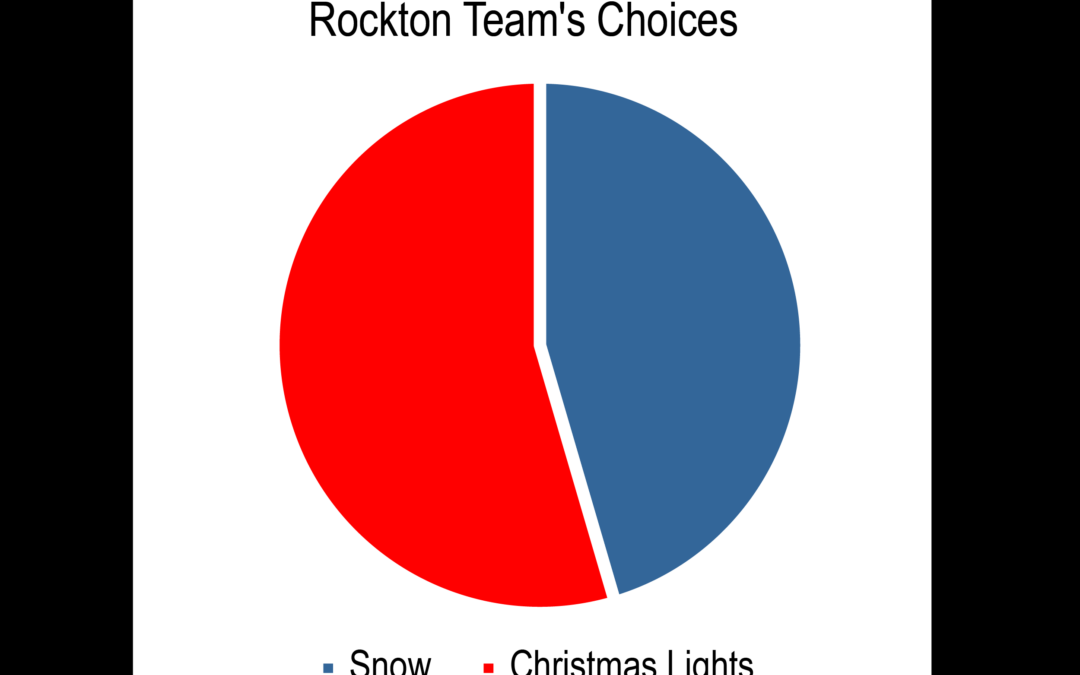Rockton Software and Binary Stream tackle the challenges Dynamics GP Users face when it comes to security, user management, and multi-entity management.
The POWER of 1
Imagine if you could take many databases and bring it down to one. One database, one single login, but multiple companies and with all the security you need.
Multi-Entity Management handles intercompany transactions in a single database, whether you have 5, 10, 20, or even 600 companies.
Yes, you can:
- put them all in 1 database
- end up with a single sign-on
- have complete control of security for the access of your users
- have a single set of master records you can share between companies or not
- have different rules for different companies
All of this functionality is available even within a single SQL database your GP world sits on. Imagine accessing all the companies and never having to logout and log into different databases ever again.
Ways to set-up system security
You can restrict users from certain databases while giving them access to others. All the security is done over all of your companies but from one database.
You can:
- Identify what companies the AP Clerk can see (in one database)
- Assign any vendors to any combination of companies
- Users can see only those databases they have access to
Something for everyone
With Dynamics GP Toolbox you’re not just getting a tool, you are getting an entire tool kit. This toolkit contains 27 tools. These tool ideas came from users like you.
These tools can help anyone who uses Dynamics GP. We cover security and system administration as well as some to enhance your business processes pieces and end-user experience.
Since we are focusing on security for this blog below are 3 of the 27 tools we wanted to point out.
1. Security Manager
Security Manager allows you to look at the security across your different companies, and flip between them so that you can see exactly what your users have access to.
What can you report on?
- Your different roles
- Your tasks that are under those companies
- What users have access to
- What windows in a company, what SmartLists, reports, roles, & posting permissions
- Compare what a user has against another user
- What roles users have across companies
This information can all be printed and customized. You can also export all this information to Excel. So if you need to make changes perhaps to a different company, or maybe you just want to copy everything over to a new company, you can export a file out into a different file format, import it back in, and then those changes you’ve made in that file will then be your security.
2. Inactivity Time-out
This has been a huge lifesaver since COVID hit and everyone started working from home. When users forget to log out of the system, whether at home or in the office, this tool is for you. Especially if you’re a bit restricted on the number of user licenses.
You can set a default number of minutes that a user can be inactive in Dynamics GP, regardless of company, before being gracefully logged out of the system.
You can set that time based on user groups and you can specially set times for particular users in a group. Maybe light users get 60 minutes and those who enter just time and expense get 30 minutes.
In summary:
- Consider assigning a shorter amount of inactivity time to people who are only periodically in the system. For example, those folks logging in to enter an order here or there or their time.
- If a user is actively working in the system, say entering transactions, printing reports, posting batches, entering data, etc. they will not automatically log out of the system. Users are only logged out if they are inactive and still logged into the system.
- The Inactivity Time-out Tool is going to completely remove you from that activity table so that the license is freed up for someone else to get into the system.
3. Period Open & Close
Whether you have 1 or many companies this a great time-saving tool. This tool was specifically built for a customer that has 138 companies.
Imagine going into GP and having to open and close periods for two days, every month, because you didn’t want to double click and close the financial series.By having every company in one list you can now pick the fiscal year and multi-select those companies you want to close. So, it’s a huge time saver and it’s great for minimizing the potential for user error.
Whether you need to manage users at home or at the office or manage multi-company challenges from master record consolidation to balancing intercompany transactions we’ve got you covered.
Next steps:
- Watch this recently recorded webinar
- Contact sales for a more in-depth demo of Dynamics GP Toolbox or start your free trial today
- Contact Binary Stream’s team to learn more about Multi-Entity Management or to request a demo