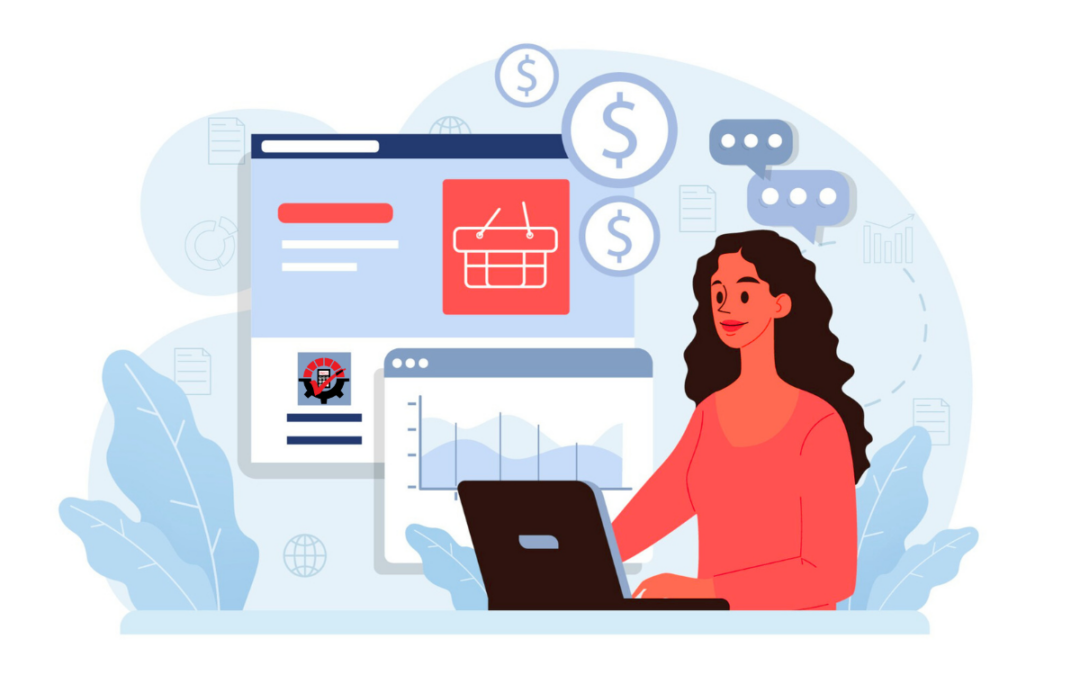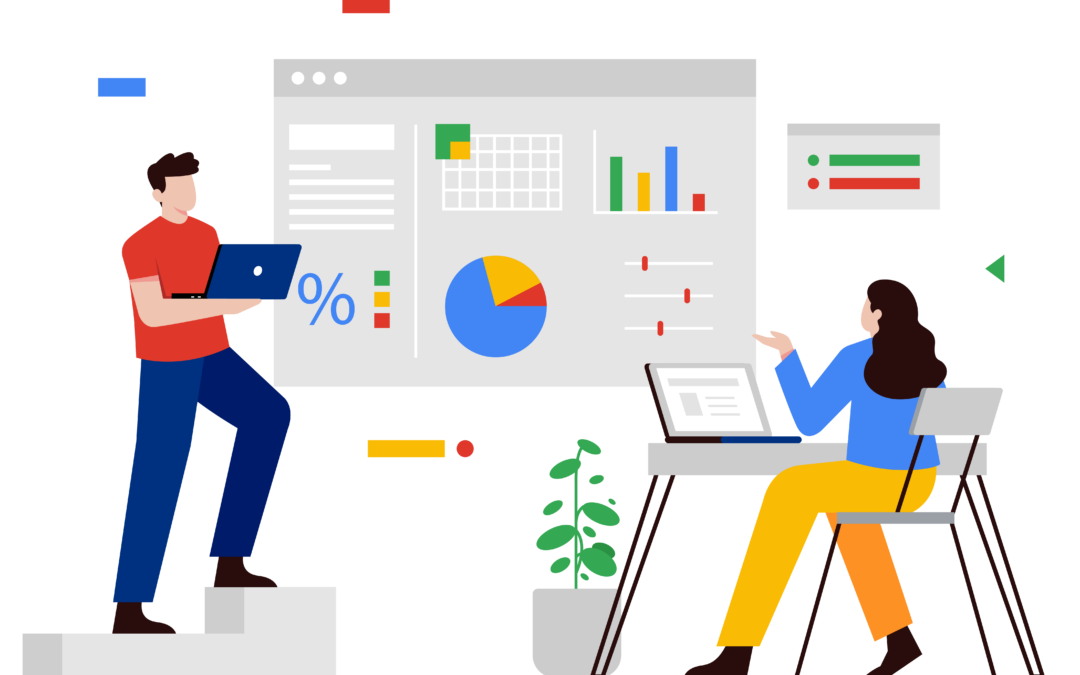Have you noticed changes being made but you’re scratching your head as to how? Before you call on your hounds to sniff out who done it, let us show you what Auditor can do. Auditor was designed for data tracking in Microsoft Dynamics GP. That means when someone adds, deletes, or just changes a record, Auditor knows it. Data tracking is commonly utilized for fraud protection, but there are so many other ways you can use it.
Verify Your Procedures
Let’s say you put a new process in place, where, going forward, the “Customer PO Number” field on the Sales Transaction Entry window is now required. Auditor can be used to track the field during the implementation phase to make sure everyone is getting into the habit of entering the new field. Then, to verify people are implementing the new process in place, check by user and/or date in SmartList to see if the field is being updated.
Here at Rockton, we ran into an issue with users following different procedures. Somehow, the Customer Contact kept changing. Sue said she changed the company’s contact every other day, and yet, for some reason, the field would revert to its original form. To find out what was really happening with the Customer Contact field, we set up an audit and put Auditor to track the data. Auditor gave us the ability to check the audit logs and solve the mystery of the Customer Contact field. We found out Jane, our internal accountant, was changing the contact back when she noticed the change. Identifying this issue allowed us to create a new procedure to ensure this toggling back-and-forth wouldn’t happen again.
Use Data Tracking for Performance Evaluation
Auditor can be used to easily track the quantity and accuracy of transactions being entered. How, you ask? Simply set up an audit to monitor newly created records on a worktable (example: adds on the SOP10100 — Transaction Work Table). Then, use SmartList to sort by user, determining how many transactions each user is entering. Have the transactions gone up or down?
Plus, you can also track changes or voids to the transactions, and even require the user to enter a note to understand the reason. Afterward, you can review the audit information and decide if changes or clarifications in procedure need to be addressed.
You Can Troubleshoot
Have you found a mysterious change to data? Track it by using Auditor to monitor the field(s) in question. Auditor’s notification feature can send an email or an alert automatically to the system admin when the field has been changed. System admins can step in and help the user understand the exact steps they are performing in the system and continue trouble shooting from there.
Remember What Happened 15 Seconds Ago? How About Years Past?
Auditor will remember! Data tracking on highly sensitive information doesn’t only have to be for fraud prevention. It can be just for recalling a specific change.
For example, you get to the end of the year, and you are wondering why an employee’s deduction on their salary appears to be incorrect. If you are tracking changes made to the employee Paycode record, you could refer to the audit log to see if, when, and who made the change.
See What Else Auditor Can Do for You!
The possibilities are endless when it comes to using Auditor. We’ve only scratched the surface of what this Dynamics GP add-on tool can do. Schedule a demo to view the product and see how it works or check out Auditor’s features and its other buddies to help you work simpler and easier in Dynamics GP. The choice is yours.