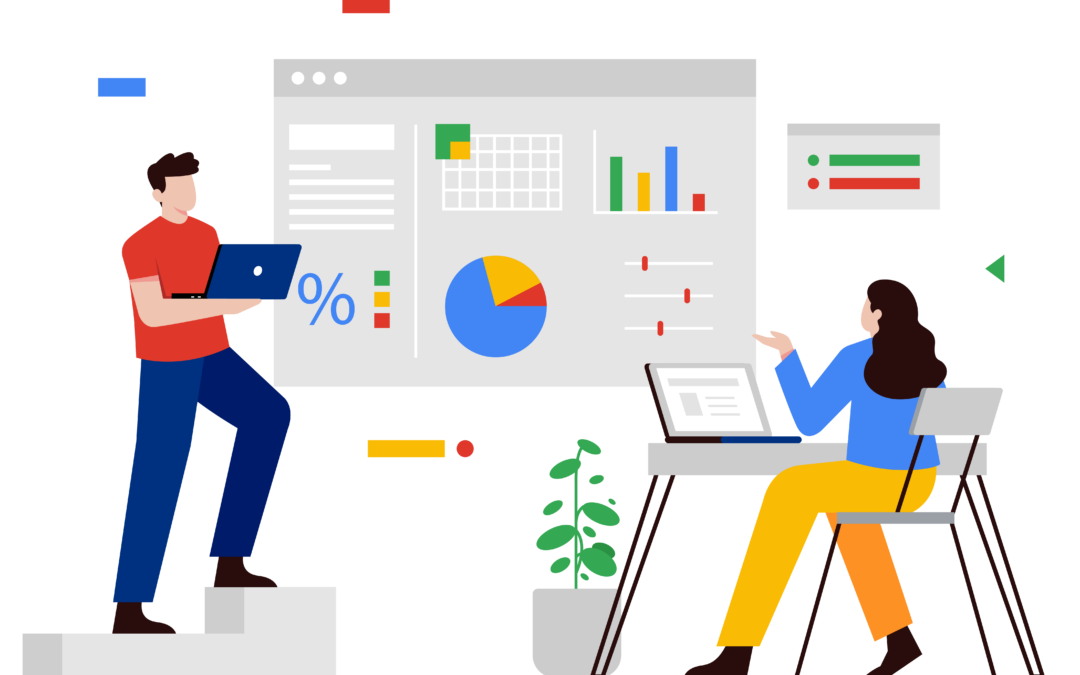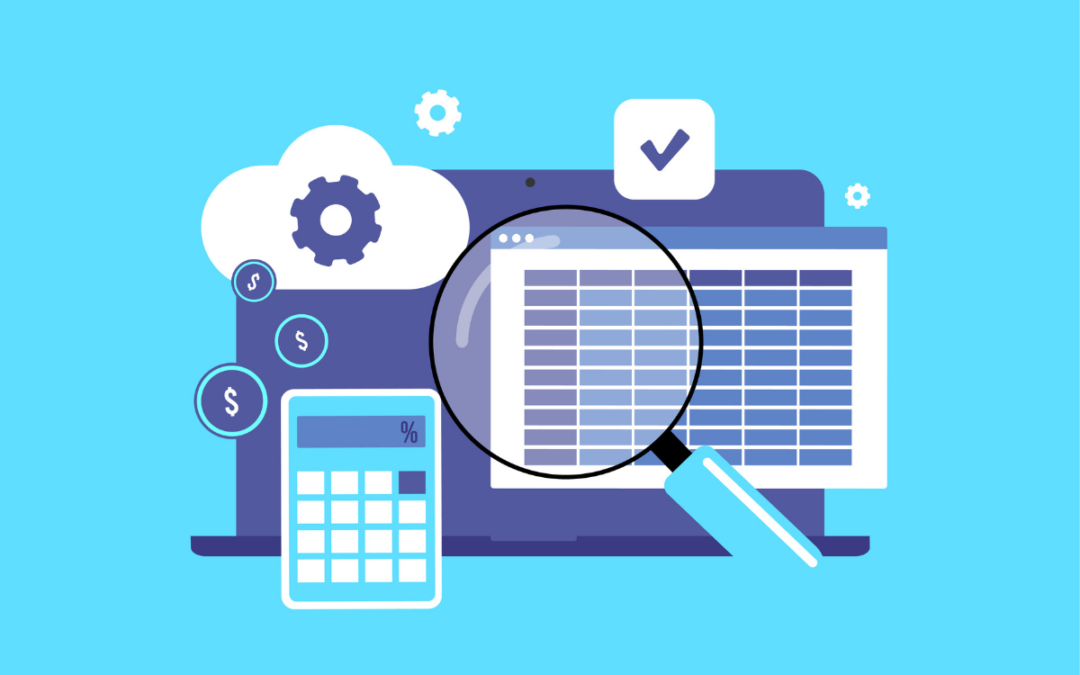We have a lot of new functionality slated for several of our Microsoft Dynamics GP add-on products this year. Here’s a small taste of what’s coming up so far: GP 2016, Dynamics GP Toolbox, and Auditor (available now!).
GP 2016 Releases
We have been busy bees working away on our GP 2016 releases. Who knows, by the time you read this, we may already have our GP 2016 releases available for download from our website! As I am writing this, we are just about to release the 2016 builds to be beaten up by our extensive regression suite. We expect to have them available by May 13th.
Dynamics GP Toolbox
Our development team has been working on an enhancement release of Dynamics GP Toolbox for several months now. This effort should draw to a close at some point after the Dynamics GP 2016 builds are made available. Until then, here are some upcoming features to get you excited!
Batch Review
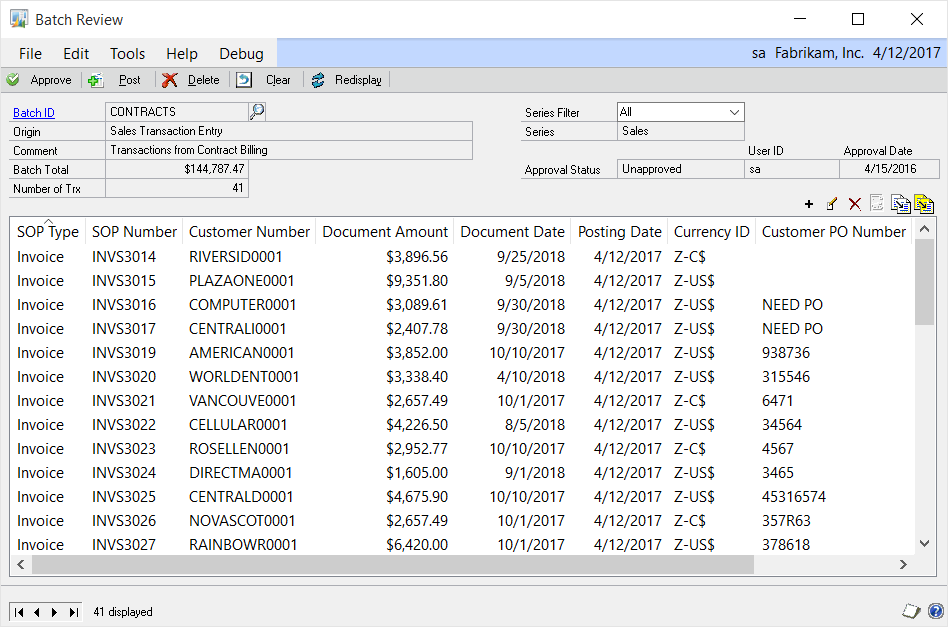
With this future release, you will be able to perform the most common batch functions for any General Ledger, Inventory, Payables Management, Purchase Order Processing, Receivables Management, and Sales Order Processing Batches, all from our new Batch Review window!
Here are some highlights of the functionality that will be available on the Batch Review window:
• See all transactions for the displayed batch in a detailed list specific to that batch type
• If you only want to work with one type of transaction, you can filter by Series
• Move transactions from one batch to another
• Edit a transaction by double-clicking it
• Add new transactions for the selected batch
• Delete transactions from the selected batch
• Approve, unapproved, delete, or post batches
• View Batch Total, Number of Transactions, and Approval information
• Transfer and Void transactions (where appropriate)
Security What If?
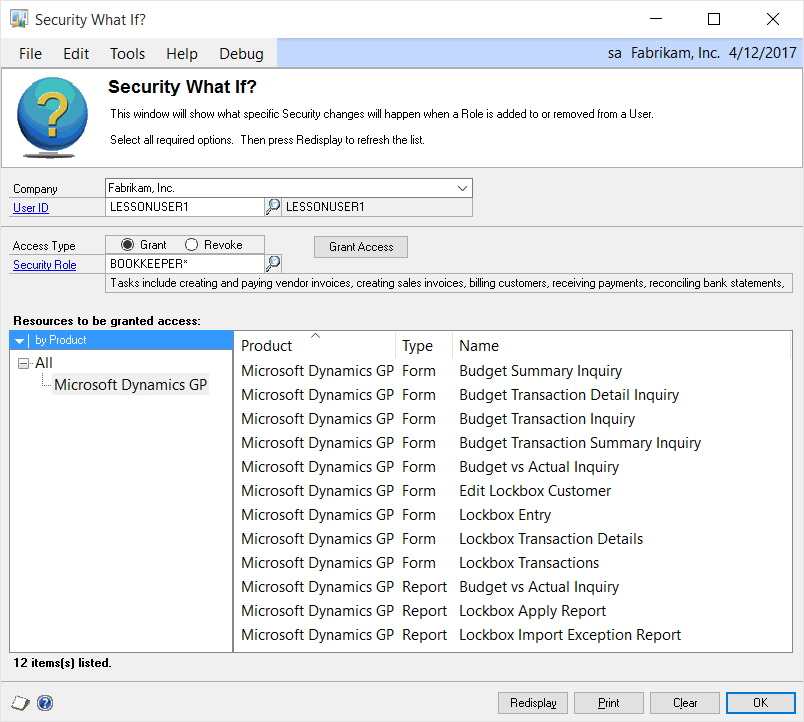
The Security What If? window allows you to see what specific permissions will actually change if you grant or revoke security access to a security role in Dynamics GP. By reviewing these changes before you actually make the security change, you no longer have to worry about whether or not you are assigning the correct role. Once you find the role that you want, you can even make that security change right on this window!
Auditor
We kicked off the New Year with an Auditor release that included many things that people have been asking for. Though this is not actually upcoming, it is worth a quick review to make sure you are taking advantage of all that Auditor has to offer!
Journal Voucher Roadmap
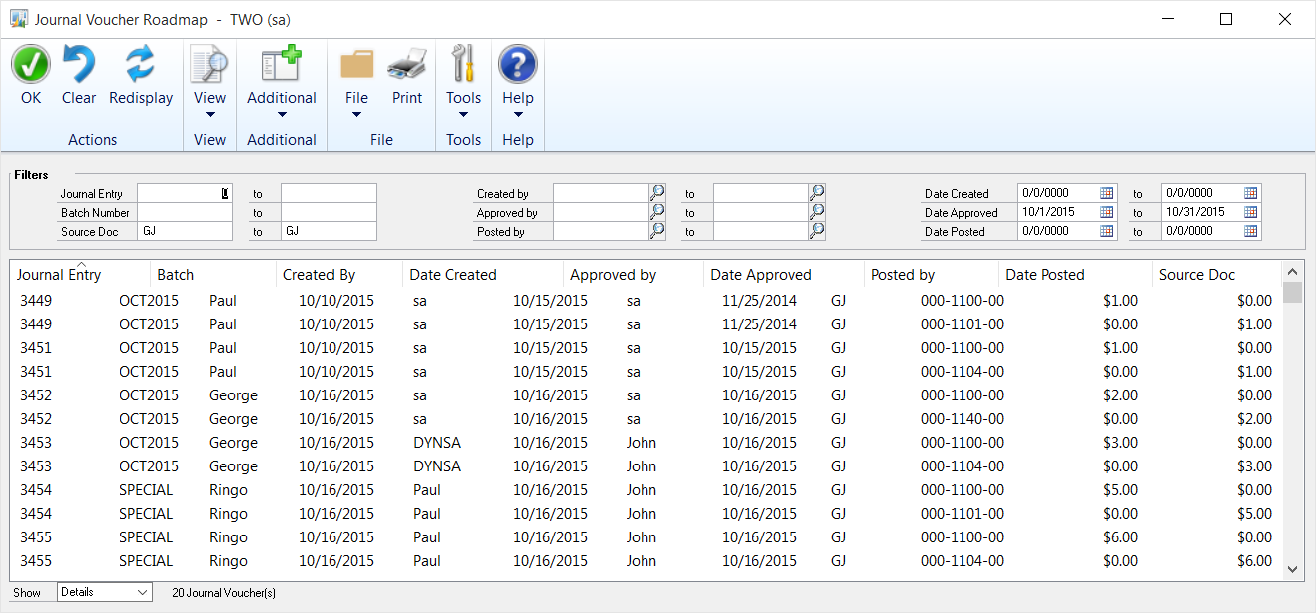
This new window shows posted Journal Entries along with the history of who created, approved, and posted them along with the date that these events occurred.
Audit sa User
The Audit sa User window allows you to create an Audit Group that will audit all Dynamics GP database changes made by the ‘sa’ user.
AUDITOR AUDITORS Security Role
The new AUDITOR AUDITORS security role is used for auditors that need to review audits and Auditor setup, but it will not allow them to make changes to any Auditor setups.
Conditional Auditing enhancements
New operators have been added to the Conditional Auditing feature that is found on the Field Options window: Is Greater Than, Is Not Greater Than, Is Less Than, Is Not Less Than, Contains, Does Not Contain, and Begins With.
Audit Note Improvements
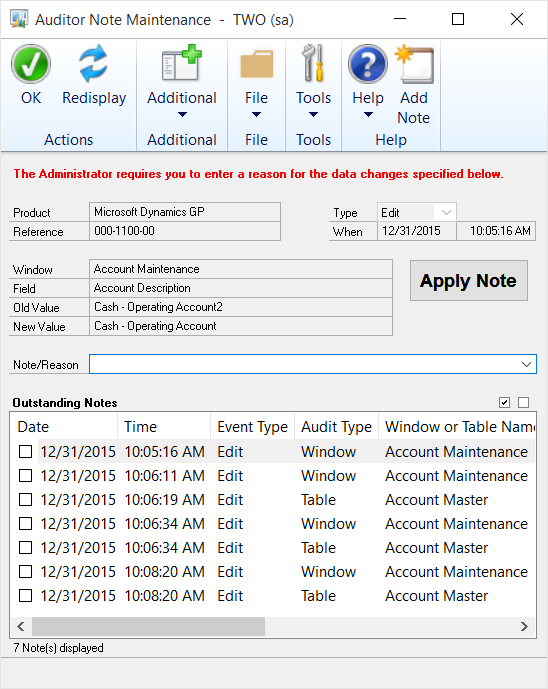
• Audits that still need Notes are listed on the window, making clearer that they are there
• You can now enter the same reason for multiple Audit notes
• Added instructions to clarify how to use the Audit Note Maintenance window
• You can now optionally make users only select predefined Reason Codes
• Added a system option to not close the Auditor Note Maintenance window until all notes have been entered
• Added Auditor Note Maintenance window to the Auditor Setup menu allowing it can be opened at any time, not just when an audit occurs or at the login
Let us know what you think!
We are always excited to hear what you think about our development report for 2016, so please give us a call at 877-476-2586 or send us an email with any comments or suggestions.