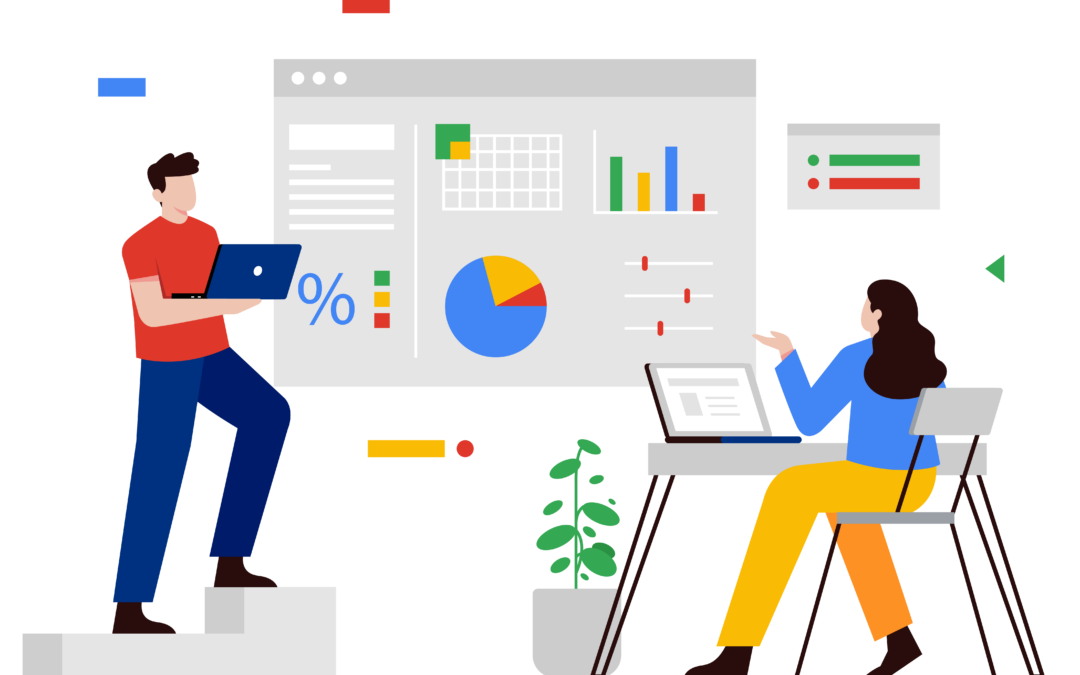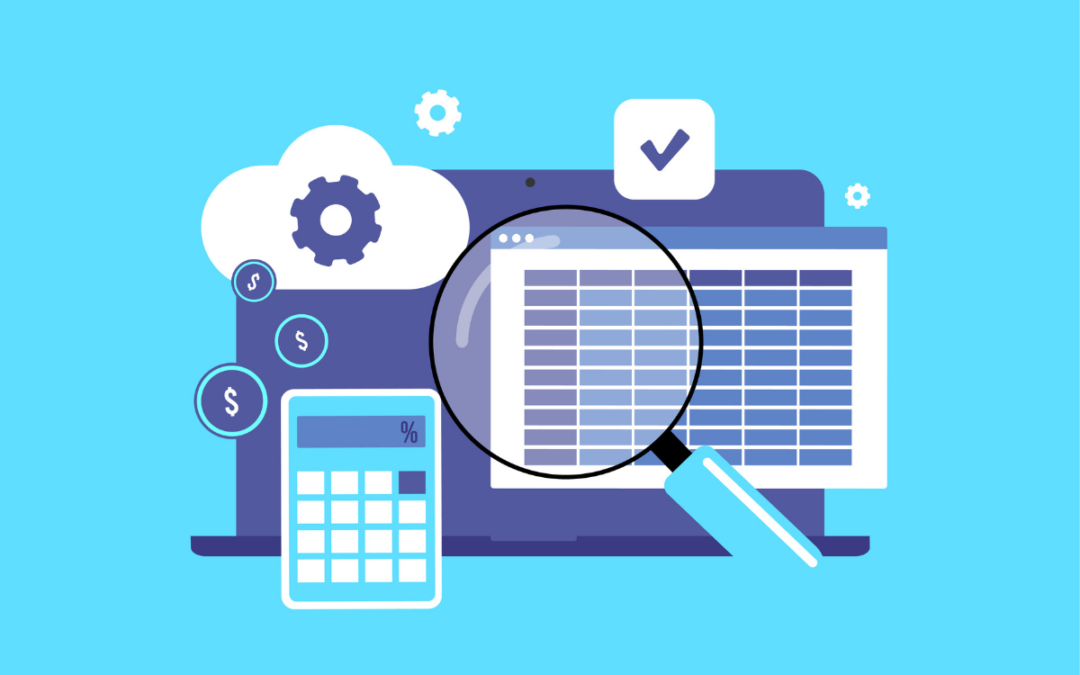A New Year and a new version of Microsoft Dynamics GP…What better time for a FREE product from Rockton!?
Would you like a little help with your next upgrade, new workstation or even product install? Rockton’s Version Pro will do just that. Version Pro allows easier maintenance and version control over multiple 3rd Party products on multiple workstations on your Microsoft Dynamics GP network, and it’s FREE!
With thousands of after-market solutions available for Dynamics GP, it is inevitable that your site has several additional products installed on each and every workstation using Microsoft Dynamics GP. In fact, common elements such as SmartList, HR, Fixed Assets, Collections Management, and other Dynamics GP integrated solutions distributed by Microsoft require their own installation and unique product dictionary. This means that you, as a network administrator need to keep track of each and every product version for all workstations on your network.
Version Pro is designed to keep track of each product you have installed at a system level, and it takes the next step in ensuring that every workstation on your network is on the same version for every product. This is critical to managing your network: if one user is using an outdated version of one product, data corruption and downtime can result. Version Pro verifies upon login that all products required by the system are loaded and are on the current version. Optional email notification and logging of incorrectly configured workstations is ideal for centralized management and control. System administrators can force users to exit the system when they are not operating with the correct products or versions loaded.
See Dynamics GP Toolbox User Guide for more information (Page 55-56).
How to Get Version Pro:
- Request Version Pro registration keys by simply emailing us at sales@rocktonsoftware.com.
- Download our Dynamics GP Toolbox product
- Visit the Dynamics GP Toolbox product page on our website
- Click on the Download Dynamics GP Toolbox on the right-hand side of the page
- Follow the Installation steps found in the Dynamics GP Toolbox Manual
Watch the steps to help you get started:
FAQs:
Q) Why do I have to install Dynamics GP Toolbox if I would like to start using Version Pro?
A) Version Pro is not a standalone product and is included in our Dynamics GP Toolbox.
Q) Will I have access to all the tools included in the Dynamics GP Toolbox?
A) Our Version Pro registration keys will only allow you to use that specific feature.
Q) Does Dynamics GP Toolbox need to be installed on every workstation for me to use Version Pro?
A) You will want to install Dynamics GP Toolbox on each machine where Microsoft Dynamics GP is installed.
If you have any additional questions regarding your free download of Version Pro, please contact our team at sales@rocktonsoftware.com or for product support, support@rocktonsoftware.com.