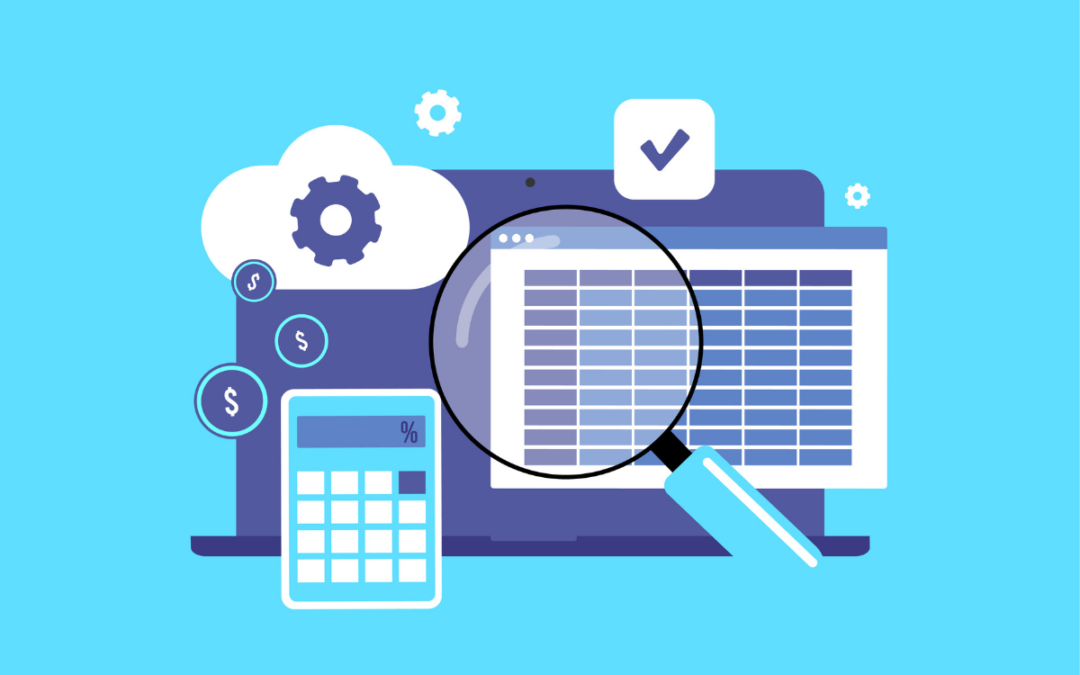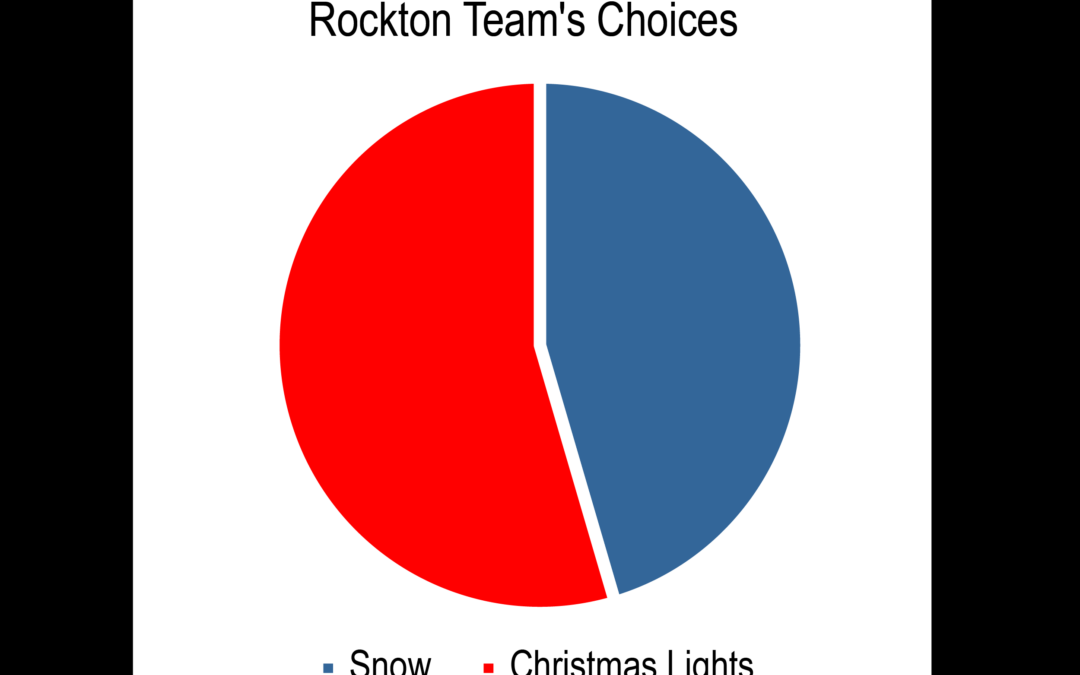GP system administrators have a lot on their plates: user security, logging users out of the system, unlocking stuck users, and overall problems in Microsoft Dynamics GP. Why not help them work simpler and easier®? Whether your system administrator is celebrating their 5th workiversary or you’re searching for a productive gift your SA will love, Dynamics GP Toolbox is a gift that keeps on giving. 11 of Dynamics GP Toolbox’s 27 tools are specifically designed for the system administrator. Here’s three tools in Dynamics GP Toolbox that you can gift to help lighten your SA’s load. We ranked them based on what your SA mumbles at their desk.
The perfect gift for your system administrator if they say…
“Stop messing with things when I’m trying to update.”
SAs apply operating system updates, patches, and configuration changes. They put oil on the wheel to keep the wheel — your business — running smoothly. To make their duties easier, you can gift your system administrator a tool that locks users out for a time period. In the Dynamics GP Toolbox, your SA has access to system lockout, which can prevent users from logging into a specific company or all companies. In addition, the SA can schedule a recurring system lockout process or for a future date and time.
Dynamics GP Toolbox also has a safe login tool that prevents users from doing anything immediately after logging into GP until all products have completely initialized. This is beneficial for preserving your SA’s hard work.
“What?! You were at the office until three in the morning?”
Are users staying logged in when they are not at work? If your system administrator is scrambling their brain for how a user can work for 12 hours a day, then inactivity timeout, part of the Dynamics GP Toolbox, is an ideal gift. It allows for a user to be gracefully logged out of Dynamics GP after a specified amount of time of inactivity. Plus, it enables SAs to assign different timeout periods for an individual or a group of users. Problem solved with one gift — Dynamics GP Toolbox which includes inactivity timeout.
“Who are you?”
System administrators are responsible for security. So, if an unauthorized user enters Dynamics GP, then it’s your SA’s responsibility to track the individual down and kick ’em off. Dynamics GP Toolbox has login logging which tracks actual logins against registered Dynamics GP user count. In other words, your SA can easily check to make sure who is in your system or account is supposed to be there.
Another feature of Dynamics GP Toolbox is user lockout. It can lock users out of GP after they have made three unsuccessful password attempts, helping keep your business safe.
What else can Dynamics GP Toolbox do?
So much more! Dynamics GP Toolbox can help with security, administration, business processes, and user experience. Take a look at all 27 tools you get inside Dynamics GP Toolbox and a brief overview of how this Rockton tool can help you work simpler and easier® in Dynamics GP.
Are you someone who must see it to believe it? We invite you to see these tools in action by joining one of our upcoming webinars or taking Dynamics GP Toolbox for a spin with our FREE 30-day trial. Dynamics GP Toolbox is the perfect gift for your system administrator for any occasion.