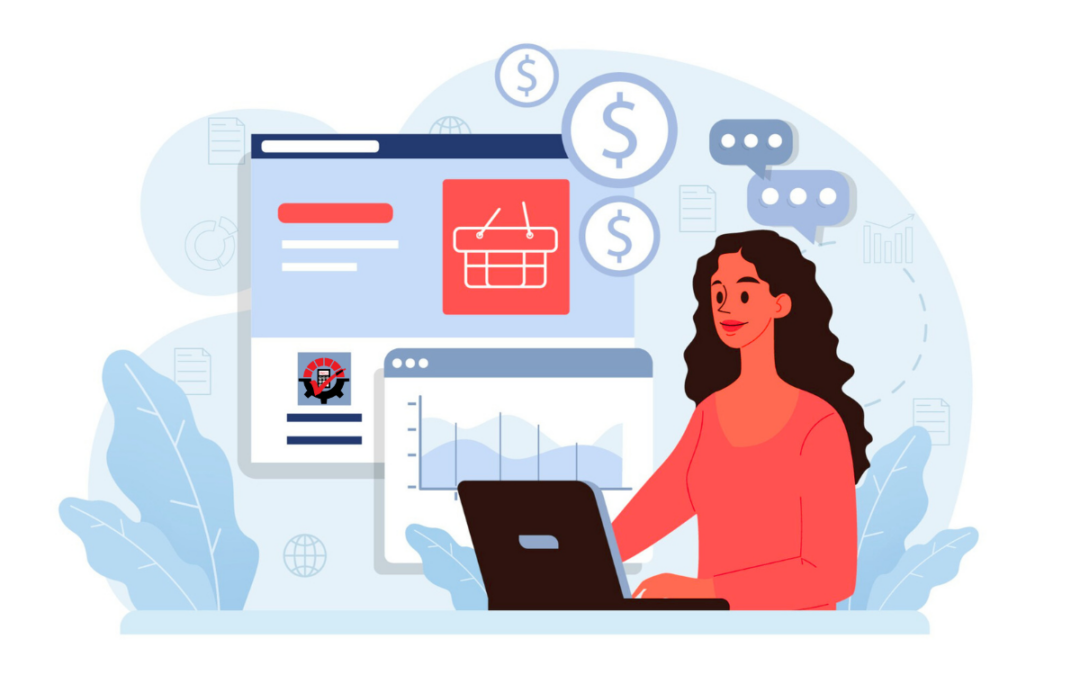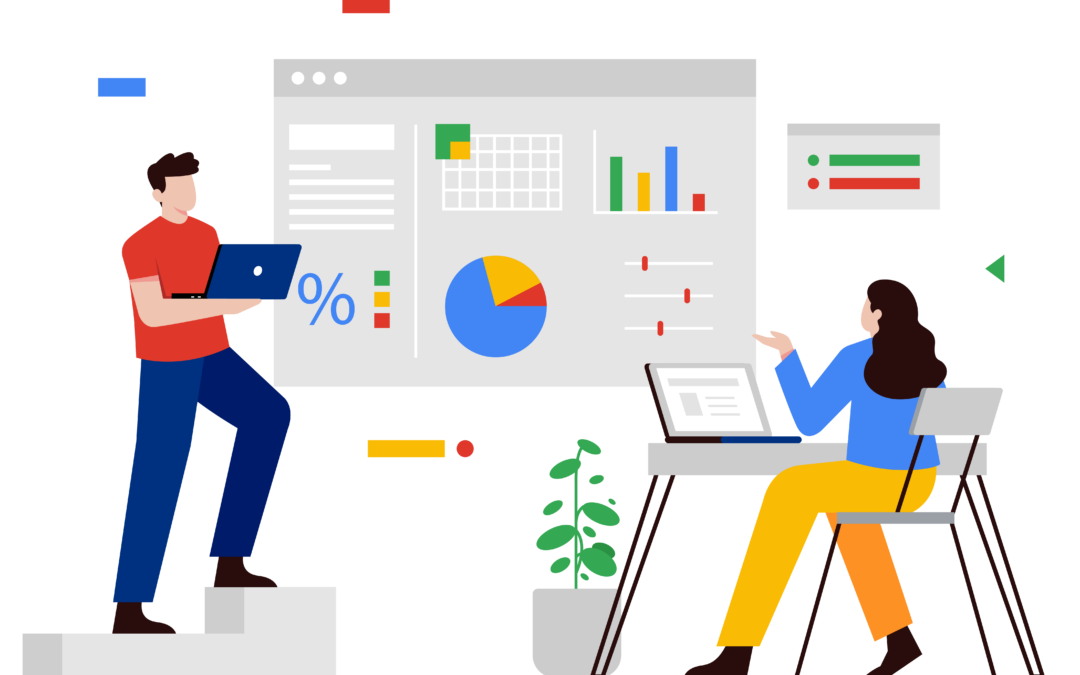Thanks to recent feature improvements in Rockton Pricing Management (RPM), Acumatica users can now utilize cost-plus pricing in Field Service management.
What is Field Service in Acumatica?
Field services show up in lots of ways, mainly when a company has employees who travel to customer sites to perform work or maintenance. Common businesses that use field services include warranty work, such as for appliance repair, carpet cleaning, or handyman services. But it can also be used in industrial levels, such as solar panel or wind turbine repair, or services on large commercial refrigeration equipment.
Field Services is a very common module used by over 20% of Acumatica customers, and by almost all users on the Acumatica Construction Edition. While Acumatica has many complex advanced features, it is lacking a cost-plus pricing component. We are pleased to offer Rockton Pricing Management to fill the need of cost-plus pricing calculation in the Acumatica Field Services module.
What is Cost-Plus Pricing?
Cost-plus pricing means setting a selling price based on the cost of an item, often with a percentage markup or percentage margin. For instance, purchasing an item at $100 and reselling it for $150 is a 50% markup (or, for the math savvy, a 33.33% margin). Because selling anything has overhead costs, with this model it’s nice to know you can rely on making money with every sale. However, it’s not uncommon for a company to set the selling price of an item that costs $100 to $150 and forget to update selling prices when that item now costs $150 itself. Few businesses enjoy losing money with every sale.
Professional Service firms like architects and attorneys often use cost-plus pricing for their non-service items they resell, such as blueprint copies or other office supplies. It helps them charge a reasonable overhead for handling items they don’t typically sell for profit.
Cost-plus pricing is critical for many industries, mainly because it allows for predictable and guaranteed profit margins. With the recent volatility in the supply chain and unpredictable swings of costs, users may be stuck exporting Item Cost Lists into Excel and manipulating them to create Price Sheets, only to import them back in. This is a very tedious, cumbersome, and repetitive process, yet many companies must process pricing like this on a daily or weekly schedule. Unfortunately, without a cost-plus system like RPM, it’s the only practical way to keep prices related to their costs to avoid losing money.
What is Rockton Pricing Management?
RPM is a price optimization software that benefits professional services companies by helping find the right price, for the right customers, at the right time.
With RPM, you can:
• Ditch the spreadsheets and manual effort of managing multiple price lists.
• Enable date-driven pricing with historical pricing tracked and archived.
• Track pricing adjustments, including rebates, commissions, promotions, and more.
• Automate even the most complex and obscure pricing calculations and scenarios.
Watch this brief demo video to see a sneak peek of how RPM works with Acumatica!
While cost-plus pricing is key in the Field Service module of Acumatica, it is usable in Order and Invoice entry as well. Rockton has expanded the RPM functionality to be used in the Field Service entry screens, which greatly expands the flexibility for pricing across the entire ERP.