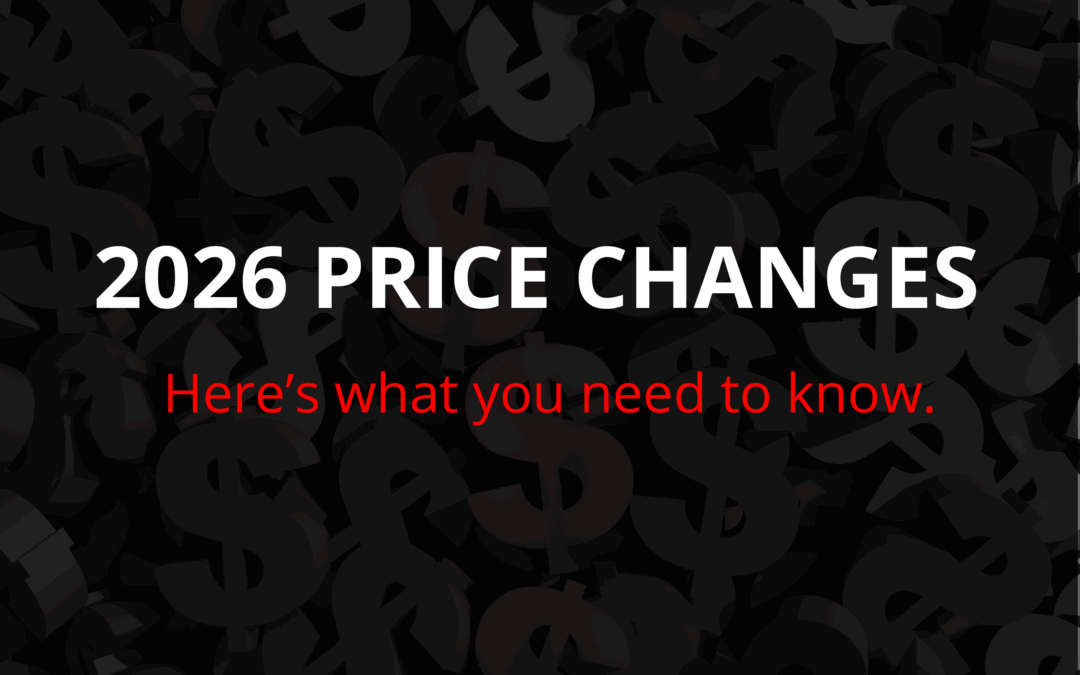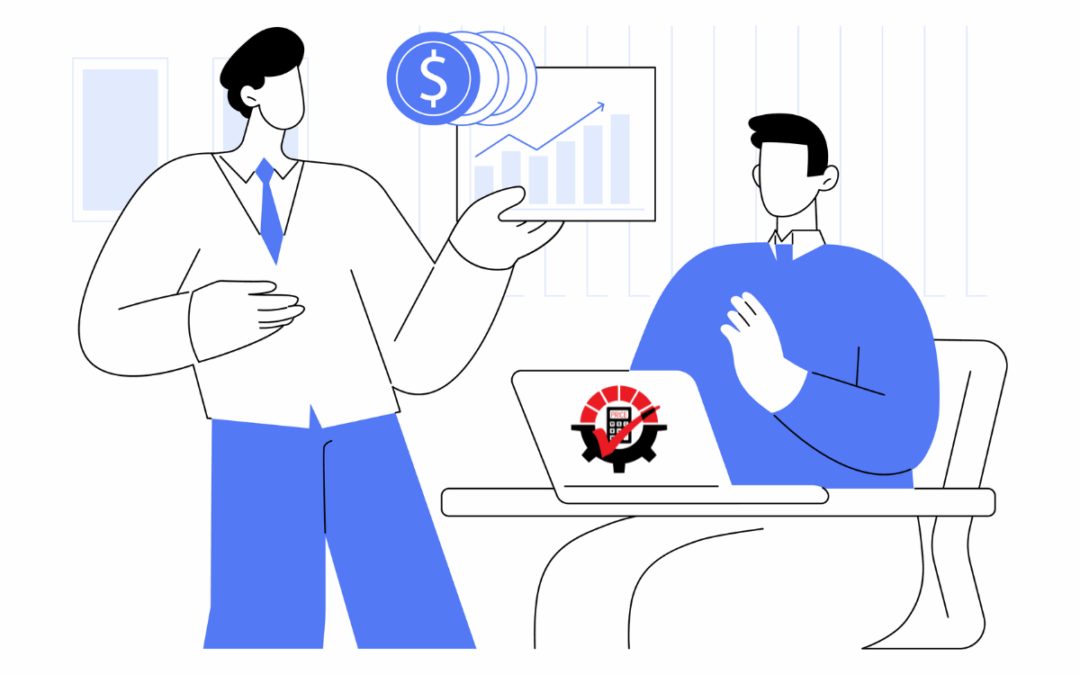Picture this – the sales managers are offering 15% off electronics and computers on top of bonus discounts if they pay early. Plus, the sales managers receive a commission when they sell a product over $1,000. For accountants, one question comes to mind: how will I track that? The simple answer is Rockton Pricing Management. Connected to your ERP system, either Dynamics GP or Acumatica, Rockton Pricing Management will give you the flexibility to track multiple sales discounts to different GL accounts.
How Recording Discounts Looks Right Now in Dynamics GP and Acumatica
Acumatica and Dynamics GP are solid ERP accounting systems that have the capability to track sales discounts. Dynamics GP requires flipping a switch to start tracking while Acumatica only tracks line-level and group and document-level discounts. However, the real kicker is the one long list that Dynamics GP and Acumatica compile with every discount made. Accountants must comb through this list when they are looking for one discount, perhaps the 15% off electronics and computers.
Rockton Pricing Management Will Ease Your Pain. How?
Rockton Pricing Management allows you to set up discounts and assign different GL accounts to each discount. No more combing. No more endless lists. No more inaccurate numbers. Rockton Pricing Management gives you the flexibility to create multiple discounts. All you have to do is check a box that says, “Track Adjustments” and you’ll find all the discounts applied to the invoice with the associated GL accounts.
Rather watch a video? We got you – check this one out!
Why Should Accountants Track Sales Discounts Accurately?
Financial reporting presents a company’s financial statements to management, investors, the government, and other users to help them make better financial decisions. Recording accurate journal entries at the right time will help companies determine their correct financial status. Inaccurate entries may harm financial decisions since the information you’ve based the choice on is false and misleading. Companies may believe they have more or less debt than the data says or are more or less profitable than they actually are.
An Insider’s Look at RPM
In Acumatica, you’ll be able to see each discount being applied on an invoice. Simply scroll to the bottom of the screen to see it. This is an easy way to track multiple sales discounts to different GL accounts, especially for accountants.
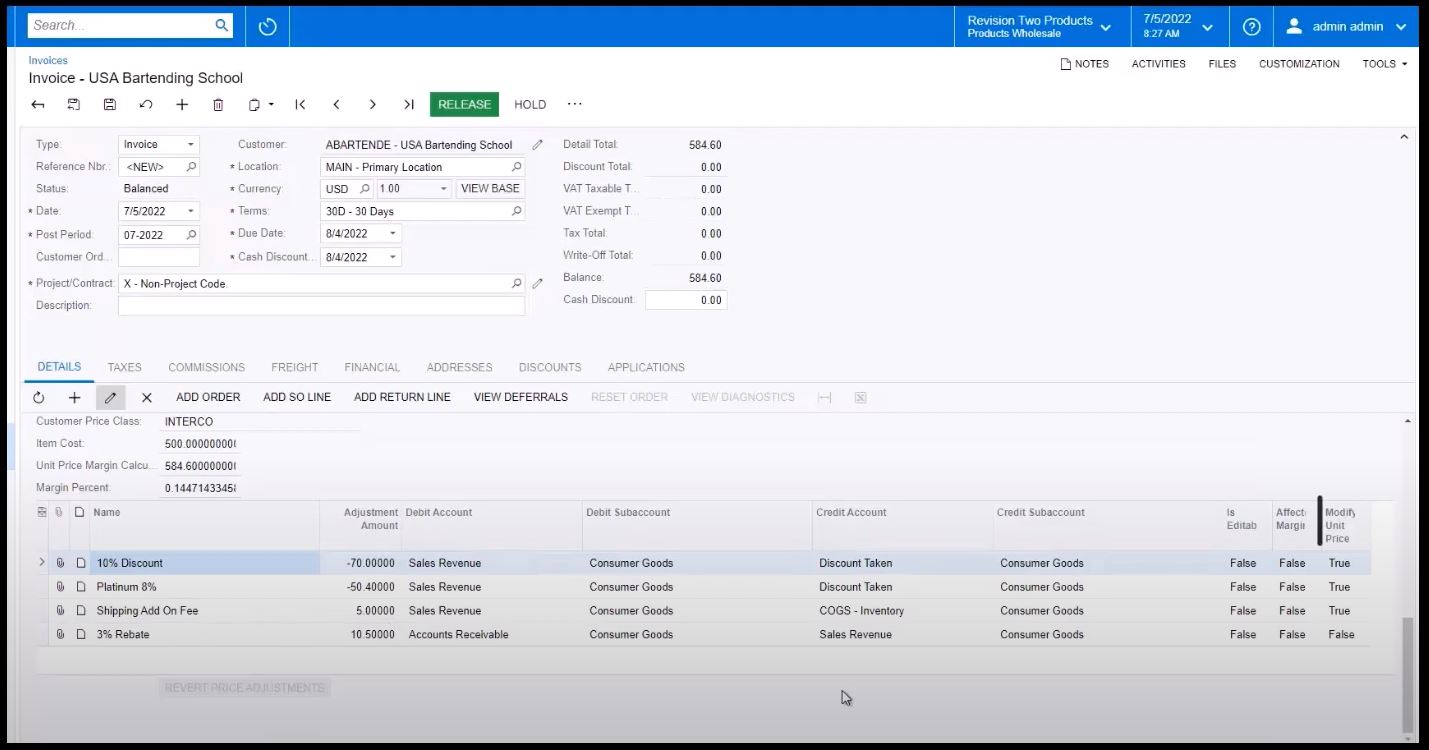
So, how do you set up tracking? In Rockton Pricing Management, you can create a price schedule that affects loyal customers, date and time, certain location, or a certain item. In the “Price Calculations”, a list of calculations applied to the selected price schedule. If you click on a discount, Rockton Pricing Management will take you to another screen.
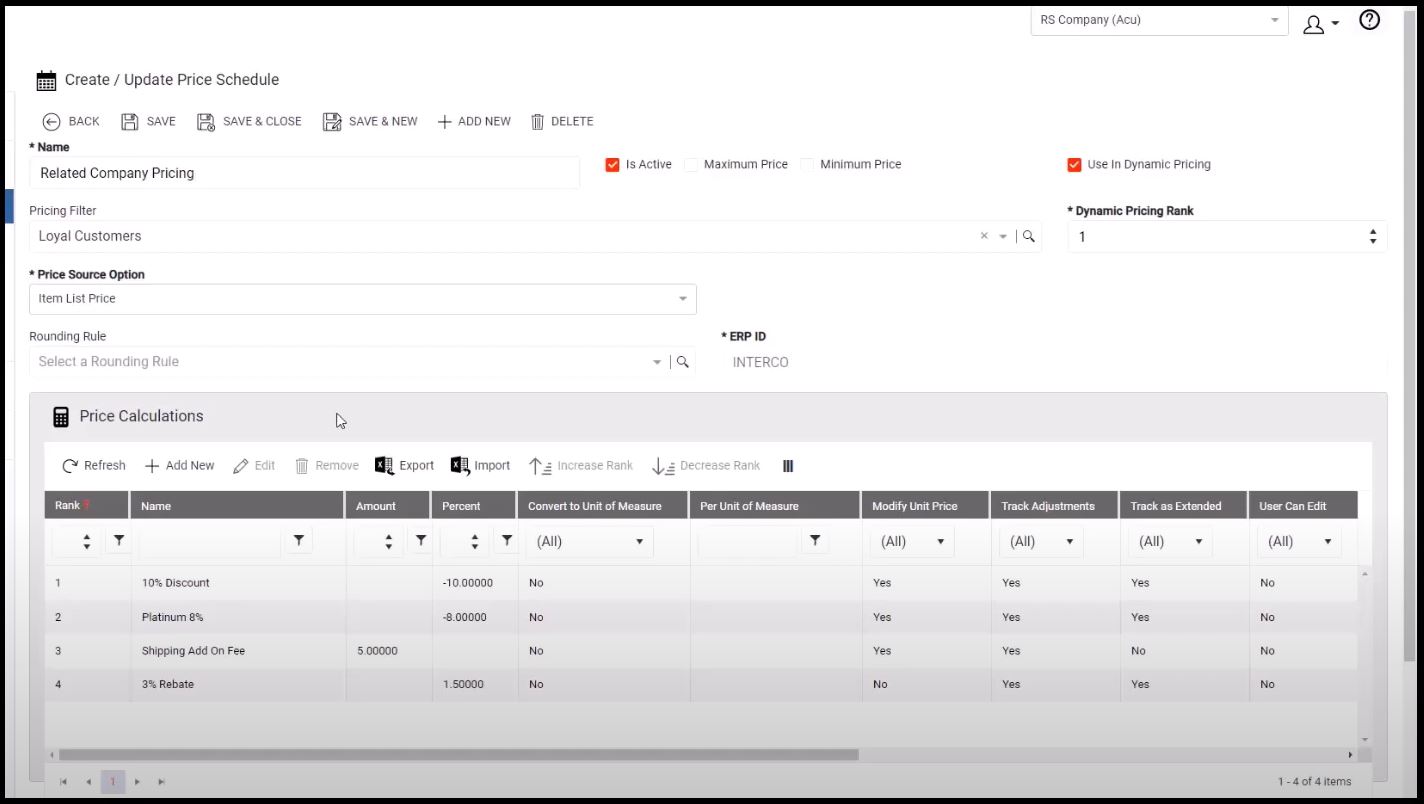
Tada! This is our icing on top! Creating or updating a price calculation allows you to set up the discount to whatever you like and assign it to a certain debit and credit GL account. Click those track adjustments boxes. The price calculations are then assigned to a price schedule or a price calculation is assigned to multiple price schedules in Rockton Pricing Management.
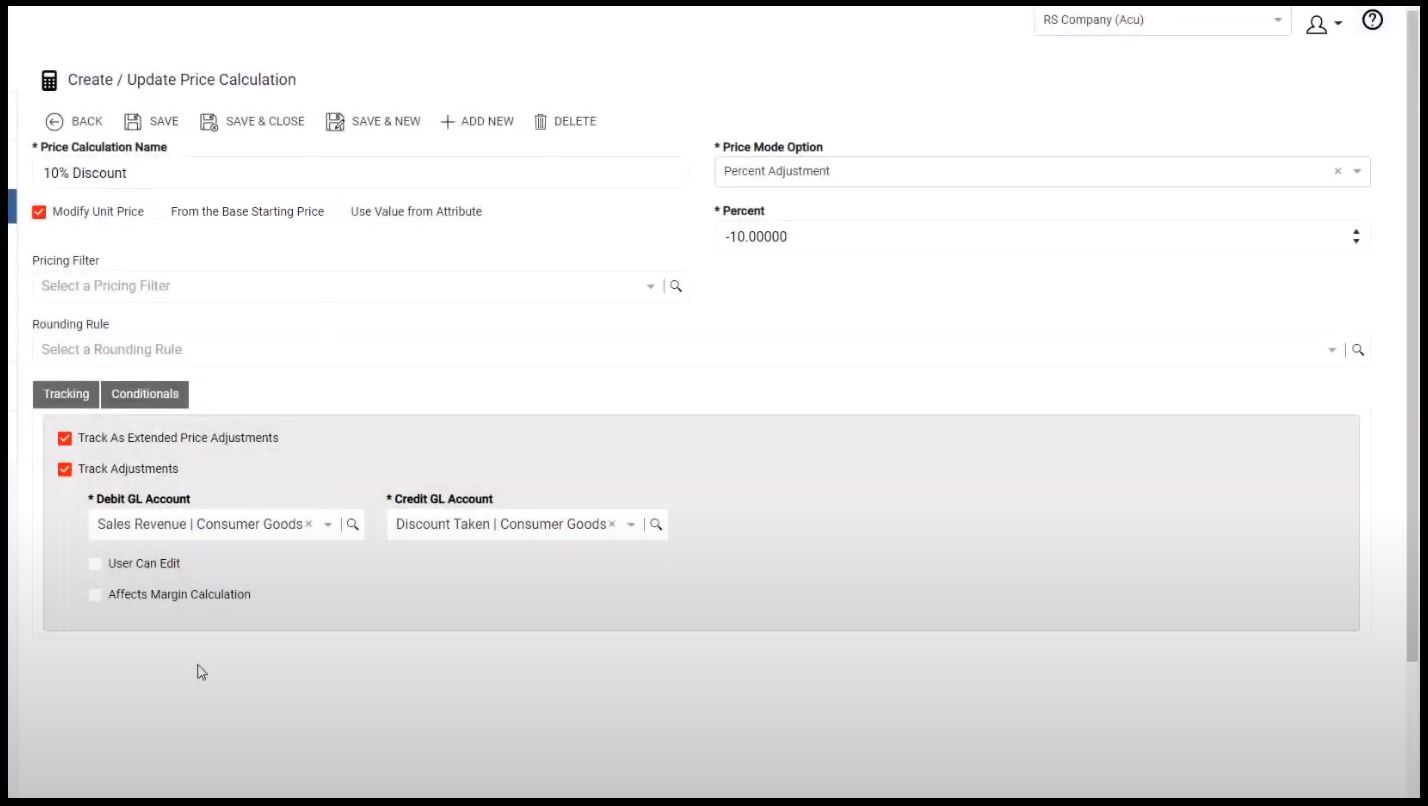
When you enter transactions in Acumatica, using the price schedule, you can see the distributions affected by this discount. Each price adjustment can have its own GL account.
Wait, Wait – Rockton Pricing Management Does More Than Recording Sales Discounts for Accountants!
Tracking multiple discounts to different GL accounts is just the tip of the iceberg when it comes to what RPM can do. Looking to automate your price changes? This is what you’ll want to read next. Want to review complex “what if” pricing scenarios? RPM can give you that option. Ready to ditch the spreadsheets? This one’s for you.
We’d really like you to take it for a spin. So, book a demo if you’d like to chat with one of our team members or join the class and attend an upcoming webinar. Reach out any time if you just want to jump feet first.