Subject: Explains what price is used when an item is in the Pricing Matrix in Omni Price more than once due to filters. More Information: The Pricing Matrix is used to enter the pricing information for items. You may enter the items as individual...
Knowledge Base
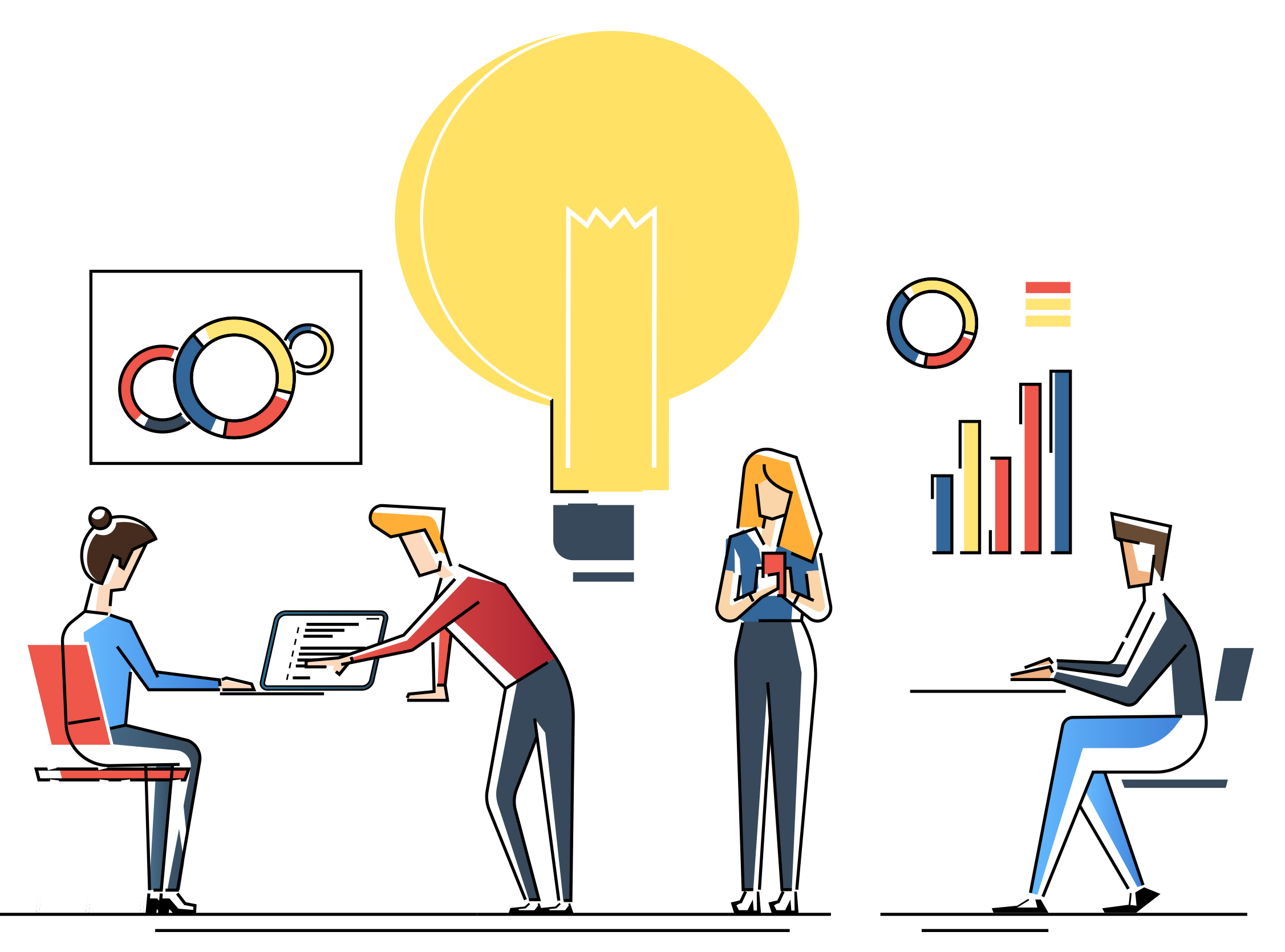
Error registering trigger Field_Pre_Generic_Trigger followed by Error registering trigger Field_Post_Generic_Trigger after upgrading
Error: After upgrading you receive errors when logging in to Dynamics GP. The field and form referenced may vary. Example: Error registering trigger Field_Pre_Generic_Trigger for ‘(L) wfOriginalBatch’ of window ‘GL_Transaction_Entry’ of form...
Method not found: ‘Void RocktonSoftware.Email.CmMessage.set_Password(System.String)’. when emailing in DRM
Error: After setting up a new computer and trying to e-mail an invoice in DRM you receive the following error. Method not found: ‘Void RocktonSoftware.Email.CmMessage.set_Password(System.String) Resolution: Re-install DRM on the workstation: Make a...
How the Use Item Filter for non specified Items Filter works in the Contract Maintenance window
The Use Item Filter for non specified Items option Item Filter you select works specifically with the line in the Pricing Matrix where the Item Number is blank. The lines with Item Numbers specified in the Pricing Matrix section will still be...
How to Setup and Use E-Sign Signature Queued Approval
In this example, E-Sign Signature Queued Approval will be set up for Employee Pay Code Pay Rate changes. Note: To see the steps below including screenshots, click the following link to open a Word document: How to Setup and Use E Sign Signature...
How to Setup and Use E-Sign Signature Approvals on a Window Button
In this example, E-Sign Signature Approval will be assigned to the Save button in the Customer Maintenance window. Note: To see the steps below including screenshots, click the following link to open a Word document: How to Setup and Use E Sign...
How to see which User ID Created, Approved, and Posted Historical General Ledger Journal Entries
Here are the steps to create a SQL View and a SmartList Designer report to see who created, approved, and posted Historical General Ledger Journal Entries. Note: In this example, we are creating a SQL View for the records in the Fabrikam, Inc....
Create a SmartFill Object and Assign to a Non-lookup Field
Subject: Describes how to create a SmartFill Object and how to assign it to a non-lookup field in Microsoft Dynamics GP. In this example, Payroll Transaction History records is used. Resolution: Create the SmartFill Object Log into Microsoft...
How to see Item Price Lists in the Price Level lookup from the Sales Transaction Entry window using SmartFill
Subject How to see Item Price Lists in the Price Level lookup from the Sales Transaction Entry window using SmartFill Resolution: The steps here will describe how to see Item Price Lists in the Price Level lookup from the Sales Transaction Entry...
How to set up a Table Audit to Track Changes to a Vendor card
Subject: The information here describes how you can set up Auditor to track changes made to your Vendor card in Microsoft Dynamics GP. Information: Here are the steps to follow: Go to Microsoft Dynamics GP | Tools | Setup | Auditor | Audit...
