Subject: The information here describes what the Shortcut Keys are for Omni Price functions when you are in the Sales Transaction Entry window, for example. Information: CTRL+T is used to recalculate the Transaction. CTRL+R is used to...
Knowledge Base
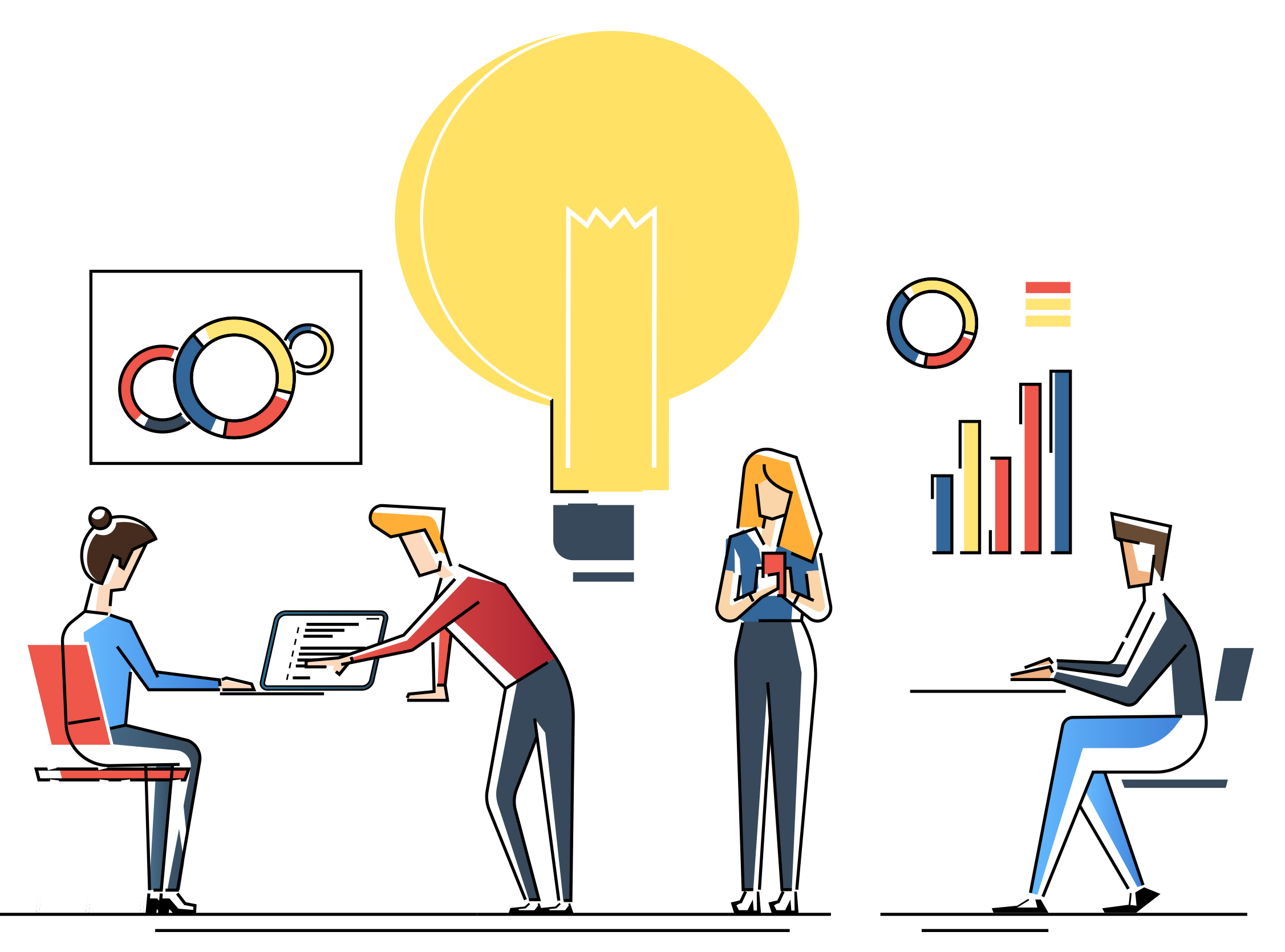
Issues with SmartFill and Web Client
Issue: When you are logged into GP Web Client, you are experiencing any of the following issues with SmartFill: Issue 1: GP freezes when you add a new account in the Account Maintenance window. Issue 2: GP freezes when you add account from Payables...
GP Activity Tracking Feature
How do I get the Activity Tracking 'Failed Login Attempts' to be tracked in GP? This feature is not related to any Rockton Software products. However, we did find this to be a known issue with Microsoft Dynamics GP in version 10, 2010 and 2010R2....
Inactivity Timeout Error: A remove range operation on table ‘SY_Current_Activity’ failed accessing SQL data.
Issue: Users who do not have access to all of the company databases are receiving the following error message after upgrading to GP 2015 R2 or a later version of GP: A remove range operation on table ‘SY_Current_Activity’ failed accessing SQL...
Error: Unhandled script exception: Bad Datatype detected for operation EXCEPTION_CLASS_SCRIPT_BAD_TYPE SCRIPT_CMD_COLUMNOFTABLE
Issue: The following error appears when you click the Exceptions button in the Inactivity Timeout Advanced Settings window: Unhandled script exception: Bad Datatype detected for operation EXCEPTION_CLASS_SCRIPT_BAD_TYPE SCRIPT_CMD_COLUMNOFTABLE...
How to transfer transactions from one Batch ID to another Batch ID using Batch Review
Issue: Have you ever had an interruption in GP where your Batch ID became damaged? For example, usually if you have a posting interruption, the Batch ID becomes damaged even if you have recovered the Batch. Because of this, it is recommended to...
Details button not available in Customer Filter for Omni Price
Issue: The Details button is greyed out when creating a Customer Filter in Omni Price and using a Range. Cause: The Details button is not available for Ranges that use text fields, such as Customer Name or User-Defined fields. It is only available...
How To Update Prices in Omni Price Using the Contract Mass Update Utility
Subject: The steps in this article explain how to use the Contract Mass Update utility to quickly and easily update your prices on your contracts in Omni Price. Resolution: In this example, a new contract for 2017 was created from a 2016 contract...
How to Create an Auditor Report for Non-GP Users
Subject: The steps here will describe how to create an Auditor report for non-GP Users. Resolution: Here are the steps to follow: Deploy Excel Reports in Microsoft Dynamics GP. For more information on how to do this, see...
How to create an Activity log for a PowerUser or a Dynamics GP Toolbox Admin User when the Inactivity Timeout tool is not working.
Subject: Here are the steps on how to create an Activity log for a PowerUser or a Dynamics GP Toolbox Admin User when the Inactivity Timeout tool is not working. Resolution: These are the steps to follow: Verify you have set up a couple User...


