Issue: When logging into Microsoft Dynamics GP (GP), the following message is appearing for more than a few minutes: Microsoft Dynamics GP is initializing Please Wait… Cause: With the Dynamics GP Toolbox Safe Login tool installed and enabled or...
Knowledge Base
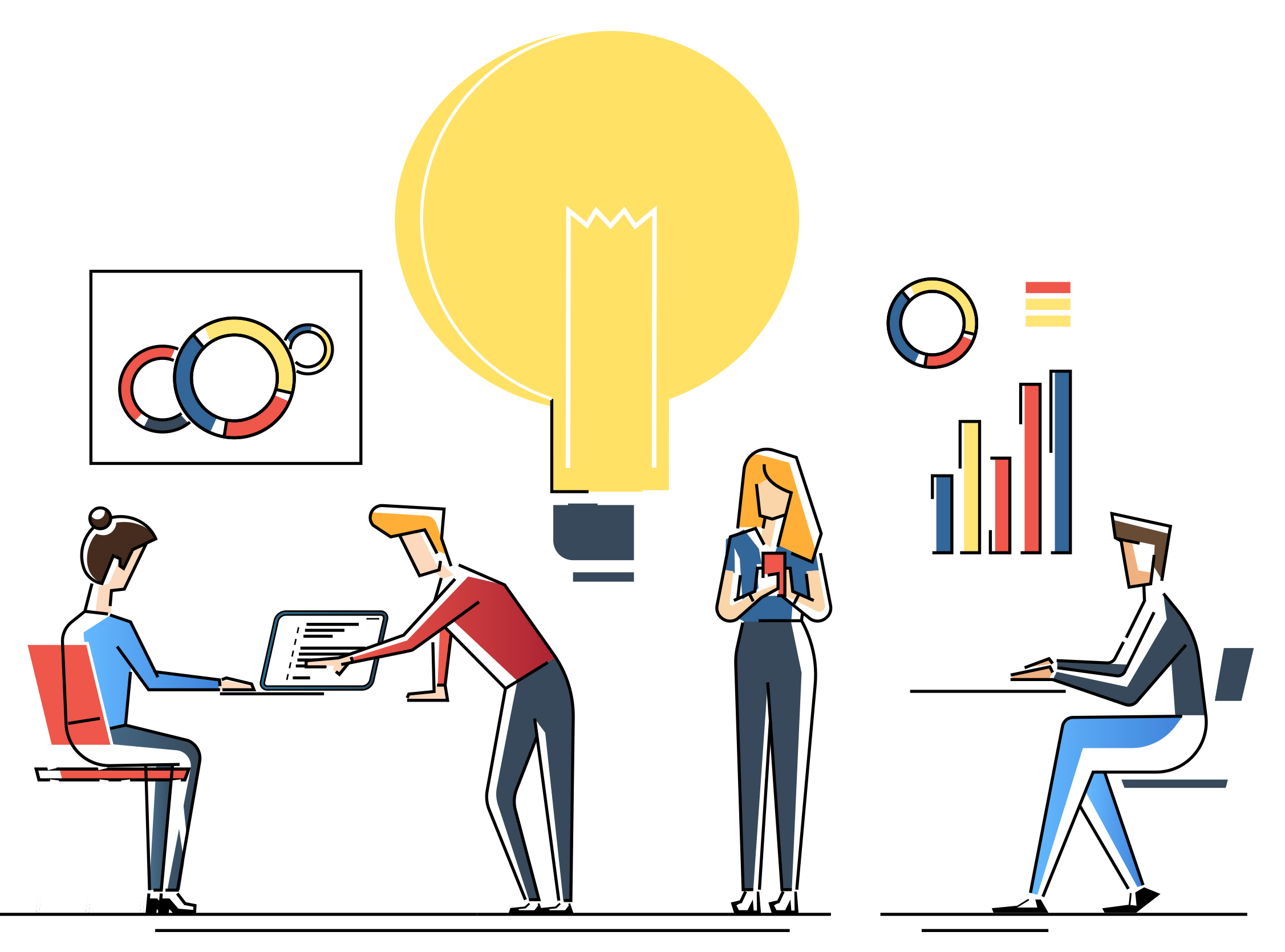
Specify a Standard or Manually Enter the From Address when Using SMTP and Emailing SQL Server Reporting Services (SSRS) Reports using Dynamics Report Manager
Subject: The information here describes how to specify a standard From Address or manually enter a From Address when using SMTP and emailing SSRS reports using Dynamics Report Manager Information: Here are the steps to follow: To specify a standard...
Error: Run-time error ‘1007’: Unsafe Option. An attempt was made to set a value which violates the application’s business logic. This operation could compromise the integrity of the application.
Error: After selecting a Customer ID in the Make a Selection window and tabbing off the Customer ID field in the Customer Maintenance window, you receive the following errors: Microsoft Dynamics GP warning message: This customer ID already exists....
Error: Invalid Argument provided. Failed to retrieve data from the database. Error in File ReportName.rpt: Invalid argument for database.
Error: When printing a Crystal report from Dynamics Report Manager (DRM), you receive the following error message: Error: Invalid Argument provided. Failed to retrieve data from the database. Error in File (ReportName).rpt: Invalid argument for...
Error: Unable to display report in report viewer. Report does not contain a parameter named XXX.
Error: When printing a Crystal report in Dynamics Report Manager (DRM), the follow error message is appearing: Unable to display report in report viewer. Report does not contain a parameter named XXX. Cause: Cause 1: The parameter on the DRM report...
Crystal Reports are Printing Blank or with Data from Another Company
Issue: When printing your Crystal report, the data is blank or the data is pulling from another company. Cause: Cause 1: In the Connection tab of the Crystal report in Dynamics Report Manager, the checkbox for the Switch Data Source to use SQL...
Error: Wrong number of arguments to ‘LineScroll_CHG’
Error: The following error message is appearing in the Sales Transaction Entry window when you are using Omni Price: Wrong number of arguments to ‘LineScroll_CHG’. Cause: This issue has been recently documented as a software bug....
Auditing the Fiscal Period Setup window example
Subject: The steps here will describe how to setup an Audit Group for the Fiscal Period Setup window. Resolution: Here are the steps to follow: Go to Auditor | Audit Groups. In the Group Maintenance window, create a new Group ID or select an...
Report in Floating Toolbar Palette is not generated when you select it
Issue: When you add a report to appear in the Dynamics Report Manager Floating Toolbar, the report appears on the Floating Toolbar Palette but does not generate when you select it. Cause: This issue has been recently documented as a...
How to change User Security for a Role in the Security Manager window
Subject: The steps here will describe how to change User Security for a Role in the Security Manager window. Resolution: Here are the steps to follow: Make a complete restorable back up and have all users exit the system. Log into Microsoft...


