Error: You are receiving the following error message in Dynamics GP which is not allowing any user to log in. Your Password has expired. Access is denied. Cause: The Dynamics GP Toolbox Password Policy Options tool is enable and being...
Knowledge Base
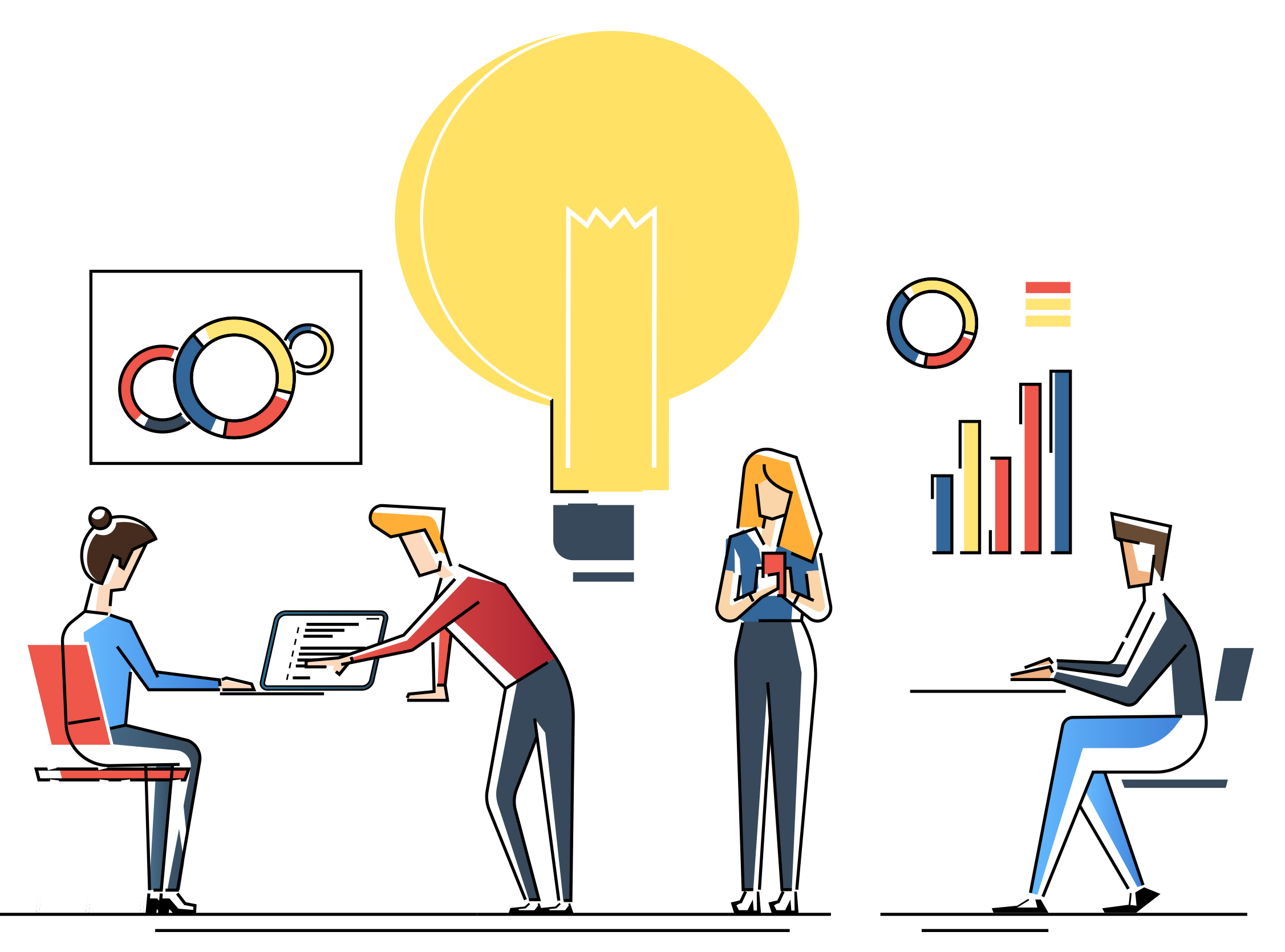
Modifying the Items Object to show Quantity Available. (QTY Available, Quantity on Hand, Quantities)
Issue: You would like the Items Object to also show the QTY on Hand. Recommendation: Go to SmartFill | Objects. Double-click on the Items Object to open the Object Maintenance window. Next to the Table Name, click the blue expansion arrow to open...
Rockton Software: Product Life Cycle
Issue You want to verify the current build of your product is supported. Recommendations If you are on an older build of our products, we recommend you update to the latest build for each product. The latest product builds are available on our...
Error: Auto Fill System Password option is not active because Dynamics GP is still logging into this company.
Issue: You are receiving the following error message when attempting to go into the User Setup window. Auto Fill System Password option is not active because Dynamics GP is still logging into this company. Cause: It is likely that you have the...
Creating a SmartList Object using SmartList Designer
Subject: The steps here describe how to add Auditor Reference fields to an Auditor SmartList Object using SmartList Designer. Resolution: On the Microsoft Dynamics GP menu, click SmartList. Click Auditor. Click the New button. Enter a SmartList...
Error: Your User ID has been configured to automatically open the Auditor Message Center window when you log in, however you do not have Security access to this window.
Issue: User(s) is receiving the following message after logging into Dynamics GP. Your User ID has been configured to automatically open the Auditor Message Center window when you log in, however you do not have Security access to this window....
DYNAMICS database doesn't show up in the SQL Table Audit list of tables.
Issue: After installing Auditor the DYNAMICS database is not showing in the list of tables when attempting to add a new SQL Table Audit. Resolution: Note: Be sure you have full backups prior to going through any troubleshooting steps. It is...
Error: An error occurred with the pass-through SQL connection while creating a trigger.
Error: The following error messages are thrown three times after you click OK in the Auditor SQL Table Maintenance window. An error occurred with the pass-through SQL connection while creating a trigger. ODBC support codes: 58 8197 [Microsoft][SQL...
Password Policy Options- Acceptable symbolic characters
Subject: When using the Password Policy Options tool in Dynamics GP Toolbox, you have the ability to allow/require symbolic characters in a password. Information: Symbolic characters are any characters on the keyboard that are not numbers or...
Users are not Logged Out Via Inactivity Timeout
Issue: Users are not being logged out when the Inactivity Timeout tool is enabled in Dynamics GP Toolbox. Resolution: To troubleshoot, select one user who should be logged out with the Inactivity Timeout tool. Then, go into the Security Task Setup...
