Issue: When printing a Report Writer report in DRM the report is blank. Cause: If the Report Writer report is based on a temporary table, then it will not work. Temporary table-based reports will not work. You can tell if the report is based on a...
Knowledge Base
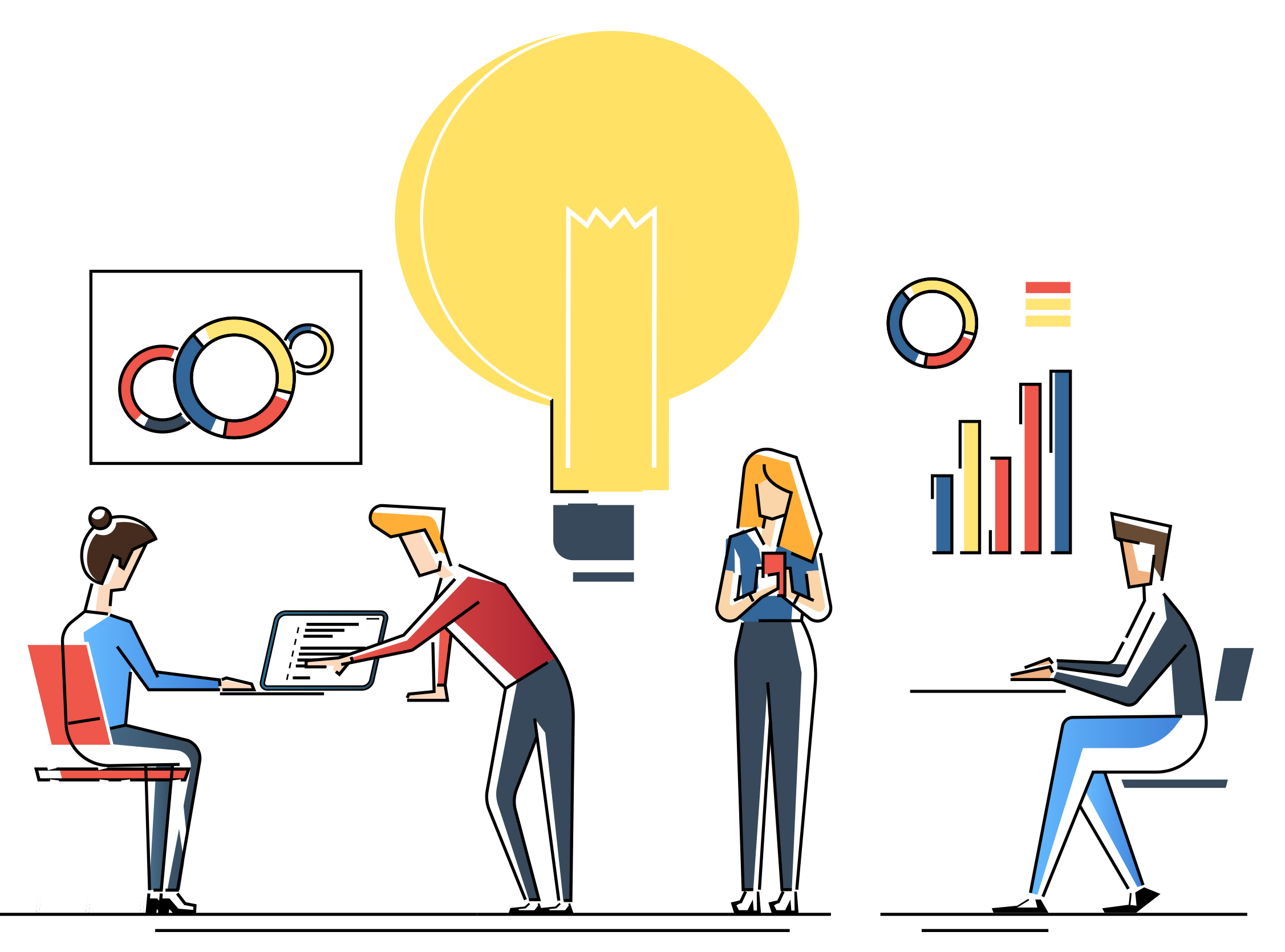
Error: Table Could Not Be Found When Trying to Print a Crystal Report
Issue: When you try to print a Crystal Report you get an error that the table could not be found. Resolution: You need to ensure DRM does not set any security settings – database, username, or password. Also, be sure the table listed in the error...
How to Resolve the File Path PDF file name being set to the previous %PARAM1% value in DRM
Issue: Explains how to resolve the issue where the File Path PDF file name is being set to the previous %PARAM1% value. Resolution: Check “Do not remember parameter values” on the report. Open the Dynamics Report Manager Explorer window. Open the...
DRM Continues to Prompt for Credentials for SSRS Report
Issue: When trying to print SSRS Reports from DRM you continue to get prompted for credentials. More Information: Unlike Crystal reports, SQL reports use Windows Authentication to determine if you are allowed to see a report or not. When you turn...
What versions of Crystal Reports are supported by Dynamics Report Manager?
What versions of Crystal Reports are supported by Dynamics Report Manager? Crystal Reports Versions 9.0 and higher.
The FROM email address is incorrect when emailing reports in DRM
Issue: You are emailing reports using DRM but the FROM email address is not what you expected. Resolution: Verify the email profile set up on the machine from which DRM is emailing from. It will use that profile.
What is the upgrade path for Crystal Integration to Dynamics Report Manager?
What is the upgrade path for Crystal Integration to Dynamics Report Manager? Both products are completely separate and share no code or installation between them. You are encouraged to install Dynamics Report Manager parallel to Crystal Integration...
Dynamics Report Manager Requires an ODBC (RDO) Connection
Subject: The information here describes what type of ODBC Connection Dynamics Report Manager (DRM) requires. Information: DRM requires an ODBC (RDO) connection. DRM does not support an ODBC (ADO) connection. Note: For more information on creating...
Unhandled script exception: Wrong number of arguments passed to system 2706 from script ‘MAPI_Send’.”
Error: You receive the following error in DRM when trying to email reports. Unhandled script exception:Wrong number of arguments passed to system 2706 from script 'MAPI_Send'. Resolutions: The email application you are using is not a MAPI...
Using DRM with Outlook Using Office 365
Subject: Explains if it is possible to use Dynamics Report Manager with Outlook in Office 365. More Information: The email functionality will work with Outlook deployed using Office 365. It doesn’t matter that it is in the Cloud, it only sees...
