Subject This article provides the steps on how to set up a rounding rule so the price rounds down to the nearest .25. For example, if the price calculates as $8.77 the price RPM returns is $8.25. Resolution A local garden shop wants the...
Knowledge Base
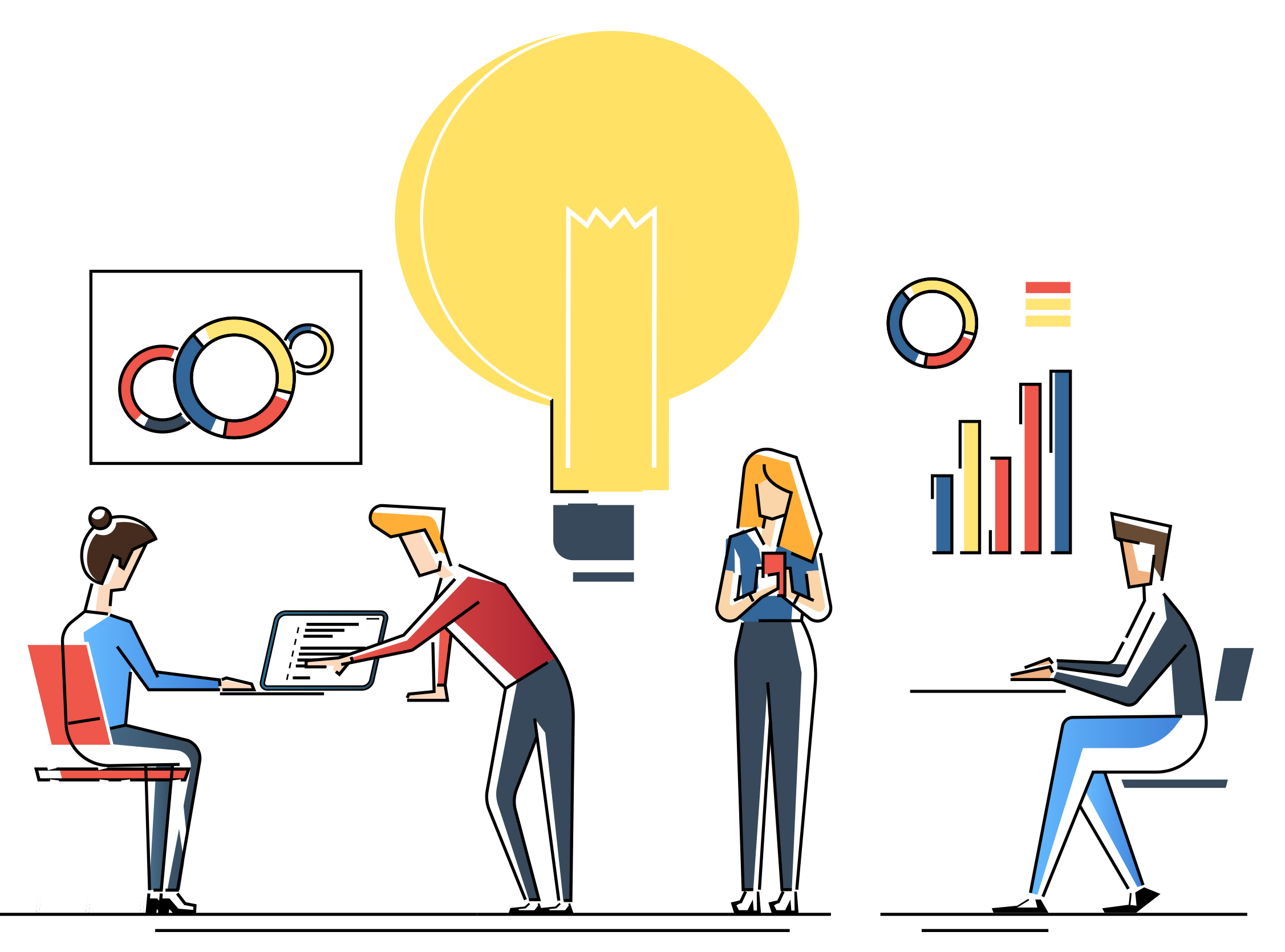
Data Flow Between Acumatica and Rockton Pricing Management
Subject Rockton Pricing Management (RPM) is a pricing engine that works in conjunction with an ERP, such as Acumatica. To calculate pricing, specific data from Acumatica needs to be shared with RPM so the pricing engine can calculate the price and...
Data Flow Between Dynamics GP and Rockton Pricing Management
Subject Rockton Pricing Management (RPM) is a pricing engine designed to work with an ERP system like Microsoft Dynamics GP. To calculate pricing, Dynamics GP must share specific data with RPM so the web application can calculate the price and...
How Price Levels in Dynamics GP Correspond to Price Schedules in Rockton Pricing Management
Subject The information here provides details on Price Schedules in Rockton Pricing Management (RPM) and their relationship with Price Levels in Dynamics GP. More Information The Price Schedule in RPM is a powerful entity that generates...
How Customer Price Classes in Acumatica Correspond to Price Schedules in Rockton Pricing Management
Subject The information here provides details on Price Schedules within Rockton Pricing Management (RPM) and their relationship with Customer Price Classes in Acumatica. More Information The Price Schedule in RPM is a powerful entity that...
Cannot insert the value NULL into column ‘xxx’, table ‘PricingManagementdbo.RPMxxx’; column does not allow nulls.
Error When importing data within Rockton Pricing Management (RPM), the following error message can occur: Cannot insert the value NULL into column ‘xxx’, table ‘PricingManagementdbo.RPMxxx’; column does not allow nulls. UPDATE fails. The statement...
Helpful Tips on the Export and Import Function in RPM
Subject The information here provides some helpful tips, and more detail into the Export and Import functions in Rockton Pricing Management (RPM). This includes the options available for Admin and Non-Admin users, and helpful tips for using the...
How to Copy Data from One Company to Another Company in RPM
Subject The steps here explain how to copy data, such as Price Calculations, Price Schedules, and Price Sheets from one company to another in Rockton Pricing Management (RPM). More Information Currently, there is not a Copy function in RPM....
How to Use the ‘Use Value from Entity’ Option on a Price Calculation in RPM for a Specific Discount or Markup
Subject This article describes how to set up pricing in RPM to accommodate changes to entity values. For example, you may have discounts or markups for customers that are negotiated but change periodically. The “Use Value from Entity” option allows...
Enable User Account that has been Disabled in RPM
Issue A users account is disabled in Rockton Pricing Management (RPM) and they are unable to log in. RPM allows a user 3 attempts to log in with an incorrect password, prompting with the following messaging after each incorrect entry. If by the...
