Subject: Information on what occurs in Dynamics GP when Inactivity Timeout logs a user a out. More Information: When the Inactivity Timeout tools invokes, it tries to exit GP by replicating a user's actions when they log out through File | Exit...
Knowledge Base
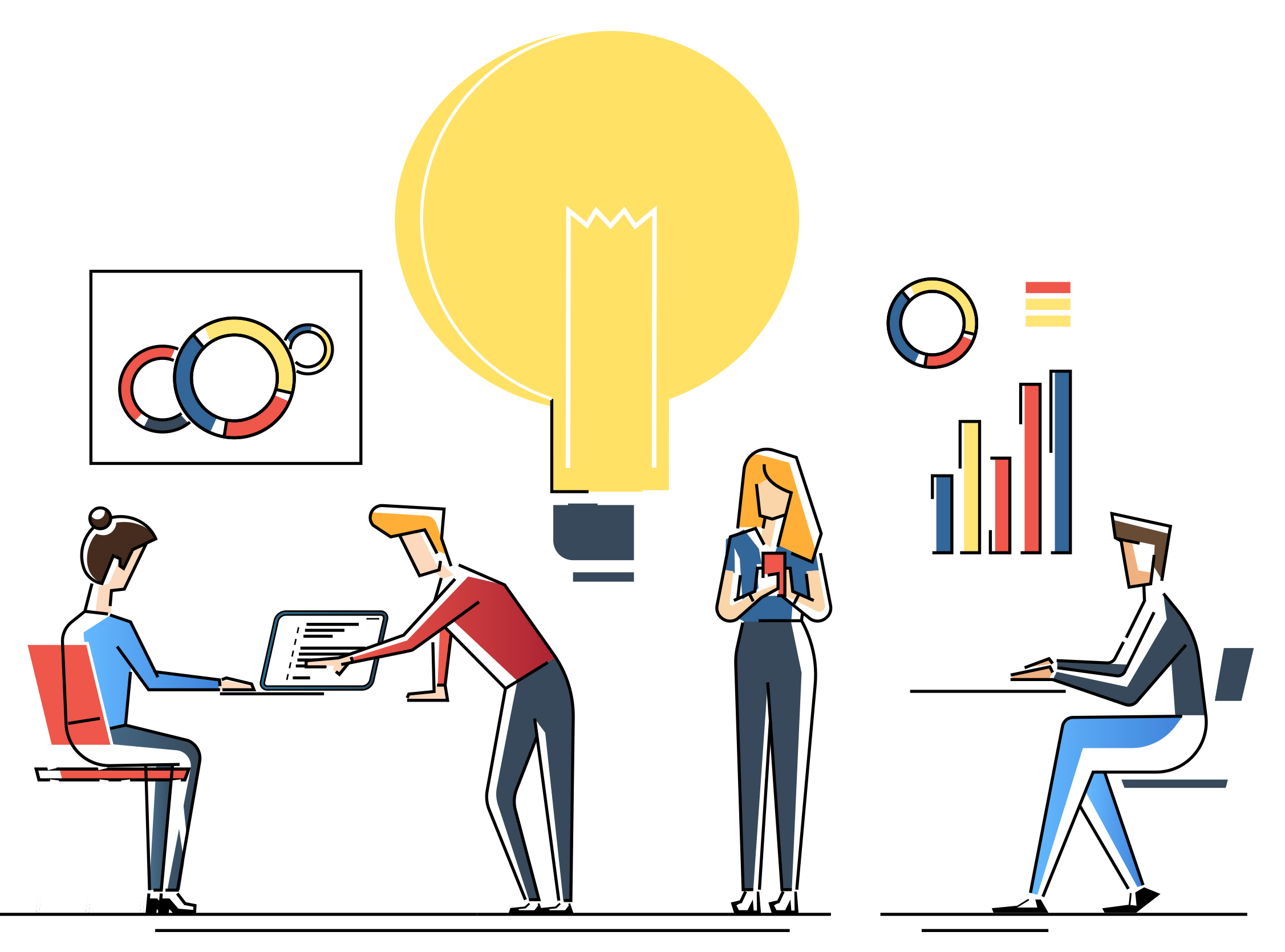
Why do I get a Menu not found error when the Inactivity Timeout tries to exit?
Why do I get a "Menu not found" error when the Inactivity Timeout tries to exit? Omni Password's Inactivity Timeout replicates the user selecting File >> Exit, by creating and executing a small macro file "on-the-fly". This macro tries to...
What Security Access is required for a user to be able to change their own password?
What Security Access is required for a user to be able to change their own password? The user will need access to the User Preferences window in the Company Series of the Great Plains dictionary and User Password Setup in the System Series of the...
What is the impact if we use DYNSA User ID instead of the 'sa' User ID for installs?
What is the impact if we use DYNSA User ID instead of the 'sa' User ID for installs? You can use the DYNSA User ID as an alternative to the ‘sa’ User ID. This will not impact installs and updates. Make sure the DYNSA has the same rights as the ‘sa’...
What is the Inactivity Timeout tool monitoring for activity?
Subject: The information here describes what the Inactivity Timeout tool monitors for activity. Information: The Inactivity Timeout tool resets its last activity counters when any of the following occur: A Form, Report, or Table is opened. (I.e. a...
What can I do if the Inactivity Timeout is activating prematurely?
What can I do if the Inactivity Timeout is activating prematurely? If the Inactivity Timeout is attempting to exit while a user is in fact not idle, it would be because they are not performing any of the activities the Inactivity Timeout feature is...
What does the WDC_Periodic_Check process do and will it slow me down?
What does the WDC_Periodic_Check process do and will it slow me down? Omni Password's Inactivity Timeout and System Maintenance Lockout features both with the WDC_Periodic_Check timed background process to allow them to check the status of the...
SQL Server Policy and expiry
If I disable the SQL 2005 policy and expiry and use Omni Tools, will the user's account get locked out from the SQL Server? No. The user will not be locked out. The user will still be able to log into Great Plains.
The Install/Upgrade Window Continues to Appear When Logging into GP after Installing the Latest Build of Toolbox
Issue: After installing the latest build of Dynamics GP Toolbox, you receive the install/upgrade window when you log into Dynamics GP. Cause: This will happen if the latest build wasn't installed on all workstations that currently have Dynamics GP...
What can I do if I am using Omni Tool without Registration?
What can I do if I am using Omni Tool without Registration? You can do anything you like within the Lesson Company.

