When installing the latest build of a product, it won’t update the build number, and the old build number stays the same. Why? We’ve had specific experience with this on an upgrade of Omni Tools v9 build 2 to build 5. When installing build 5 over...
Knowledge Base
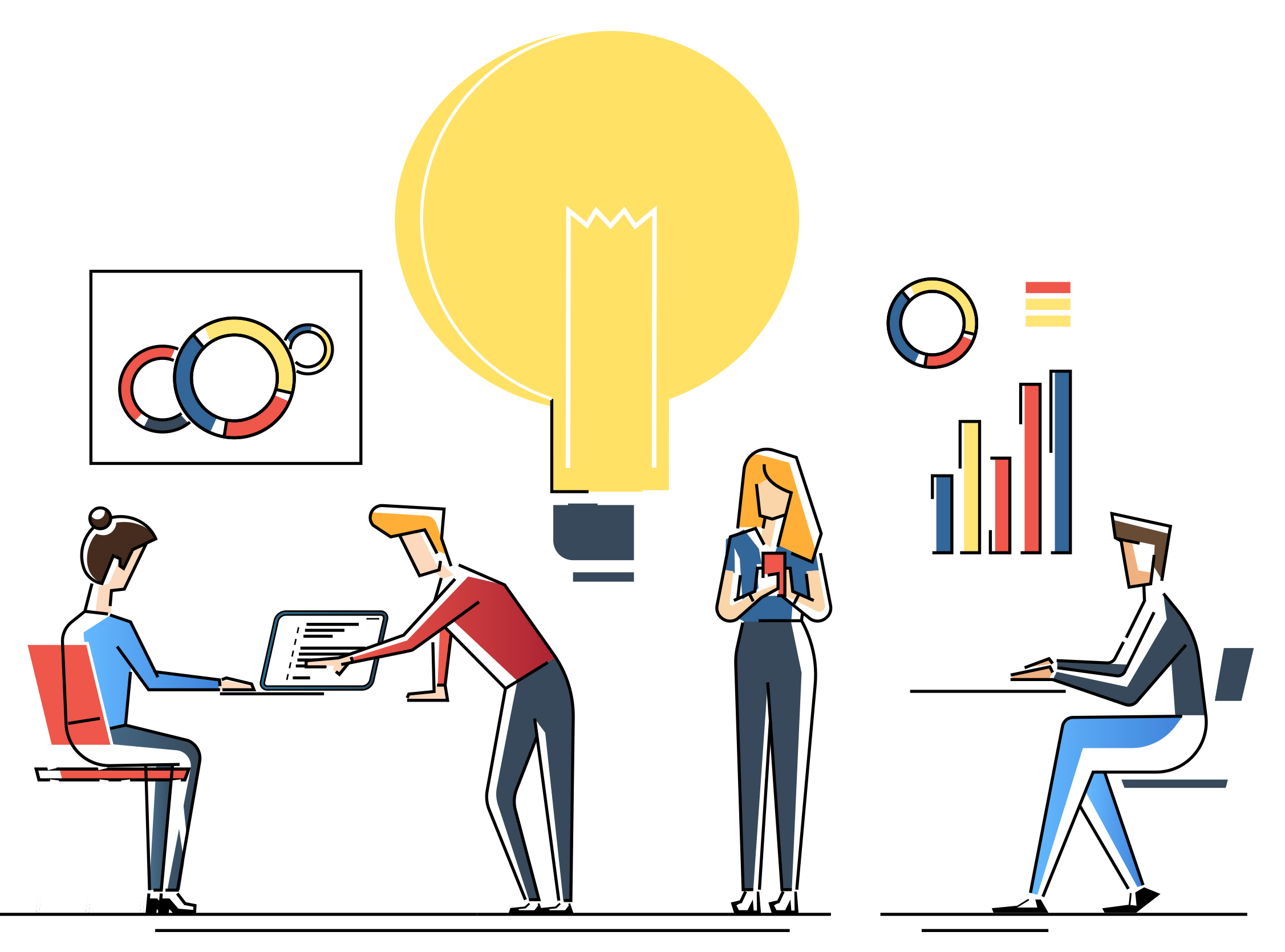
Inactivity functionality in a Terminal Server environment
Is the Omni Tools Inactivity functionality supported in a Terminal Server environment? Specifically, is the non-activity detected at the Dynamics GP user ID level, not the workstation or code level, and can I assume that the graceful exit will not...
Inactivity Timeout Tool and Terminal Server
Subject: The information here describes how the Inactivity Timeout tool works on a terminal server. Information: The Inactivity Timeout tool will continue to work when a user manually logs off the terminal session because Microsoft Dynamics...
How long should it take for the Inactivity Timeout to work?
How long should it take for the Inactivity Timeout to work? The Inactivity Timeout feature relies on the Automatic Check (WDC_Periodic_Check) process to execute on a regular basis. It is this check which will decide if it is time to attempt to exit...
I have deleted some users from Great Plains, why do they still show in the WDC11140 table?
I have deleted some users from Great Plains, why do they still show in the WDC11140 table? This issue has been resolved in the 02-Feb-2006 builds (and later) of Version 8.0 onwards of Omni Password. Omni Password was not detecting the deletion of...
How does the Inactivity Timeout tool work?
Subject: The information here describes how the Inactivity Timeout tool works. Information: Since it is not possible to track inactivity with Dexterity, the Dynamics GP Toolbox Inactivity Timeout tool works by tracking the last time any of a...
Everything is setup correctly but Inactivity Timeout is not working?
Everything is setup correctly but Inactivity Timeout is not working? The Inactivity Timeout uses a small macro file which it creates and executes "on-the-fly" to replicate the user selecting File >> Exit. This macro file was written into the...
How can I force a user to change their Password at next login?
How can I force a user to change their Password at next login? If the Password is changed on the Setup >> System >> Users window and password expiry is active you will be asked if you wish to force the user to change their password on...
Locked Users Table is Missing error in Dynamics GP 9.0 or Dynamics GP 10.0
Error: When you try to log into Dynamics GP, you receive the following error message: Locked Users Table is Missing Cause: This issue has been documented as a software bug. Resolution: This issue has been resolved in Omni Price for Microsoft...
Where is the registration window for Security Auditor?
I am trying to input new registration keys for Security Auditor within Dynamics GP, but I cannot find the registration window. The Security Auditor Registration window is accessible in one of the following ways, depending upon what you opted when...


