What is the Allow editing of Audit Notes option used for? If this option is marked, you will be able to edit or add notes to the Security Audits in SmartList.
Knowledge Base
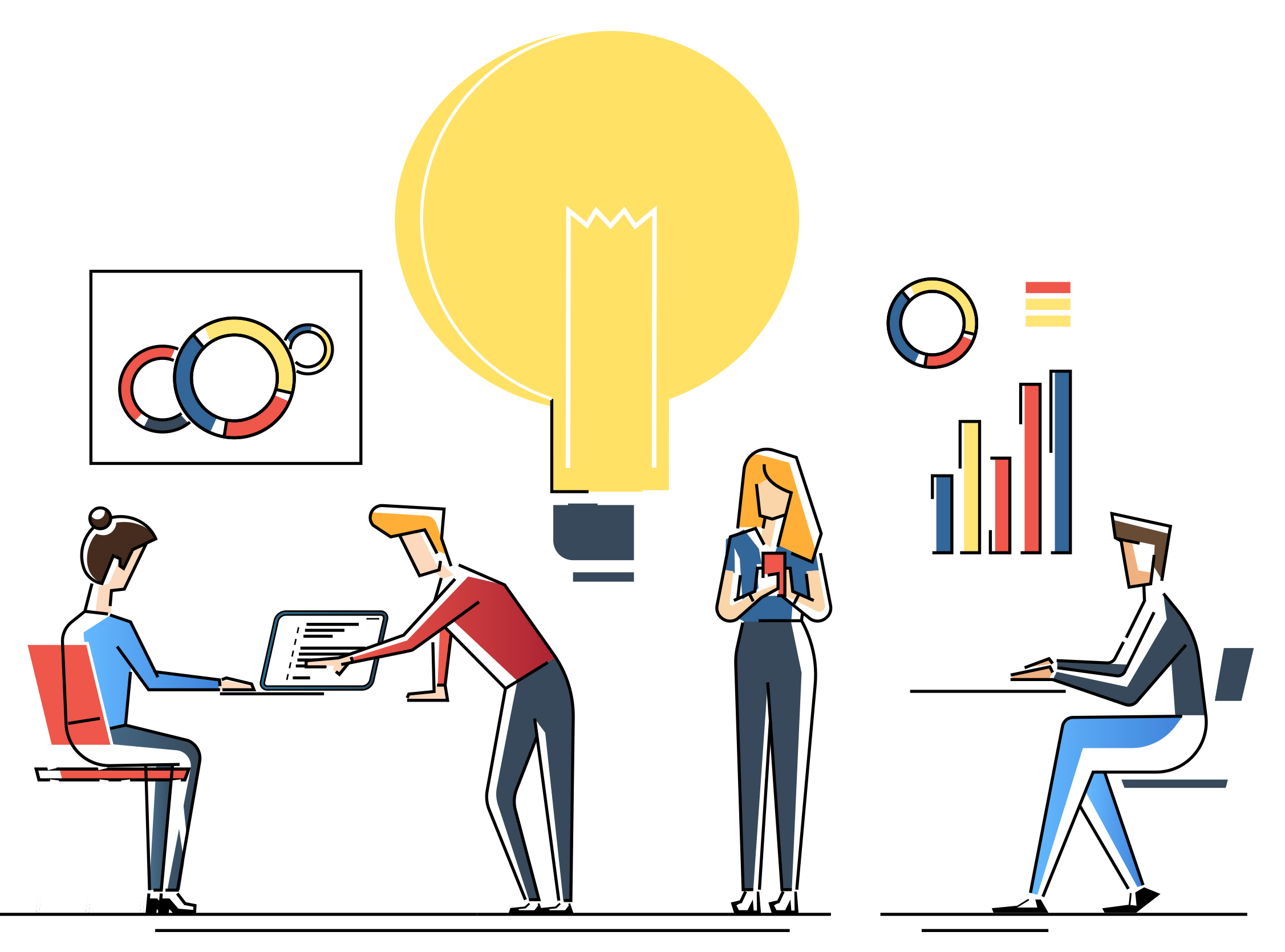
What updates the Note field in the Security Audits SmartList Object
What updates the note field in the Security Audits SmartList Object How does the note field in the Security Audits Object of SmartList get updated? Answer: The note field is updated based on which options are selected under the Require Audit Note...
How to view a report by User Class in Security Auditor in Dynamics GP 10.0
How can I view a report in Security Manager by User Class? In Dynamics GP 10.0, security is no longer done through User Class. Instead security is completely Role based. When adding a new user, you add them to a Role(s). Since you are no longer...
How to view security settings by selected user in Security Auditor
Is it possible to view security settings by selected users in Security Auditor? Yes. To do so, change the view options from the drop-down at the far right in the Users window. You can view either Users or Classes, and by clicking the Select User /...
How to copy company security settings to another company for Security Auditor
Is there a way to copy company security settings to another company for Security Auditor? Only one company's security can be managed at a time. Choose the desired company from the Company drop-down list at the top of the window. Next, choose a...
Not privileged to run this report
When a User tries to run a User Segregation of Duties Conflicts Report, they are getting a "Not privileged to run this report." error message. How can they gain access to run this report? A User needs access to the report through normal GP...
Reconcile Exception Report in Security Auditor
When I run the reconcile process in Security Auditor why does a report generate showing Product and Security Task IDs? The report is to inform you that Security Auditor has found security tasks that exist for products that no longer are installed...
Reporting tools available in Security Auditor
What reporting tools are available in Security Auditor? Pressing the Print Button gives a print dialog with output options, and a choice of three reports: Security Settings (current view): A quick listing of what you have selected in the Security...
How to revert a User's security settings back to the default setting in Security Auditor
How can I revert a User's security settings back to the default setting in Security Auditor? You can revert a User's security settings back to the default setting by following these steps: Determine an existing Security Role where you have your...
Where is the Security Auditor Setup window?
Where can I find the Security Auditor Setup window? The Security Auditor Setup window is accessible in one of the following ways, depending upon what you opted when you first installed Go to Tools |Setup | Security Auditor | Security Auditor Setup...

