Issue: Is it possible for SmartFill to do a search on Item Number and Item Description for Company A, and a search on just Item Number for Company B? Resolution: Yes. In this case, you would need to do the following: Make a copy of the...
Knowledge Base
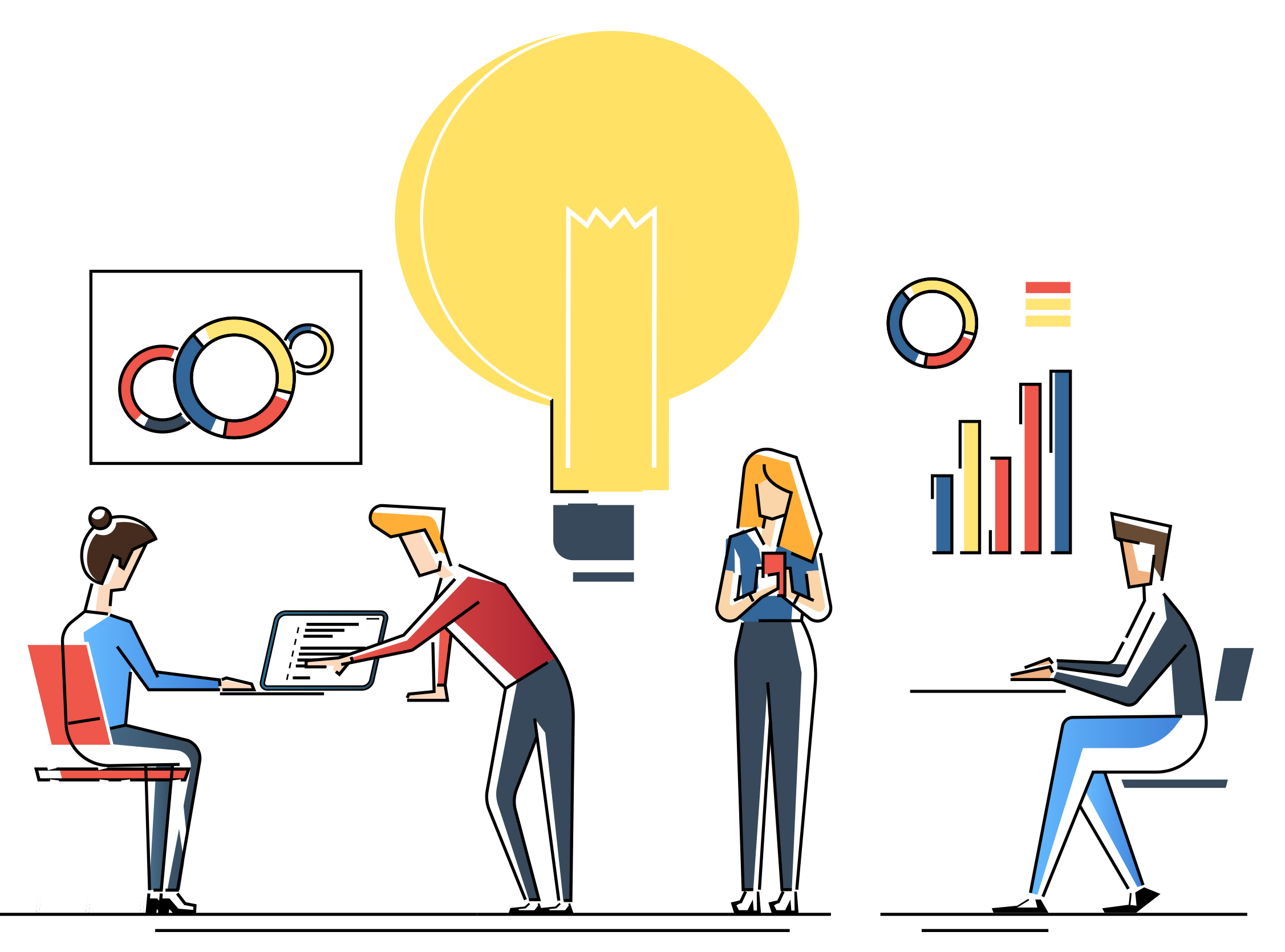
SmartFill and Forms Modified with Modifier or VBA
Subject: The information here describes if SmartFill works with windows modified through Modifier and Visual Basic for Applications (VBA). Information: SmartFill works on forms modified with Modifier. SmartFill also works on forms modified with VBA...
SmartFill works with Dexterity-based Dynamics GP Third Party Products
Subject: The information here describes that SmartFill can work with third party product objects. Information: SmartFill works with any other Dexterity-based Microsoft Dynamics GP product and can do lookups and can auto-fill values from those...
Error "A get/change first operation on table 'Rockton_Usage_Statistics_MSTR' cannot find the table. Could not find stored procedure 'DYNAMICS.dbo.zDP_RSIUSAGEF_1'. Invalid object name 'DYNAMICS.dbo.RSIUSAGE'."
Issue: During installation I am getting the errors, 'A get/change first operation on table 'Rockton_Usage_Statistics_MSTR' cannot find the table. Followed by, Could not find stored procedure 'DYNAMICS.dbo.zDP_RSIUSAGEF_1'. Invalid object name...
Error "A get/change first operation on table 'SY_Current_Activity' failed accessing SQL data."
Issue: How do I resolve the error, 'A get/change first operation on table 'SY_Current_Activity' failed accessing SQL data.'? Resolution: This is a known issue and is caused by our product code not using the proper Country date format. We will be...
Error: "Countrecords operation on table RM_Customer_MSTR failed accessing SQL Data" when using SmartFill
Issue: I’m getting an “A countrecords operation on table ‘RM_Customer_MSTR’ failed accessing SQL data” error message when using SmartFill. Resolution: This error message indicates the ANSI and/or Translation boxes have been marked in the ODBC. ...
Disable and re-enable SmartFill Fields
Subject: You would like to disable and re-enable SmartFill functionality in a window field. Recommendation: To disable SmartFill functionality in a window field: 1. Go to Tools | Setup | SmartFill | Repository 2. In the Repository Maintenance...
SmartFill Objects only need to be installed on the first workstation
Subject: The information here describes why SmartFill Objects only need to be installed on the first workstation. Information: The SmartFill Object and Repository files are located in the Dynamics database so you only need to install them on the...
Using an ORDER BY Clause in Custom SQL Script for SmartFill
Subject Provides information on using an ORDER BY clause in a custom SQL script for SmartFill. Information You can add an ORDER BY clause to your custom SQL script. However, it won’t have any effect on the order in which the results are displayed...
Unable to Use a SQL View on a SmartFill Object
Issue After creating a SQL View, you are unable to add it to a SmartFill Object. Resolution Unfortunately, SmartFill does not recognize Views in SQL. Therefore, it cannot use them. We recommend creating a SmartFill Custom SQL Object and using the...


