Can Conditional Field Level Security (CFLS) be used to restrict user access to a limited number of items (i.e., Production Manager can only see / create assembly entry of the item he/she is producing, not of all items)? CFLS can do what you...
Knowledge Base
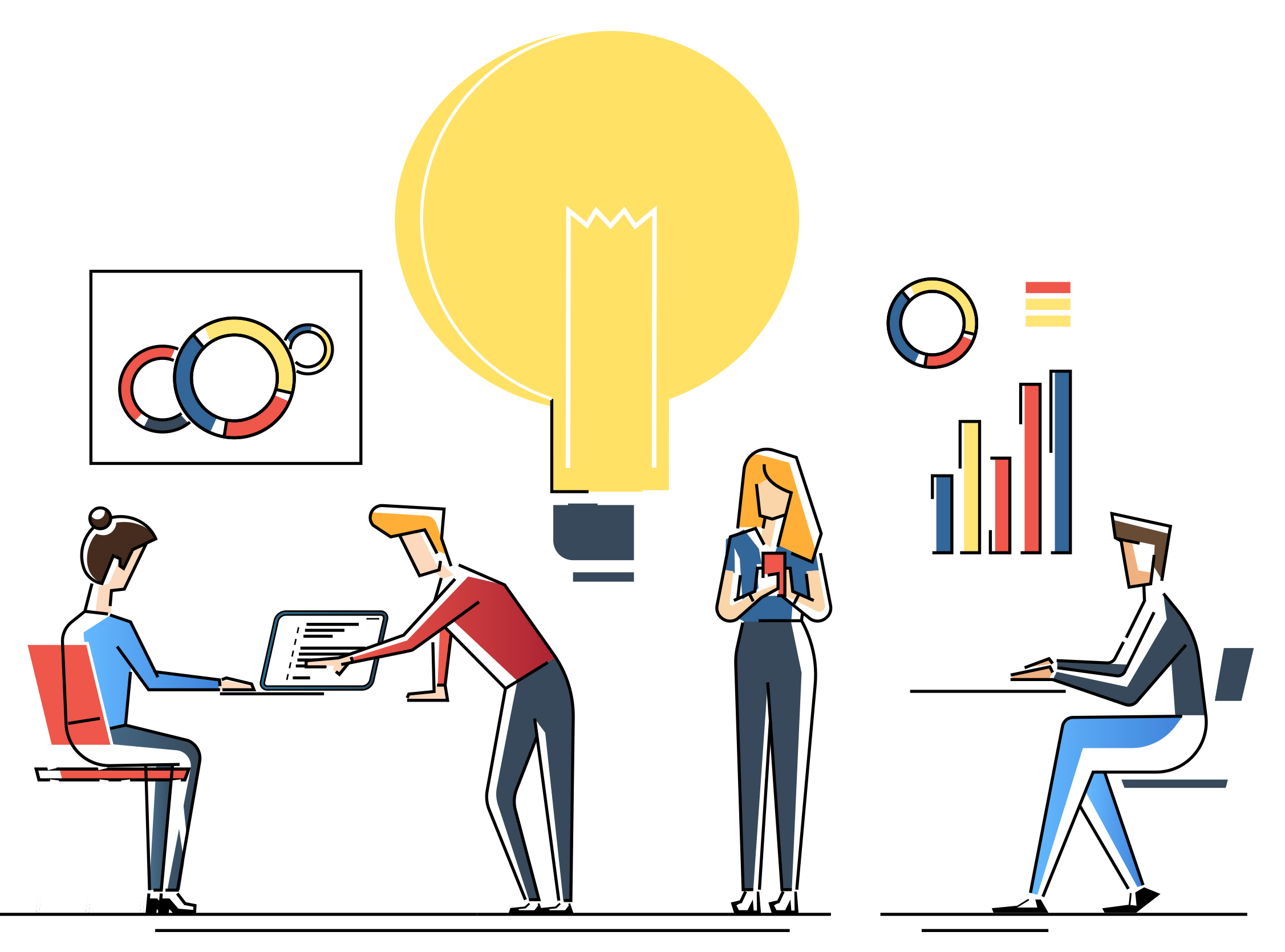
Inactivity Timeout feature doesn't work in certain instances
Why doesn't the Inactivity Timeout feature work in certain instances? There is a known issue with our Auditor product that may cause the Inactivity Timeout feature of Dynamics GP Toolbox or Omni Tools to not work properly. If you have any of the...
Inactivity Timeout Tool Logged a User out of the System while Entering a Transaction
Subject: The information here describes why the Inactivity Timeout tool is logging you out of Microsoft Dynamics GP (GP) while you entering a transaction. Cause: Although it is uncommon, you may find that when you are logged into GP and you working...
Installing the GP Toolbox on stand-alone workstation in a Citrix environment
Can I install the GP Toolbox on a stand-alone workstation in a Citrix server environment without affecting the Citrix GP users? Yes, you can install the GP Toolbox without affecting the Citrix GP installation and/or the users that use that GP...
Importing user passwords after upgrade
I'm getting ready to upgrade to GP 10 and need to change passwords for all 225 GP users. Is there an easy way to do this, like imort them from a spreadsheet? Unfortunately, there is no password mass change or mass import functionality....
Inactive User IDs stuck in the Activity table
Why are User IDs not getting removed from the Activity table immediately following the time-out period? The “clear stranded activity” process activates in two hours after the timeout period expires, so there is a 2-hour delay. Recommendations:...
Inactivity Timeout tool does not work when Auditor is installed
Issue: Inactivity Timeout tool does not work when Auditor is installed on Dynamics GP 10.0 and Dynamics GP 2010. Cause: Product bug which has been resolved in the latest build. Resolution: This error has been resolved in the latest build of...
How to force users to change their password on next login
Subject: The steps here will describe how to force users to reset their password on their next login. Resolution: Here are the steps to follow: Ensure the Password Policy Expiration option is set to 1 or higher. Go to Microsoft Dynamics GP | Tools...
Import a new item to an existing contract
How do I add a new item to an existing contract? The simplest way would be to add the item using the GP Item Maintenance window. Then opening the contract you want to add the item to, and add it. An alternative way is to add the item using the GP...
How do I clear the Version Pro System registry and create a new one?
How do I clear the Version Pro System registry and create a new one? You will need to clear the RSTBV01 table in the DYNAMICS database. Then, you need to log in from a workstation that has the product setup that you want to use as the master for...
