I installed Auditor but it is not listed under my menu options. When you install Auditor, you will be offered three options from which to access Auditor windows. You can choose to install on the System Setup menu, or the Utilities menu, or not to...
Knowledge Base
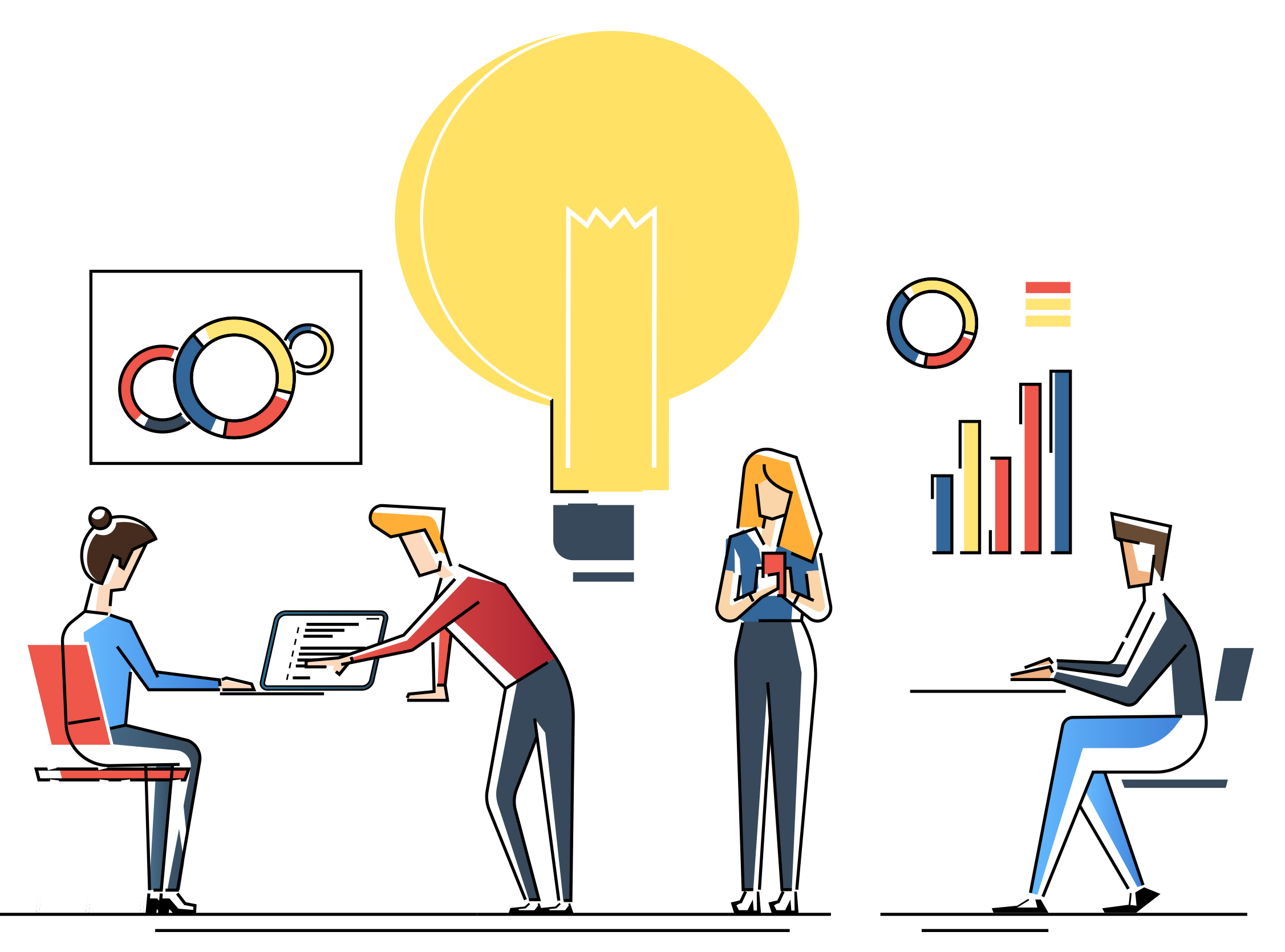
Which users can make changes to Auditor?
Do you have to be a Great Plains System Administrator to make changes to Auditor? No. Whomever has Security access to the Auditor Group Maintenance window can add create new Form and Table groups or edit existing groups. To create a SQL Table audit...
Uninstall Auditor Option
Subject: Explains what the Uninstall option does in Auditor More Information: What happens during the Uninstall Auditor process? To uninstall Auditor, follow these steps: Go to Microsoft Dynamics GP | Tools | Setup | Auditor | Auditor Setup. Click...
Reporting capabilities available in Auditor
Subject: Reports available in Auditor. More Information: The primary method for viewing audits is through Smartlist within Dynamics GP. There is an Audits object added to the Smartlist tree view. Standard Smartlist security can secure this...
When does Auditor create SQL triggers?
When does Auditor create SQL triggers? Auditor only creates SQL Triggers if you have set up SQL Table Audits. If you have set up other audit types, then only Dexterity triggers are created.
What does the Auditor Rebuild SQL Triggers process do?
Subject: The information here describes what the Auditor Rebuild SQL Triggers process does? Information: The Rebuild SQL Triggers process will rebuild all of the SQL triggers created by setting up SQL Table Audits. Here are the steps on how...
Information on the Auditor Reconcile Process
Subject: Explains what the Auditor Reconcile process will do. More Information: Setup tables Option When you mark the Setup tables option during the Reconcile process will look for any audits which are not assigned to a group and remove them. The...
How to link the Auditor RSAS015 and RSAS031 tables.
Subject: The information here describes how to link the Auditor record with the Auditor Reference field record. Information: The Auditor record is stored in the RSAS015 table (RSA Audit Log Master). The Auditor Reference field record is...
Users are not Getting Prompted to Enter a Note
Issue: The Require Note option is marked for a table audit that tracks adds and deletes but users are not prompted to enter a note. More Information: Internally to GP, when you do a Table audit there may be some cases where the system is actually...
Using the Company ID or Company Name to create SmartList reports per company
I have a SQL Table audit and would like to use the Company ID or Company Name to create SmartList reports per company. How can I do this? SQL Table audits do not use the Company ID or Company Name fields. Instead, they use the Product Name column...
