Error: When creating a new Go To in SmartList Builder to be used with Auditor, you receive the following error. The RSA Event ID field cannot be set because it has been locked. Cause: The error is being generated from SmartList Builder rather than...
Knowledge Base
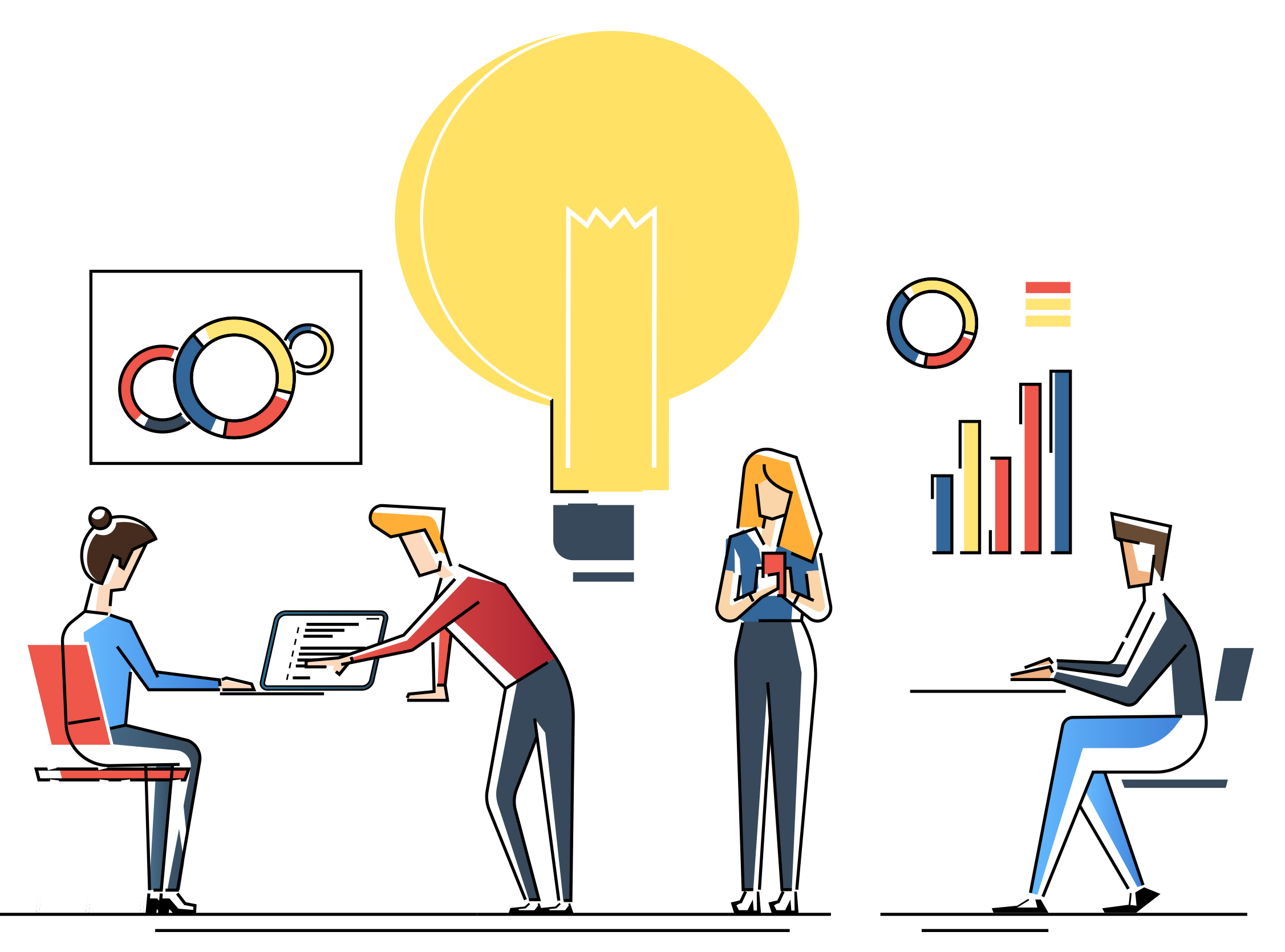
Force User to Enter Note Before Closing Window in Auditor
Subject: Describes the steps to force users to enter a note before closing the Note Maintenance window before entering the note. Resolution: When a field is audited, you can check the Note checkbox to force a user to enter a note. Users are...
Form Accounts is not associated with a Group in Auditor
Issue: When opening the Group Maintenance window you receive the following message. Form Accounts is not associated with a Group. Cause: This message is generated when the system finds audits not assigned to a Group. Resolution: Run the Reconcile...
Error registering trigger Table_Operation_Generic_Trigger for table Security Restrictions. Error code: 4
Issue: You receive the following error in Auditor. Error registering trigger Table_Operation_Generic_Trigger for table Security Restrictions. Error code: 4. Resolution: Run the Reconcile process. Go to Microsoft Dynamics GP | Tools | Setup |...
Error registering trigger Field_Pre_Generic_Trigger for Account Number
Issue: After upgrading, you get the following error message in the Account Maintenance window. Error registering trigger Field_Pre_Generic_Trigger for 'Account Number' of window 'GL_Account_Maintenance' of form 'GL_Account_Maintenance'. Error code...
Trigger RSAS_TEST_ALLOC_DELETE has no corresponding SQL Table audit
Issue: You receive the following message on the Auditor Generic Information Report when you close Auditor. Trigger RSAS_TEST_ALLOC_DELETE has no corresponding SQL Table audit. Resolution: This message indicates that there is a trigger out there...
The stored procedure syUserInRole returned the following results: DMBS: 911, Microsoft Dynamics GP: 0
Error: You receive the following error message when you close windows after trying to set up a new audit. The stored procedure syUserInRole returned the following results: DMBS: 911, Microsoft Dynamics GP: 0. Causes: Cause 1: A record is stranded....
Types of Audits in Auditor – Form Audit, Table Audit, and SQL Audit
Subject: Explains the types of audits available in Auditor. Information: Form (Window) Audit The Form method is easiest. You can try this method first and if you are unable to accomplish what you need, then try the Table or SQL Table method. The...
Disable Auditor for Testing Purposes
Subject Describes steps to disable Auditor for testing purposes. Resolutions Resolution 1 Disable Auditor in GP. Go to Microsoft Dynamics GP | Tools | Customize | Customization Status. Highlight Auditor in the list. Click Disable. Close out of GP...
Track Password Changes in Auditor
Subject: Describes how Auditor will track changes to passwords in GP. Information: In order to track changes to user password, a table audit may be set up for the Users Master table (SY01400). Go to Microsoft Dynamics GP | Tools | Setup | Auditor |...


