Subject: Provides information on using Auditor to track automated processes. More Information: A Form Audit requires a user to physically make a change in the window/form fields in order for the change to be captured by Auditor. If the automated...
Knowledge Base
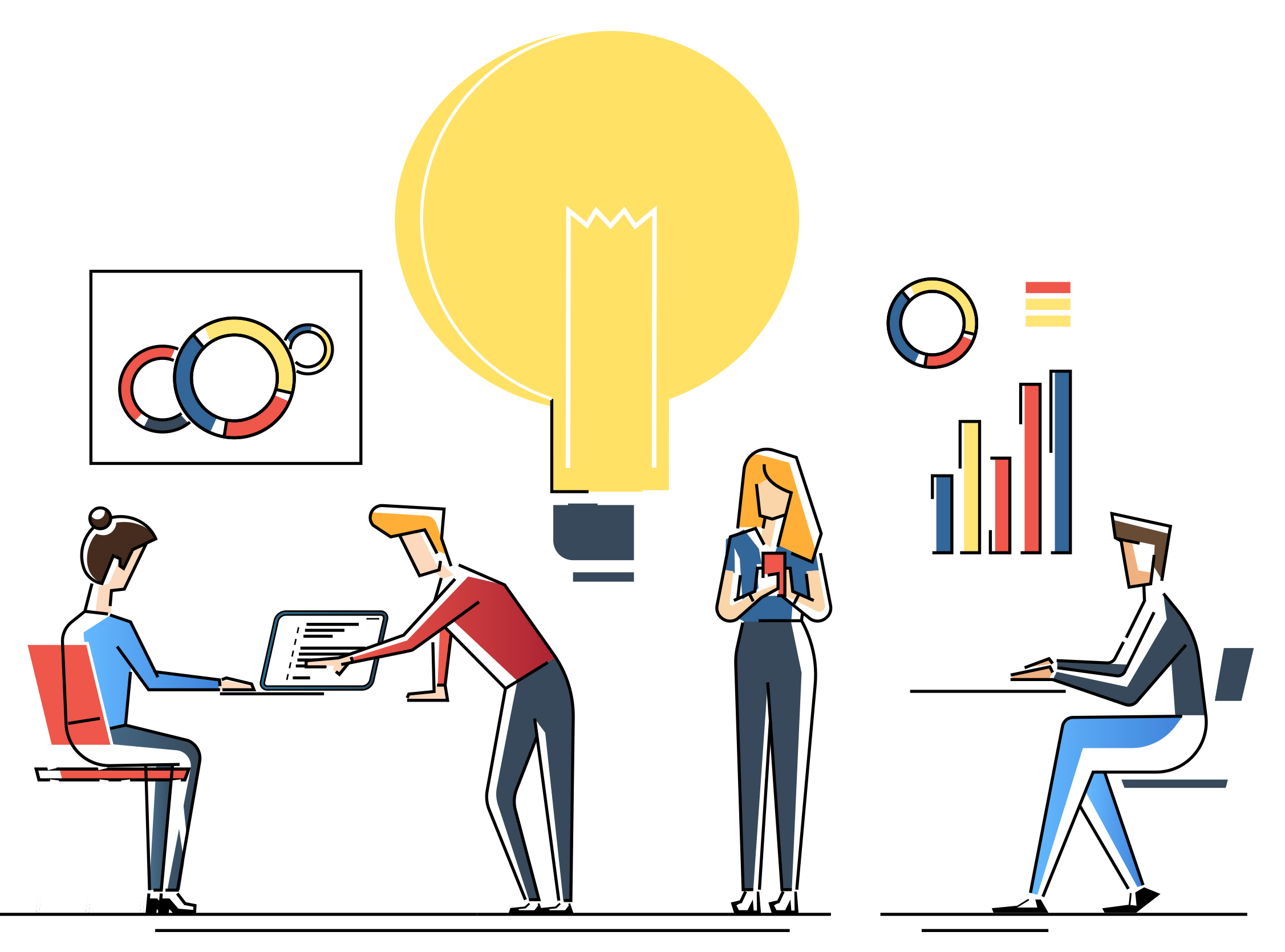
How to Add Auditor Group Maintenance Window to GP Shortcut Bar
Subject: Describes steps to add the Auditor Group Maintenance window to GP Shortcut Bar. Resolution: To add the Group Maintenance window, please follow these steps: From Home screen, right-click in the GP navigation pane. Click Add | Add Window......
Identifying the Database in which Auditor is Tracking Changes
Subject: Set up Auditor to identify in which database a tracked change is being made. Recommendation: In the Auditor SmartList, you would need to add the 'Product Name' column and create a SmartList Favorite. In the Auditor SmartList, click on the...
Auditor is Tracking Unsaved Changes
Issue: Explains why Auditor is tracking changes even if the change is not saved. Resolution: Form audits will track the changes when you tab off the field being audited rather than when you save the record. These records will appear in the audit...
Tracking Audits in a Terminal Server Environment
Subject: Explains how Auditor tracks changes in a Terminal Server environment vs. a workstation. More Information: Auditor works the same in a Terminal Server environment as on a regular workstation. When an audit occurs, it is logged into the...
Auditor Windows do not Appear in GP Navigation
Issue: The Auditor windows do not appear in the GP navigation menu. Cause: User does not have security to the necessary windows. Resolution: If the user should not have Security to those windows, then no further action is needed. If the user should...
Removing User Access from Seeing Audits in SmartList
Issue: You need to limit which users are seeing Audits in the Audit Log SmartList. Resolution: SmartList security is managed through Dynamics GP security. To block users from seeing audits in SmartList, you will need to uncheck the checkboxes...
Auditor is not Tracking Changes
Issue: Auditor is not tracking changes in SmartList. Causes: Cause 1: The registration keys are invalid. (See Resolution 1) Cause 2: Auditor is not installed on each client workstation (including Terminal Server workstation or Citrix workstation)...
Auditor is not tracking user login activity
Issue: Auditor is not tracking User Login even though an audit has been set up on the User Activity table. Cause: Auditor will not track User logins using a Table Audit. In order to use a Table audit, GP must be running so that Auditor may track....
Audit Non-GP Users
Subject: Explains how to track users even if they do not have a GP User ID. More Information: In order to track a user without a GP User ID, a SQL Table Audit would need to be created. A GP User would need to create the SQL Table Audit within...


