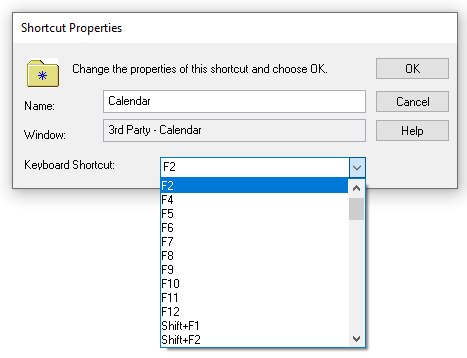Issue
You receive a message the F2 Key is already in use when you add the calendar from SmartFill to the shortcut bar.
Cause
F2 is assigned to another shortcut.
Resolution
By default, the calendar is set to use the F2 accelerator key when you install SmartFill. You need to define the calendar to use a different accelerator key. To modify which accelerator key you wish to use, please follow these steps.
Steps:
1. From the Navigation Pane, right-click Calendar.
2. Click Shortcut Properties.
3. In the Keyboard Shortcut field, select the new shortcut.