Subject:
After using the Excel Export, you notice that the Unit Prices are showing differently than the actual Contract in Omni Price for items. See the example screenshots below.
Contract shows the two item Unit Prices.
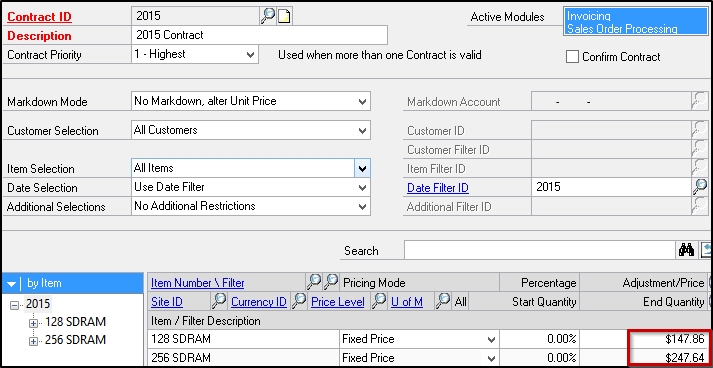
The Excel Export spreadsheet shows different Unit Prices for the items.
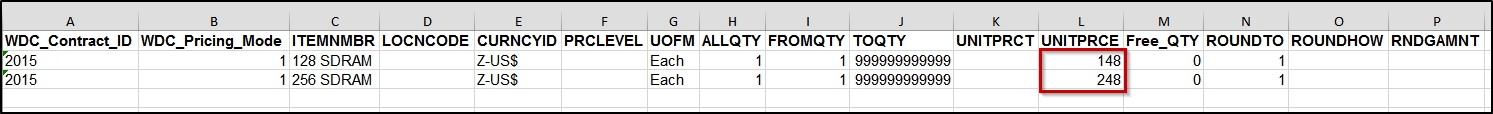
Cause:
Excel displays the integers as rounded.
Resolution:
1. Click the cell and look at the Formula Bar.
or
2. Double-click the cell to see the integer displayed correctly.
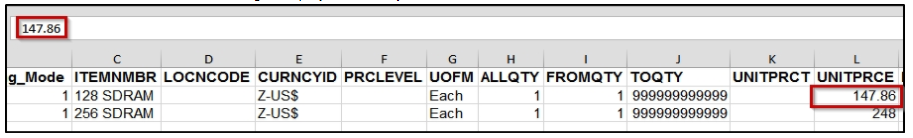
Notes:
To use Excel Export, go to Tools | Utilities | Omni Price | Excel Import/Export.
