Subject
Rockton Pricing Management (RPM) is a pricing engine that works in conjunction with an ERP, such as Acumatica. To calculate pricing, specific data from Acumatica needs to be shared with RPM so the pricing engine can calculate the price and return that price to Acumatica.
This article explains how data flows between Acumatica and RPM. It also details what data must be setup directly in Acumatica and what must be setup in RPM.
More Information
Overview
RPM is a stand-alone web application that integrates with multiple ERPs. In this example, Acumatica is the focus. Some data flows from Acumatica to RPM and some data is created within RPM to return a price in Acumatica. When a transaction is entered in Acumatica, RPM calculates the price based on the data from the transaction and returns a price.
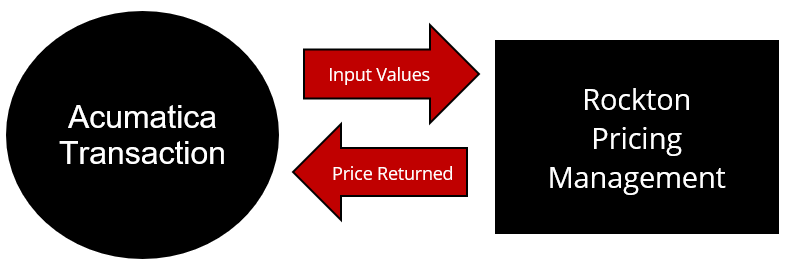
Acumatica to RPM
During the initial implementation and setup of RPM with Acumatica, Export Scenarios are created to ensure that when certain data is created in Acumatica, the same information is automatically created in RPM. This ensures both programs remain in sync.
The following data is created in Acumatica and synced to RPM:
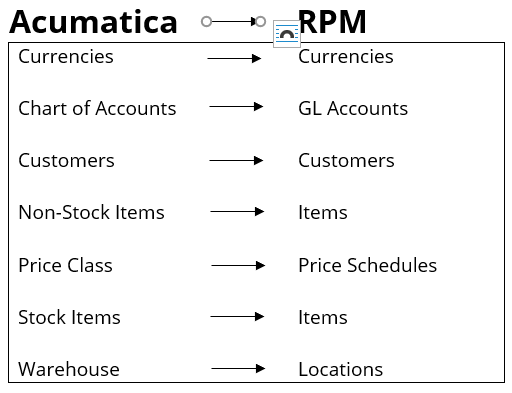
This information is always created in Acumatica and sent to RPM during the sync process. If the information is created in RPM, it does not sync back to Acumatica. This is also true if you edit a record. The edit must be done in Acumatica and then sync to RPM.
If you delete a record in Acumatica, it does not delete it in RPM. If you no longer want it to appear in RPM, you must delete it there as well. If you delete a record from RPM, it does not delete it from Acumatica.
RPM Data
After the overall setup and implementation is complete, there is also data created and maintained within RPM. This data is used when calculating an item price, which is passed back to Acumatica in the form of a computed price.
The following data is created within RPM:
- Price Schedule – matches to a Price Class in Acumatica
- Price Calculations
- Pricing Filters
- Price Books
- Rounding Rules
- Customer Attributes
- Item Attributes
- Document Attributes
Note: The Customer/Item Attributes come from Acumatica but the set-up is completed within RPM.
This information is used in RPM to determine the best price to compute for an item and is then passed back to Acumatica with the best price, based on the setup and pricing method selected.
