Drop-ship transactions involve items shipped directly from your vendor to the customer without being received into or sold from your inventory.
Marking Items as Drop-Ship
Entire Sales Document
To mark all line items on a sales document as drop-ship, go to **Options** > **Drop Ship Item** in the Sales Transaction Entry window before entering items. This will mark each item as you add them.
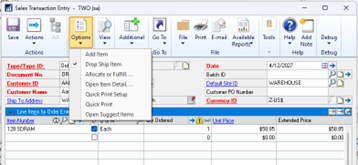
Individual Line Item
To mark a specific item, check the drop-ship box next to the item number in either the Sales Transaction Entry window or the Sales Item Detail Entry window. Note that kit items cannot be drop-shipped.
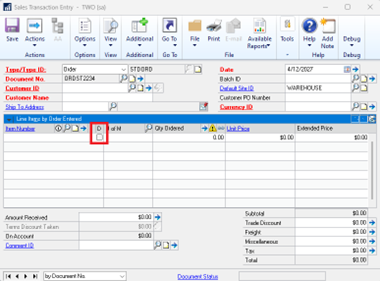
Linking Sales Orders and Purchase Orders
Linking a Sales Order Line
You can link a line on a Sales Order to an existing Purchase Order by selecting the line item and clicking the link icon.
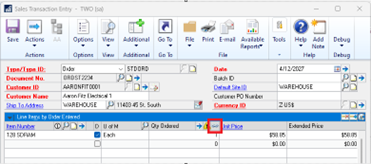
Creating and Saving a Drop-Ship Purchase Order:
– After creating a Sales Order with a drop-ship line, create a Drop-Ship type Purchase Order.
– Enter the Vendor ID, and a Customer ID box will appear to link to the customer from the Sales Order.
– Ensure you check the ‘Allow Document Commitments’ box to link a Purchase Order to a Sales Order.
– Enter the same line item as on the Sales Order, then click the link icon to open the Commitments for Purchase Order window. Click the Add Sales Doc button and select the saved Sales Order.
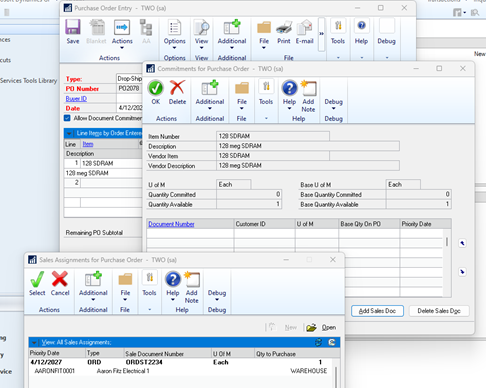
The linked Purchase Order line and the Sales Order line will both show a visual cue indicating the link.
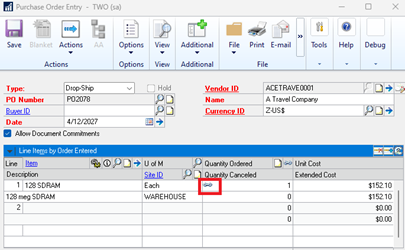
Invoicing and Processing
– A Drop-Ship type Purchase Order cannot be received into inventory; it can only be invoiced since items are shipped directly from the vendor to the customer.
– The Purchase Order line must be invoiced before transferring the Sales Order line to a Sales Invoice.
– Microsoft offers a Shipment Notification tool that allows the Sales Order to be invoiced before the Purchase Order is invoiced.
Returns
You cannot process a return for a drop-ship item through Sales Order Processing. Instead, issue a credit memo in Receivables Management to reduce the customer’s balance and another in Payables Management to reduce the balance owed to the vendor.
Benefits
These transactions in Dynamics GP streamline processing by shipping items directly from the vendor to the customer, reducing unnecessary inventory transactions and speeding up the process for the customer.


