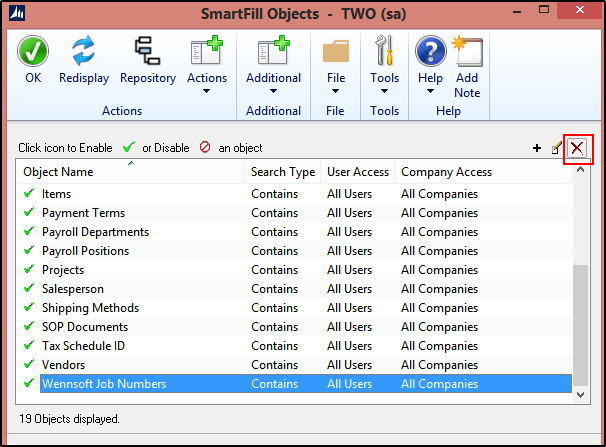Error:
You are receiving the following error message in the SmartFill Object Reconcile report.
Object is for a product (131) that is not loaded; object should be removed
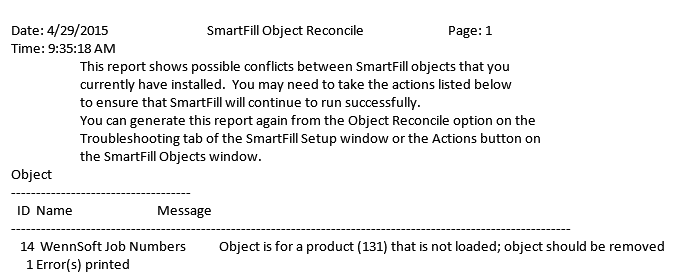
Cause:
The error message is referring to a SmartFill Object for a Wennsoft Job Numbers, however the product is not installed.
Recommendations:
Always have a backup made prior to going through any troubleshooting steps.
Option 1.
If Wennsoft is used, then it should be installed.
Option 2.
If Wennsoft is not used, then you can delete the SmartFill Object that references that product.
To delete the Object:
1. Log into Dynamics GP as ‘sa’, a POWERUSER, or a SmartFill Admin.
2. On the Microsoft Dynamics GP menu, go to Tools | Setup | SmartFill | Objects.
3. Find the Object referencing Wennsoft and click/highlight it.
4. Then, click the Red X in the right corner to delete the object.