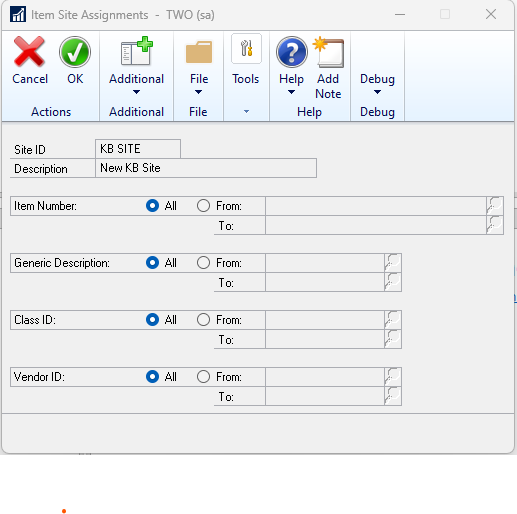Subject
This article discusses how to mass add an Inventory Site to multiple Items
More Information
This process can be useful when a new location ( Site ) has been created. Mass assigning the Site to multiple items speeds data entry, allowing use of the new Site in a more timely manner, compared to assigning the Site one Item at a time in the Item Quantities Maintenance window.
To mass assign a Site to multiple items:
- Go to Cards | Inventory | Site
- Create the new location ( Site – enter Site Name and Description and click Save )
- Click Assign.
- There are four different ranges that can be entered to specify which Items this Site should be assigned to. They are Item Number, Generic Descriptions, Class ID and Vendor ID.
- After entering the Range, click OK. The system will create the Item/Site record which will be stored in the IV00102 ( Item Quantity Master ) table.