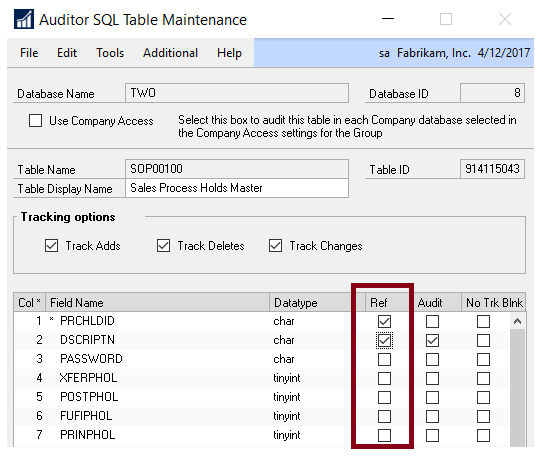Subject:
Explains why records are audited but do not display information in the Old Field Value and New Field Value columns in SmartList.
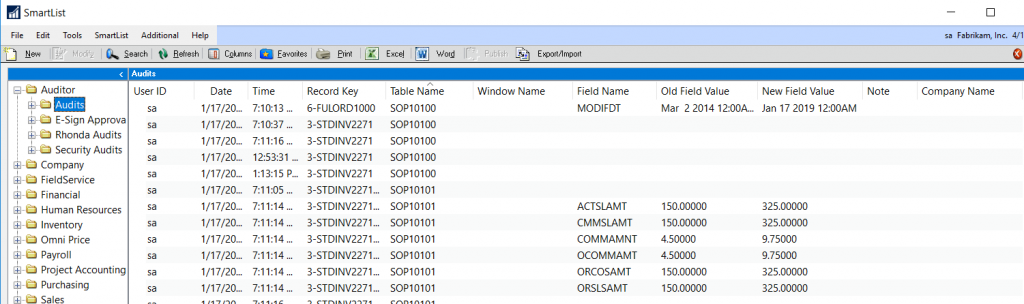
More Information:
Records added or deleted in Dynamics GP and are set to audit only when records are added or removed from the system. This means there was no previous or new information to capture for the Old Field Value and New Field Value fields. You only see a who added or deleted the record, as well as when and where.
If you want to see more information related to the record, you may drill-back on the record. You may also click the blue expansion button next to Record Key to see the Reference Fields.
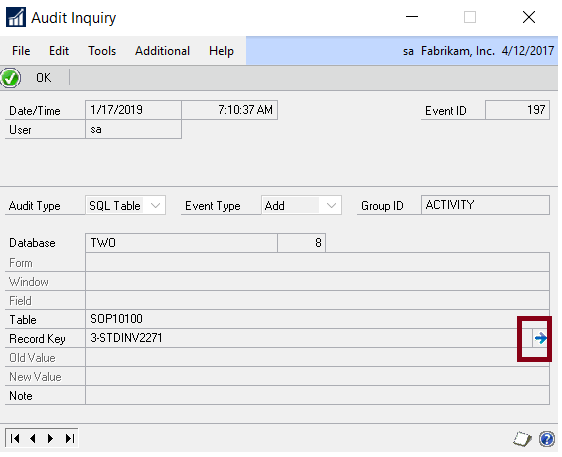
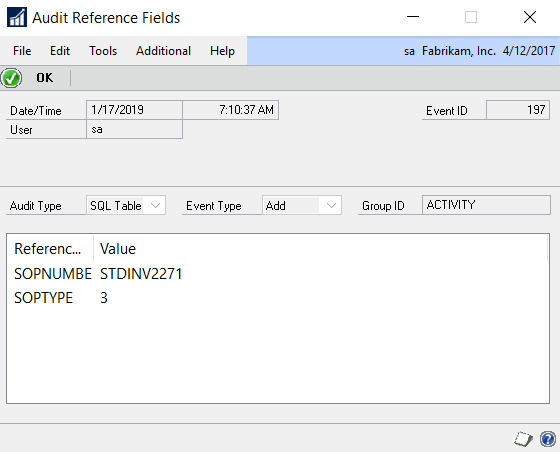
You may also add additional Reference Fields to show more information about a record. You can add reference fields on the audit in the Audit Group.
- Go to Microsoft Dynamics GP | Tools | Setup | Auditor | Audit Groups.
- Select the Group ID.
- Select the Audit, and then click the Edit Audit button.
- Highlight the specific Field Name for which want to see the value, and then mark the Ref checkbox.
- Repeat Step d for any other Fields you want to see the value.
- Click OK.
- Click Save.