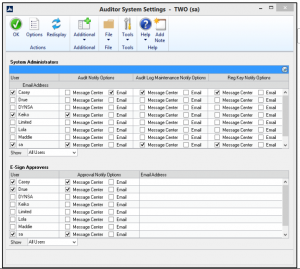Subject:
In the Dynamics GP Process Monitor you see the following Process listed: RSA Timer Queue
Information:
Within Auditor, there are two timed tasks that would show up in the Process Monitor as RSA Timer Queue.
The first one is for E-Sign, which should only run for users who are marked as an Approvers to check if they have anything that needs to be approved.
The second is for Auditor to see if any Notifications need to be displayed to the user. This will run for all users that are marked as System Administrator in the System Settings window.
Notes:
To see which users are setup as System Administrators in Auditor, go to Tools | Setup | Auditor | System Settings.
To see which users are setup as Approvers for E-Sign, go to Tools | Setup | Auditor | System Settings.