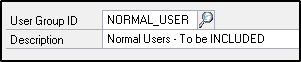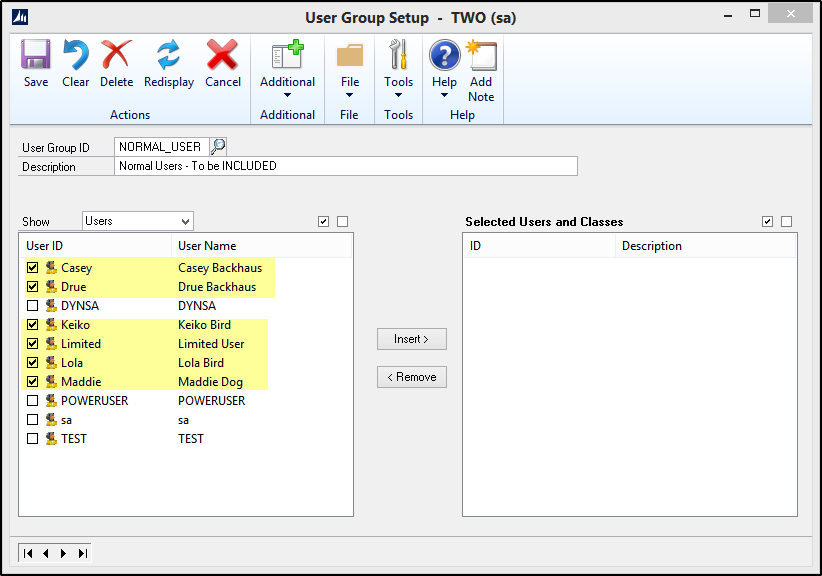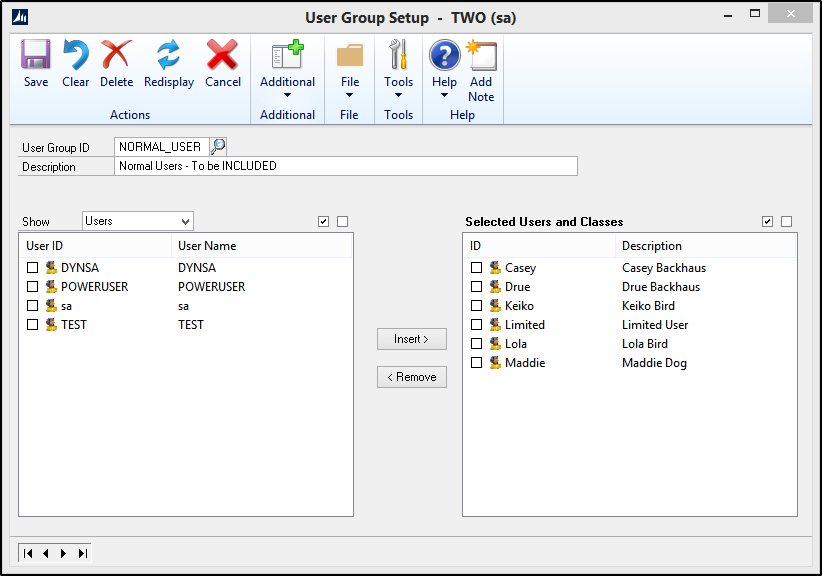Subject:
You are needing to setup User Groups to be sure that some users are excluded or included in the Dynamics GP Toolbox tools you are wanting to enable.
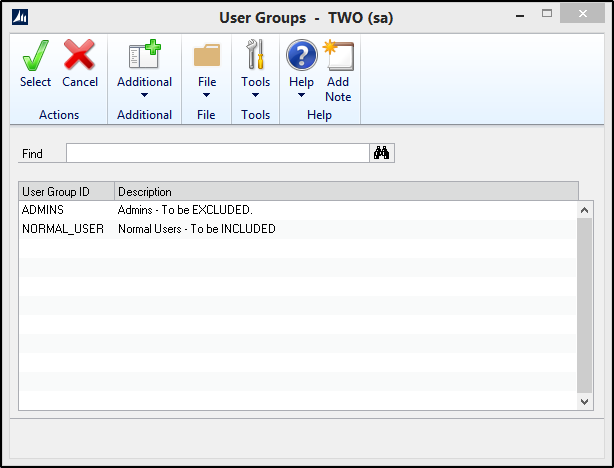
Recommendations:
User Group for EXCLUDED users, such as ‘sa’, etc.
- On the Microsoft Dynamics GP menu, click Tools | Dynamics GP Toolbox | User Group Setup.
- Create a User Group ID and give it a Description.
- From the Users list, mark the checkbox for those users you wish to exclude from the tool.
- Click Insert and then click Save.

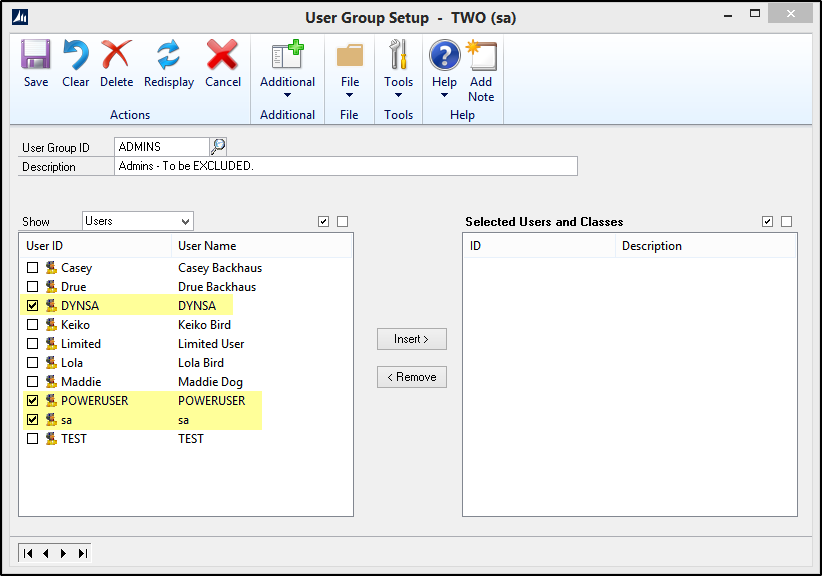
User Group for INCLUDED users, such as ‘lmited users, non-powerusers, etc.
- On the Microsoft Dynamics GP menu, click Tools | Dynamics GP Toolbox | User Group Setup.
- Create a User Group ID and give it a Description.
- From the Users list, mark the checkbox for those users you wish to include in the tool.
- Click Insert and then click Save.