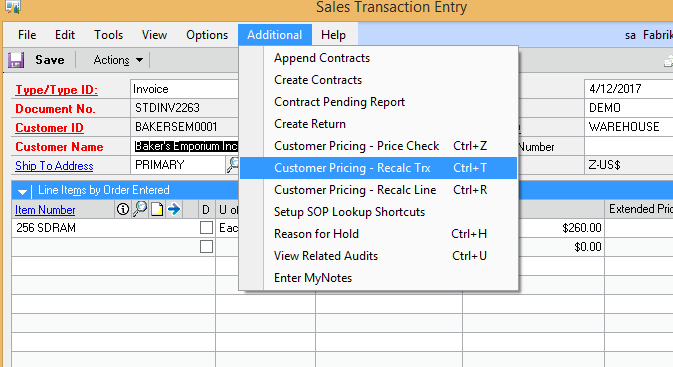Subject:
Explains how to update unposted transactions in Sales Order Processing or Invoicing after changing prices on your Omni Price contracts.
Resolution:
Omni Price includes three different ways to recalculate the new contract price:
- Customer Pricing – Recalc Batch (recalculates all transactions in a Batch)
- Customer Pricing – Recalc Trx (recalculate the entire invoice)
- Customer Pricing – Recalc Line (recalculate a specific line item)
To use the Recalc Batch:
1. Open the Sales Batch Entry window under Transactions | Sales | Sales Batches.
2. Select the Batch you would like to recalculate.
3. Click Extras | Additional | Customer Pricing – Recalc Batch.
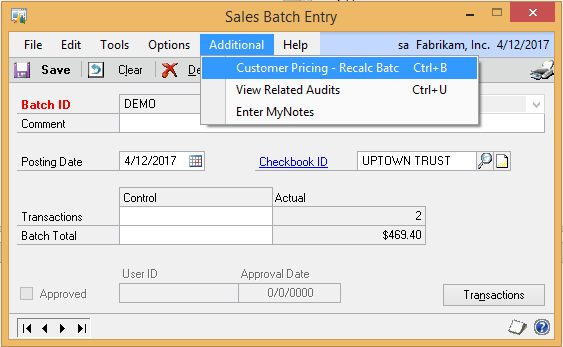
To use the Recalc Trx. or Line:
1. Open the Sales Transaction Entry window under Transactions | Sales | Sales Transaction Entry.
2. Select the Invoice you would like to change.
3. Click Extras | Additional | Customer Pricing – Recalc Trx or Customer Pricing – Recalc Line.