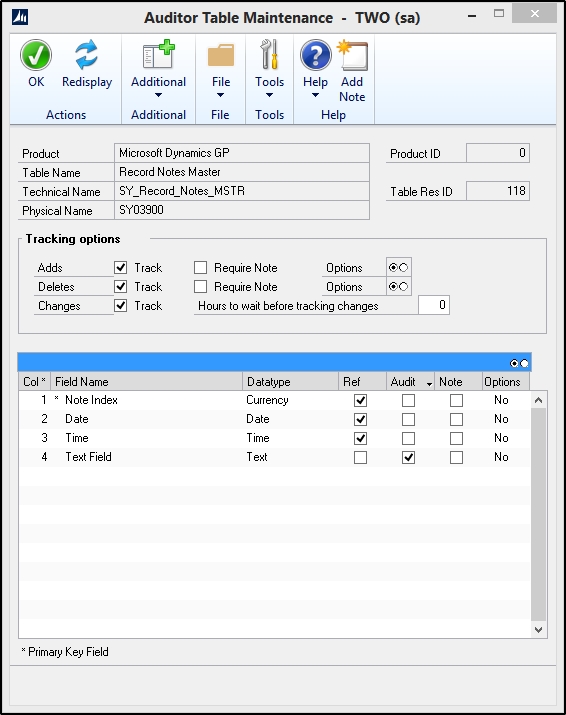Information:
Auditor can be used to track changes that are made to Window and/or Record level Notes.
Resolution:
- In an existing Audit Group (or a newly created Group), click the [+] button to add a new Table Audit.
- In the Search bar, enter in ‘note’ to pull up the Notes tables, then tab off of the field.
- Double-click on one of the Tables, such as the Record Notes Master, for example.
- Mark the Tracking Options that you wish to audit.
- Mark the fields you want to Audit or Reference
- Click OK.