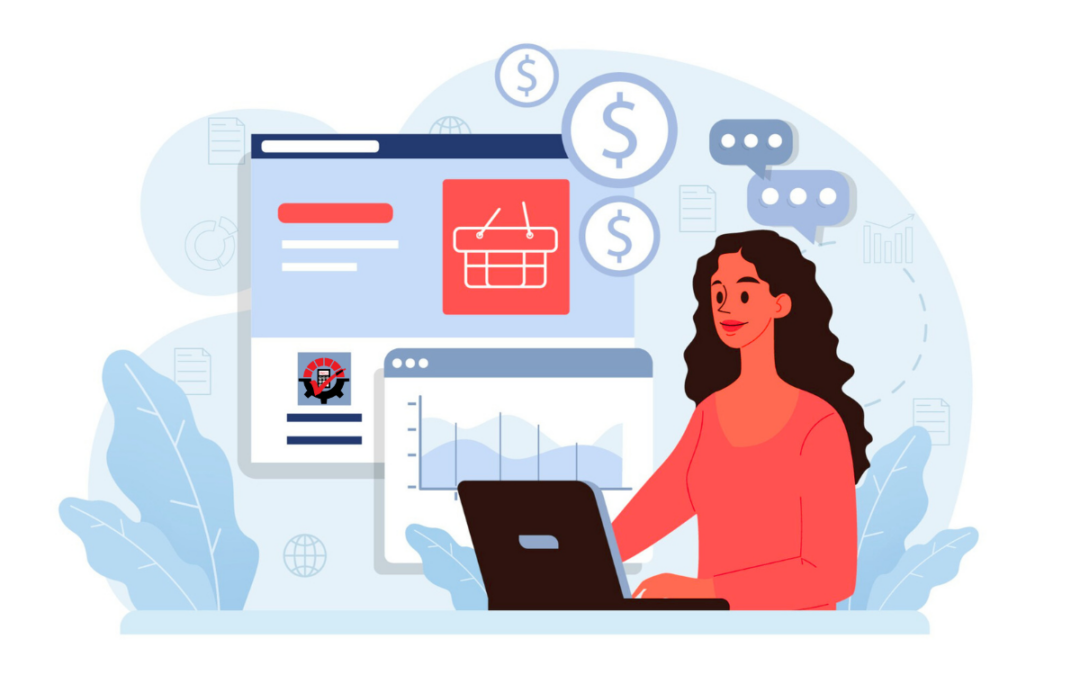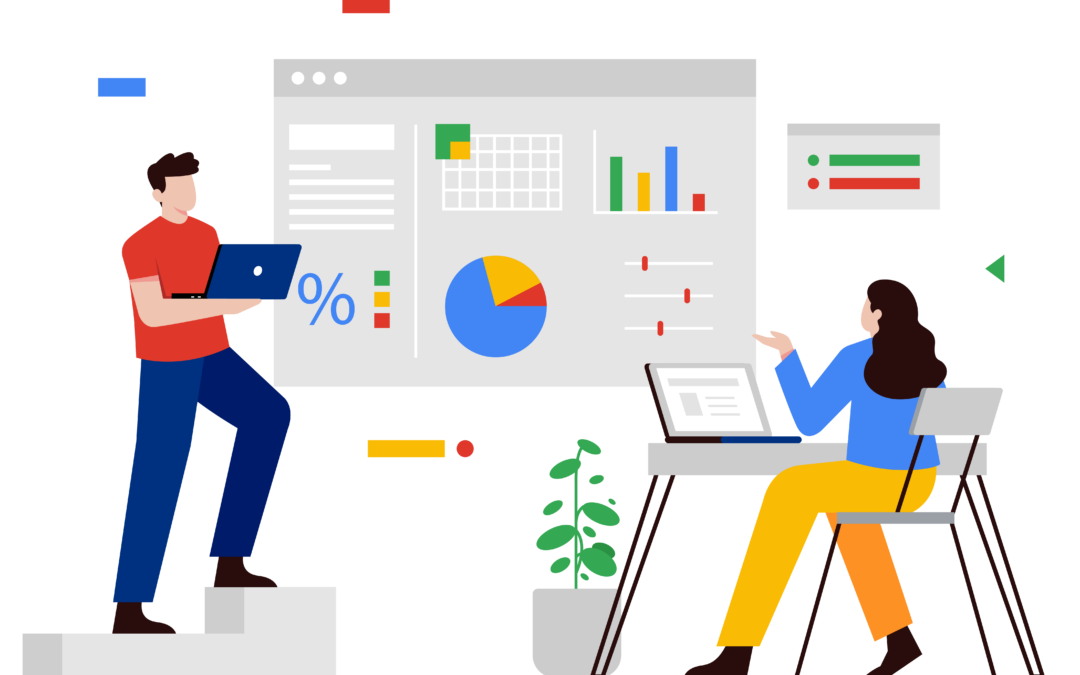Is your systems administrator trying to schedule preventative maintenance, installing a new software, or updating the old one? The result would be planned downtime, where an IT system, Dynamics GP or Acumatica, needs a short vacation to come back rested and rejuvenated. Even though your system takes a vacay, your team has to face disgruntled customers and users, lost productivity, and, in some cases, decreased profit. At Rockton Software, we found an easier way for your system to take a break.
What is the Difference Between Planned and Unplanned Downtime?
The major difference between planned and unplanned is the plan. Unplanned downtime happens unexpectedly and, most often, out of your control, such as power outage, old technology, or aliens crashing into a satellite. Planned downtime, or scheduled, aims to prevent those unexpected occurrences from happening while ensuring your machines and systems are at optimal functionality.
Is it Good or Bad?
That depends. If your production machines decide to take a rest, then that’s bad. In fact, 82% of manufacturing companies have experienced at least one unplanned downtime incident over the past three years, with the average being two. If you’re trying to install a new software that will help you and your team work more efficiently, then that’s good. According to LimbleCMMS, the U.S. Department of Energy estimates that preventative maintenance (talking to you SAs) can result in up to 30% reduction in maintenance costs, 35 to 45% fewer malfunctions, and up to 75% increment in uptime. Either way, taking a break can have costly consequences when not done right. Speaking of consequences, the average cost of network downtime is estimated at $300k per hour. But don’t fret, we have some simple tips to help make downtime as quick and painless as possible.
3 Tips + Tools to Help You Successfully Plan Downtime
Effectively managing and scheduling downtime to install upgrades and perform regular maintenance can help avoid the hassle and financial hit of unplanned downtime. Here’s a few tips and how the tools in Dynamics GP Toolbox can help.
#1 Pick a Time When Everyone is Offline
We recommend planning the shut down after business hours, immediately before major holidays, before highly anticipated weather, or possibly simulate a blackout every two years. You got to do what you got to do. Once the time has been decided, tell your team so they know not to log in or touch something they shouldn’t, losing all the hard work you had to stay up to do.
#2 Get Everything Planned and Ready Before Jumping the Gun
Go in with a plan to limit downtime. Know which product, type, and series you need to update. With Version Pro in our Dynamics GP Toolbox, it’s easier to manage third party products across your system by ensuring all servers and workstations have the correct products installed. Less work for you. Another tool to help you follow clear and well-defined standard operating procedures (SOPs) is Task Builder. Just another nifty tool in Dynamics GP Toolbox, Task Builder can help you build a security task, assign it to any existing security role, and cross it off the list.
#3 Keep Users Out While You’re Upgrading and Maintaining
Like we said, the last thing we want is for you to lose all your hard work. If you notice a user has caught onto your “blackout” and logs in during it, then you should look into adding Dynamics GP Toolbox to Microsoft Dynamics GP. User Lockout, one of the tools in Dynamics GP Toolbox, allows you to prevent users from logging in into a specific company or all companies. In addition, you can schedule a recurring system lockout process or for a future date and time. There’s also Safe Login to prevent users from doing anything immediately after logging into Dynamics GP until all products have completely initialized.
Do You Need Dynamics GP Toolbox to Help with System Downtime?
That’s up to you. Dynamics GP Toolbox can help you do what you need to do without any interruptions. So, if that sounds ideal, then yes. Dynamics GP Toolbox does more than aiding a SA. With its 27 tools, it can help make your system more secure, streamline business processes, and improve the user experience. Check out all its tools and book a demo to see it live!