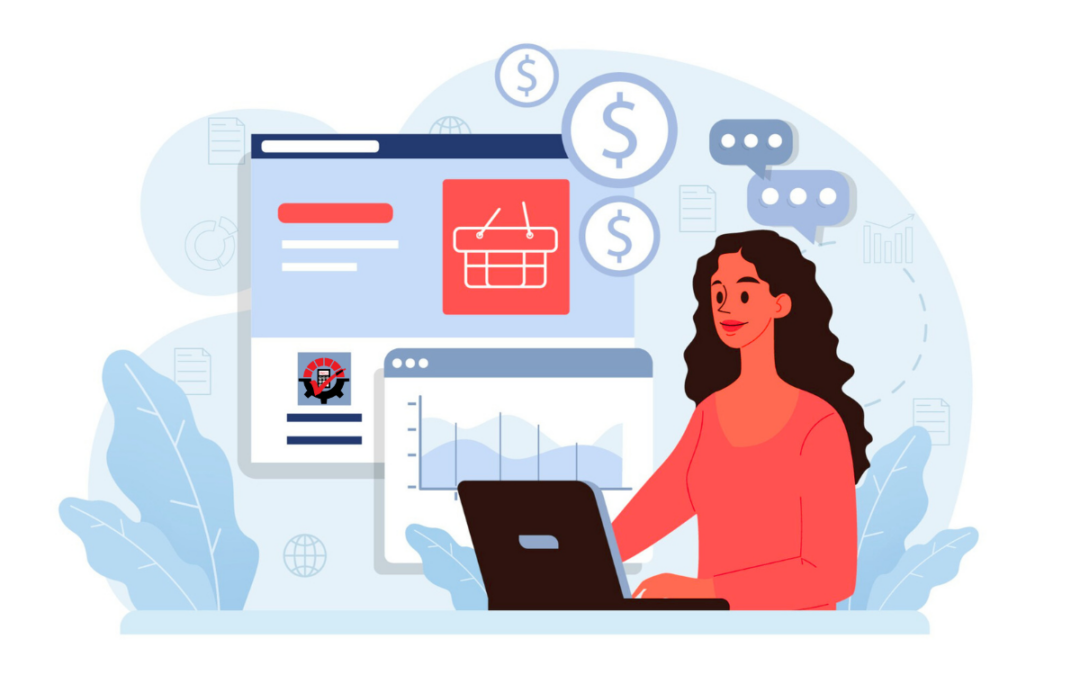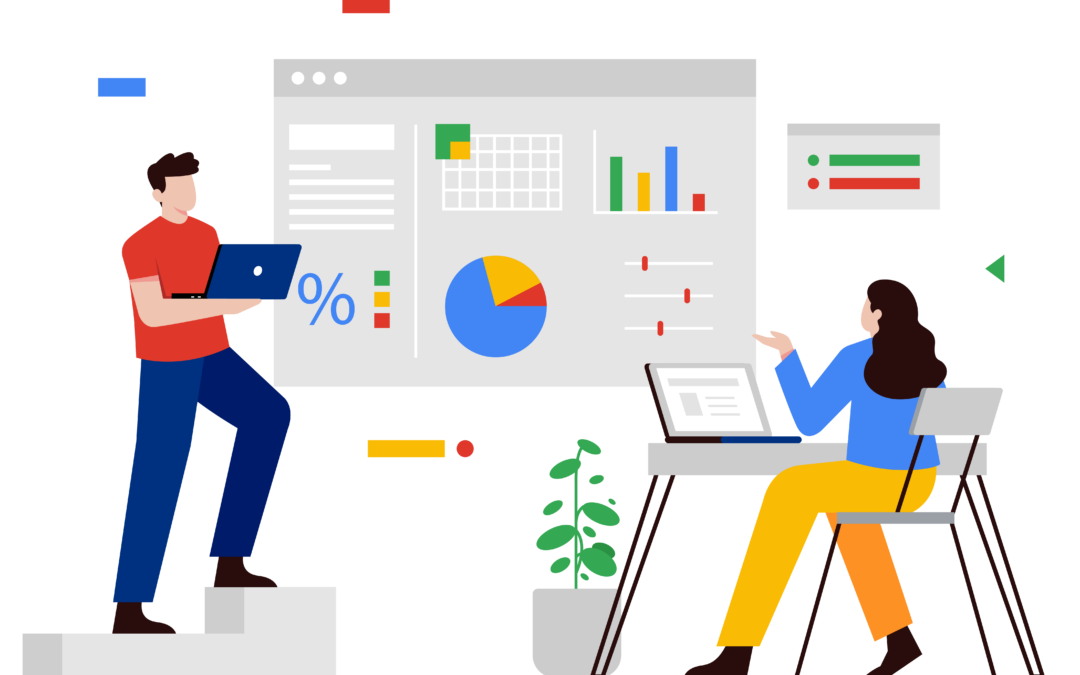Rockton Pricing Management was built to address the numerous challenges businesses have with managing various pricing scenarios. Let’s look at how Rockton Pricing Management handles customer tiered discounts on select items.
Businesses commonly have tiers of Customers, typically based on Loyalty Levels or some other classification where some customers are more special, loyal or receive better pricing than other customers.
A common scenario on customer tiered discounts might look like this:
Divide Customers by Class into Gold, Silver, and Bronze levels, and optionally set one of these levels on each Customer. When prices are calculated, we’ll take a 15% discount off the base price for those Customers classed as Gold, 10% for Silver, and 5% for Bronze. Any customer who doesn’t have a Class designation will receive the regular price.
While there are myriad ways to get the Base Price with Rockton Pricing Management, for this scenario let’s stick with something simple and straightforward, a Base Price of Cost Plus 25%. An item that costs $80 will sell for $100.
Here’s how Rockton Pricing Management accomplishes this pricing:
- Start with the Item Cost.
- With the cost, calculate a Percentage Markup of 50%.
- If the Customer in the Scenario has a Class of Gold, discount the price 15%.
- If the Customer in the Scenario has a Class of Silver, discount the price 10%.
- If the Customer in the Scenario has a Class of Bronze, discount the price 5%.
- Return the price.
Notice how steps 3, 4, and 5 are all evaluated, but because a customer can have only one value for the Class, at most only one of these discounts can apply.
In Rockton Pricing Management, the set of rules above are contained in a Price Schedule. The Price Schedule indicates where to start, which has many options but, in our scenario, we’re choosing Item Cost. Next, the Price Schedule has four Calculations, marking up the Cost and then discounting the price if appropriate. The Calculations are set, in order, on the Price Schedule to yield the result.
But how do we make this logic work for select Items? One way (of many) is to use a Pricing Filter. Pricing Filters allow for you to select a subset of pretty much anything, in our case Items. It’s typical to filter on an Attribute of Items, like Item Class, Item Price Class, or custom attributes like Color, Size, or Feature. Using an Attribute is quick and easy, but you can also hand-pick specific Items and place them into a Filter. For our example, we’ll choose the Attribute of Color, and set up a filter called “Green Items.” The filter will select items where the Item Color Attribute is equal to “Green.”
We can then apply the Green Items filter to the entire Price Schedule. When a Filter is used on a Price Schedule, only if that filter applies does the Price Schedule get used. It’s typical to set up other Price Schedules to handle other situations, and there are ways to modify this logic to fit the varying needs of your situation.
While this customer tiered discount example is basic, Rockton Pricing Management has many advanced ways to accomplish the same result or combine it with other logic. Some other ways include using Attribute Maps or Price Sheets (more about that in a future article).