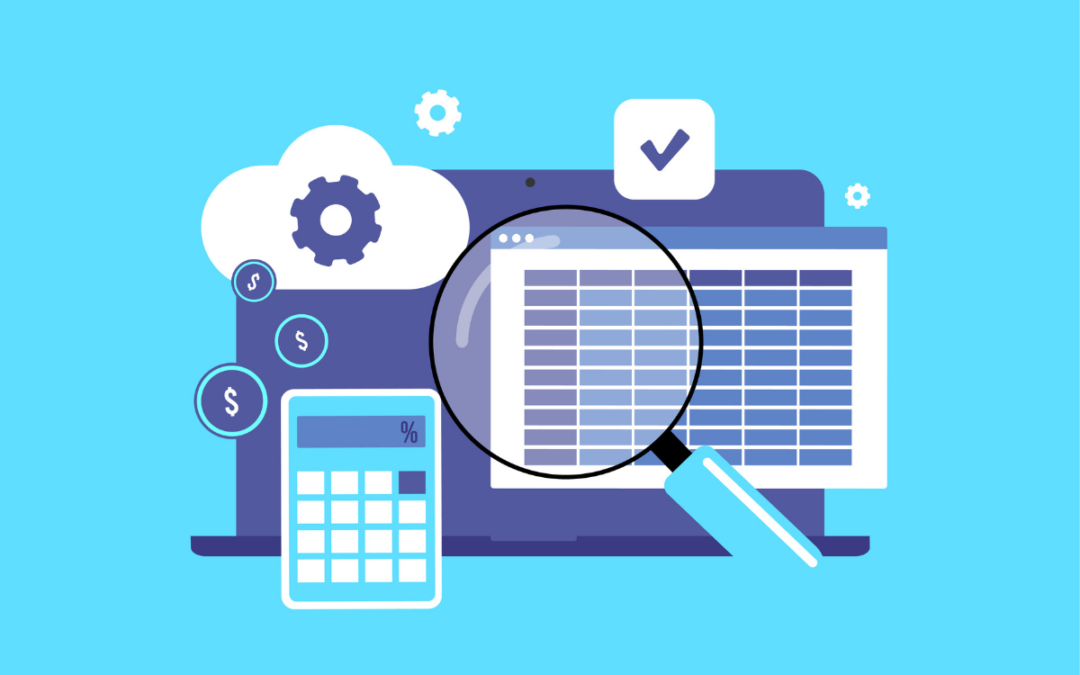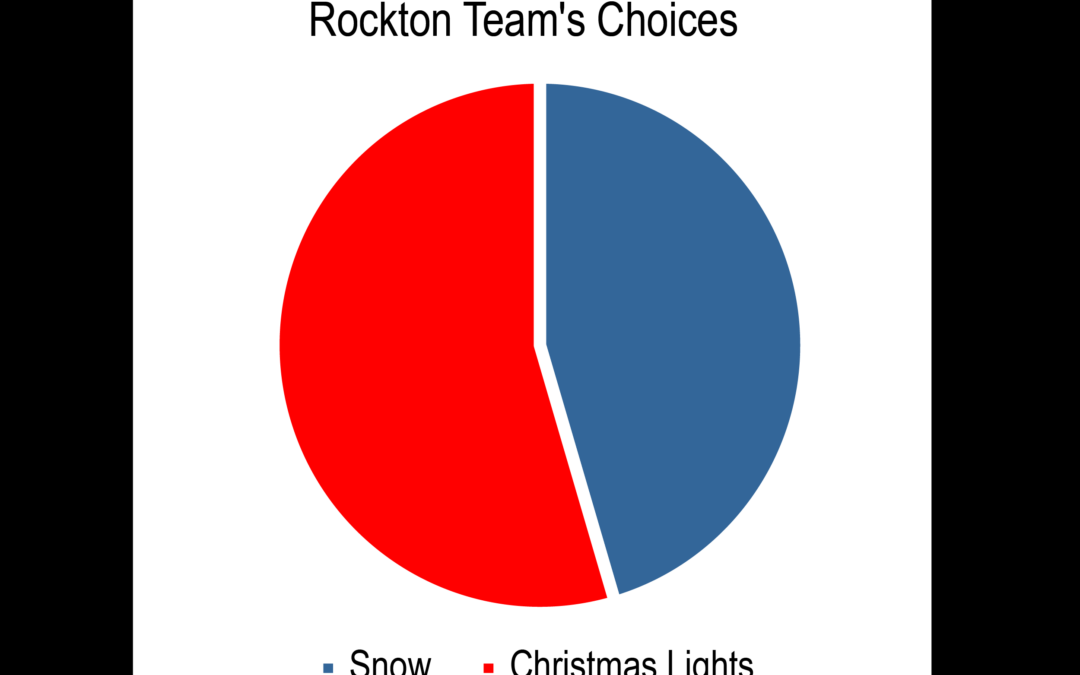As the United States of America is knee deep in the upcoming Presidential Election, this message is NOT brought to you by Donald Trump, Hillary Clinton or any other exasperating politician. It’s coming directly to you from your friends at Rockton Software and we’re here to inform you of another important choice you can make this fall: Auditing in your Dynamics GP.
We feel strongly that all companies using Microsoft Dynamics GP should implement some sort of auditing tool to aid in fraud prevention and detection. Auditing in Dynamics GP can also provide many other benefits to your system, such as tracking changes to data or selectively auditing specific people or companies.
So, the next step is to determine which auditing tool is right for you and your company’s needs.
This is where YOU come in. You have the power to choose which product to implement, placing your trust in that software to work seamlessly with your Dynamics GP, increase your efficiency, and ultimately make your life easier.
Here at Rockton, we think we’ve got the best tool for this job in our product, Auditor. Now, similar to most elections, we are not running unopposed. Our main opponent in this auditing race is Fastpath Audit Trail.
In a product comparison conducted in May 2015, Rockton’s Auditor stood out against its opponent, Fastpath Audit Trail, on several key issues. Auditor proudly checks these boxes, while Audit Trail does not provide these functionalities:
- Attach note/reason codes to changes
- Email notifications to specified System Administrators
- Segregation of Duties (SOD)
- Audit forms and application changes
There are a few other differentiators between the two product offerings that users should be aware of before making a decision:
When it comes to accessing Audit Reports, Auditor uses the native GP SmartList to view audits, with easy-to-use filters and sorting to pinpoint needed info, while Fastpath Audit Trail requires an external .NET application. Since Auditor uses GP SmartLists, you can quickly and easily export audit information into Excel for backup or review purposes.
How about audit tables at the Dexterity level? While Fastpath Audit Trail does not provide audit tables at the dexterity level, Rockton’s Auditor does! Audit tables at the Dexterity level allows auditors to differentiate between application-based audits and those that occurred outside of Microsoft Dynamics GP.
Another prominent difference comes to light when users are choosing which fields within a table to audit. Rockton’s Auditor allows the user to choose which fields to audit in a simple interface in Form Audits, Table Audits and/or SQL Table Audits. Fastpath Audit Trail allows a user to choose only the tables and columns in each table within a database.
So there you have it! We hope this info has given you the confidence to make an educated decision when it comes to implementing the right auditing tool for your Dynamics GP needs. The only choice we want you to make this election season is for your Dynamics GP to work simpler & easier®, and that’s a decision we can all support!
Click here to contact our sales team for a one-on-one demo or to request FREE 30-Day Trial Keys for Auditor.