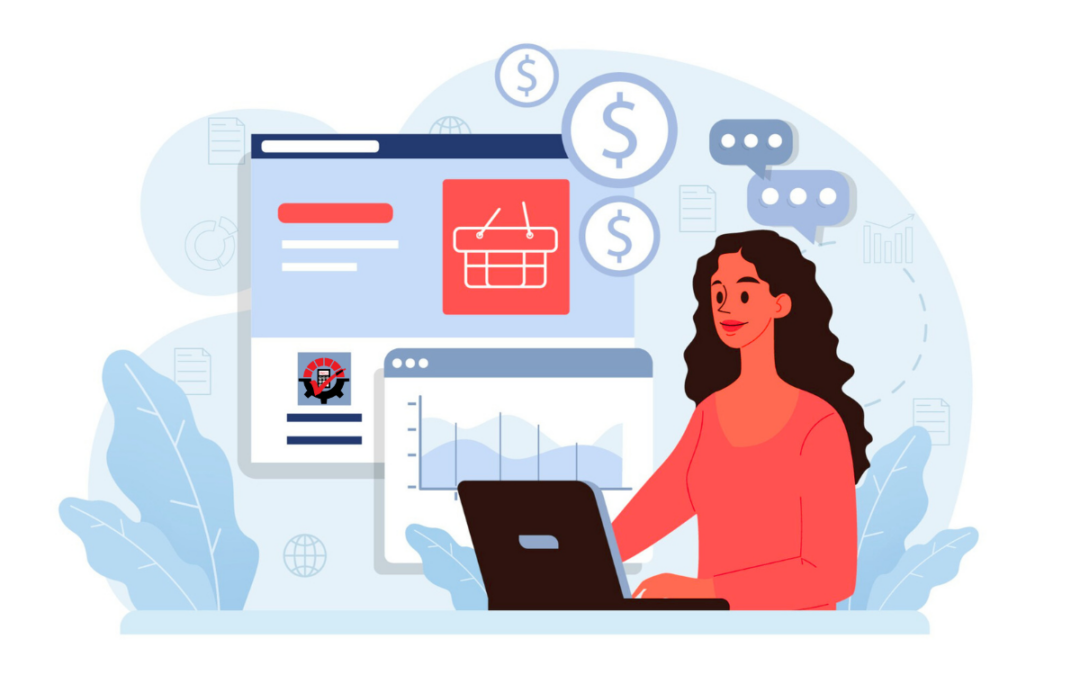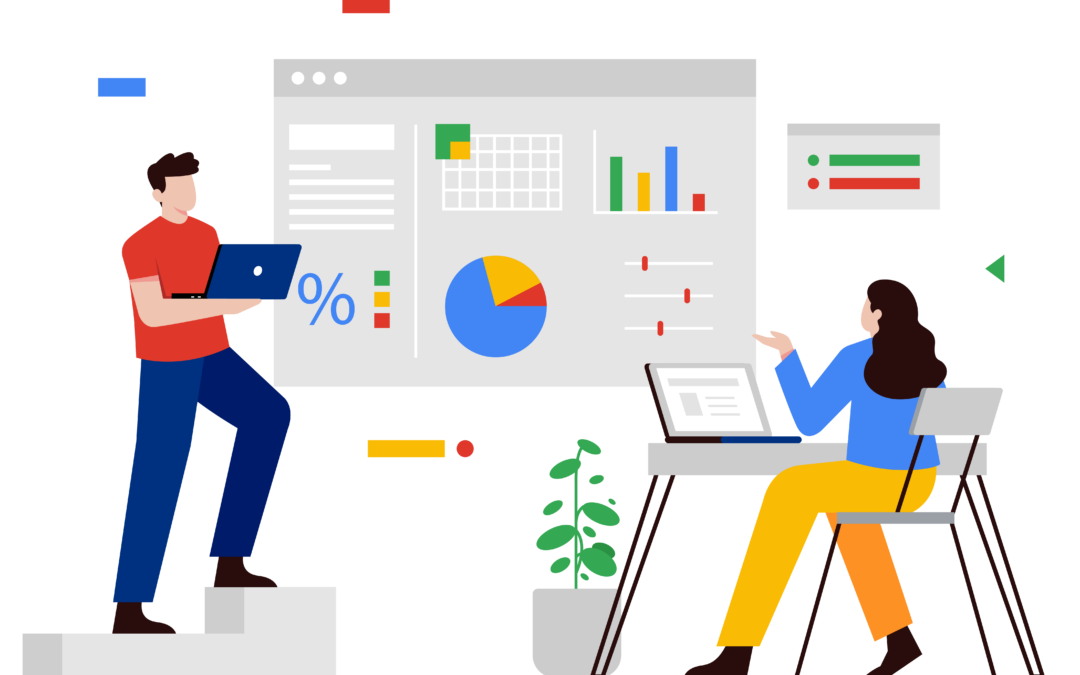Working from home is the new norm. It’s still business as usual just done differently. Maybe you need some new ways of doing things, like printing reports.
What if you could manage and print all of your Dynamics GP reports from anywhere, to anywhere, at any time – without having to install or launch any external applications to do it?
Here are 10 ways we can help with Dynamics Report Manager.
#1 DRM hits the spot
No more launching other tools or products to get the data you need; with DRM reports are organized for you in one spot.
Dynamics Report Manager allows you to organize, edit, and launch all of your existing Report Writer (modified or unmodified), Crystal, FRx, Management Reporter, and SQL Reporting Services reports, as well as your Microsoft Word and Excel documents from one location directly in Microsoft Dynamics GP.
#2 Built-in Schedule
Imagine having that one report you need every morning. DRM has a built-in schedule feature that allows you to easily schedule your reports on an hourly, daily, or monthly.
So if you run the same report each morning or a group of reports each month, why not schedule it and have it auto-generate for you?
#3 Let’s print double
Why be limited to one printer selection at a time? You can print reports to multiple printers. Send each report in your system to a separate printer or file and have that selection saved. Yes, it is that easy.
Now you can print the report at your kitchen table and at the office.
#4 No more failure to launch
You can choose to replace existing reports that print within Microsoft Dynamics GP.
Launch Points allows you to take any of your existing DRM reports, have it generate, and print in place of the standard report in Microsoft Dynamics GP.
If you have a custom sales invoice created in Crystal reports, Launch Points gives you the ability to now have that custom report generate automatically from the Print button of your Sales Transaction Entry window or any other location you specify.
#5 Different Formats, No Problem
You can use DRM to automatically print different reports/invoices based on information on the screen.
For example, if a customer has multiple invoice formats and they print different ones based on the customer, you can use conditions action on the Launch Point to have DRM determine which invoice type to print.
Stepping up your customer service just got easier.
#6 Get your batch ready
No more onesie, twosies emails to your customers or vendors. Now you can email one batch of reports. Easily generate a batch of invoices and have them sent to your customers or vendors inbox. This saves you time and money and allows you to focus on other tasks.
#7 It is more fun with a group
Need 5 different reports now? With the reports in DRM, you can choose each specific report and have it print at one time. For example, if you need to print a Report Writer, Crystal, and SQL Reporting Services report, it can all be done in one grouping without leaving DRM and Microsoft Dynamics GP. How efficient is that!
#8 Customize it their way
Sally wants a report this way, your customer wants a report that way, and your manager wants a report another way. Is your head spinning yet?
Well with DRM, you can customize it any which way for any person. DRM allows each user to setup their Favorites Folder. Meaning, you don’t have to scroll through hundreds of reports you don’t use. Just go directly to your Favorites Folder and all of your reports can be accessed quickly.
#9 Top Security
You can ensure your reports are secure. IT professionals have no fear, DRM allows you to set security access for each report, therefore, each user can have a tailored view of reports they should be allowed to view and generate. You can even password protect them!
#10 Make Changes Anytime
You can easily add, edit, or remove reports. DRM allows users to easily add new reports, edit existing report generation options, or remove reports that are no longer needed within DRM.
Dynamics Report Manager is such a robust product that users often aren’t aware of all the neat features that exist in it.
If you want to try it out in your Dynamics GP environment, click here to get started today with a 30-day trial.