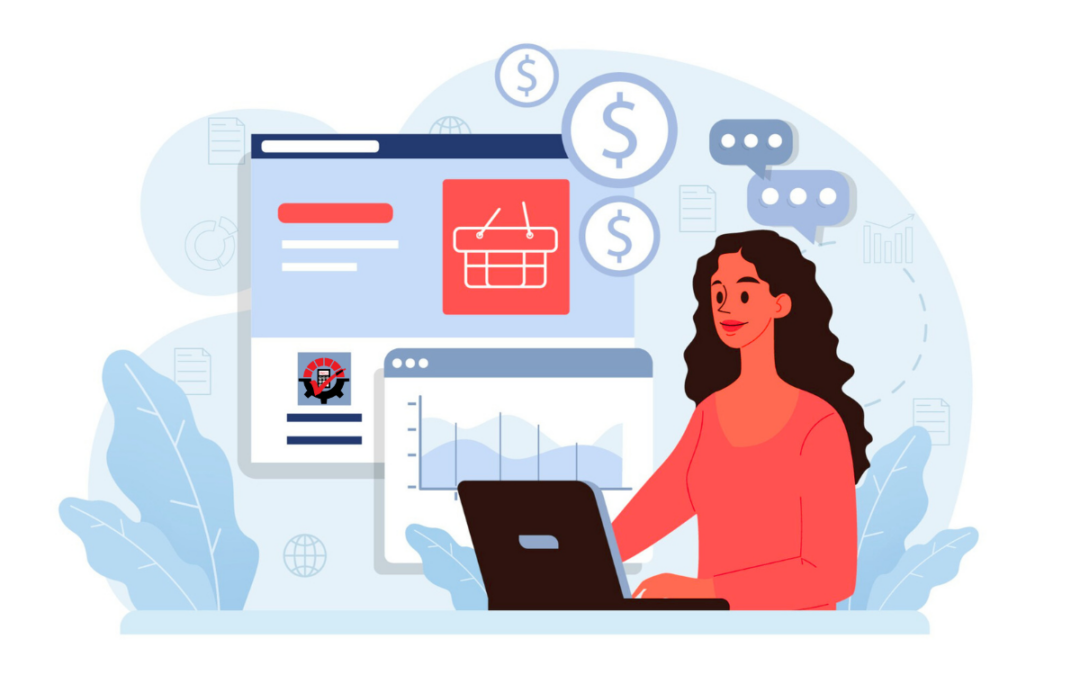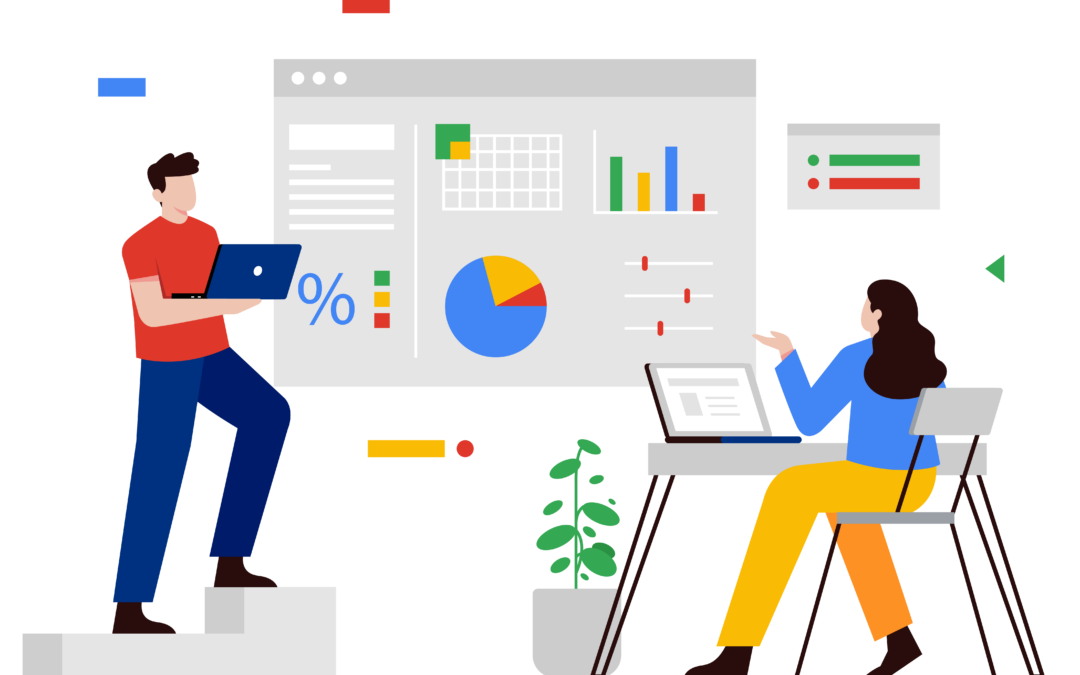Are you offering discounts, promotions, rebates, limited time offers, or any price adjustments? Do you spend too much time filing, searching and retrieving documents?
We are sharing the stage with PaperSave and bringing you two amazing tools to help you automate pricing, accounts payable, and document management.
There are ways to save money, time, and headaches when it comes to managing your pricing strategies. See how you can manage and support your processes virtually with PaperSave. Both solutions are for Microsoft Dynamics GP and Dynamics 365 BC.
Let’s Automate Pricing
There are many pricing strategies and many ways to adjust the price for your product or service. It can be a time-consuming process, there could be a lot of manual entry, and you may be limited as to the types of strategies you would like to use.
Wouldn’t be nice to have a pricing engine to help automate it all?
Start with Price Adjustments
Everyone is using price calculations in some way, shape, or form. It could be commissions, rebates, promos, incentives, and more.
Need multiple discounts or fees for one line item, no problem. Charge that restocking fee and give the vendor rebate all at the same time and track it back to a specific GL account.
No more guesswork on who gets paid, how much, and when.
With Rockton Pricing Management (RPM) you simply establish any pricing scenario one time and it handles all the calculations and hard work behind the scenes.
Are you copying price lists?
But why? Talk about tiring and time-consuming. Why not have unlimited price sheets and lists.
Why not set restrictions or say this price list is 5% more than that one.
Minimize data entry and have an audit trail for all of those changes as well.
Date-Driven Pricing
Prices do increase, don’t they? Of course, and there are so many times throughout the year you may update them. How about a 30-day promo or the flexibility to offer discounts for a certain number of days.
Some ERPs can be limited in what they offer in regards to date-driven pricing.
So, ask yourself:
- When would you update this?
- How often do your prices change?
- How tedious are these updates?
Automation may be what you need to make things run smoothly and correctly.
Just lather, don’t repeat
Get a ton of flexibility with attributes and pretty much get as creative as you want.
You can group any:
- Customer Attribute
- Item Attribute
- Document Attribute
Create your own groups:
- T-Shirts:
- Red / Blue / GreenSmall /
- Medium / Large / XL / XXL
- Short / Long Sleeves
- All $10
Rockton Pricing Management offers you the flexibility to classify your pricing. All the examples we used above; you can do with Rockton Pricing Management (RPM).
Let’s Automate A/P and Document Management
Automating your AP process can really help with business continuity whether in the office or working from home.
How can PaperSave help?
- Access documents from anywhere. It is a self-contained secured environment. Users can access information through a web browser or mobile device.
- Ability to approve documents from a web browser.
- Increased Visibility – no searching through emails or network folders or anything else looking for documents. Especially when those vendors call.
- Seamless and Secure – SOC Type 2 Audits, Integrated with Active Directory
Automate A/P Process
There are a few ways to get documents into the system:
- Scanner
- Drag or Drop
- Upload
These documents will go through an OCR process that eliminates data entry and data entry errors.
We can train the system to find the information that you want to have pulled in. Otherwise known as machine learning. PaperSave will read 80% of the document.
Add approver and submit in the workflow for review.
Get information fast
You’re able to quickly and easily get insight into a certain document.
Search through all the documents to find the one you need to see and then you can redirect it or change the owner.
Reviewers and approvers will get email alerts for those documents they need to approve and they can approve through the browser or mobile device.
You can edit, add notes, approve it, and then it will continue through the process. You are now cutting down on all that paper flow.
Instead of the AP purchaser having to key in all that data entry they just have to review it.
Once submitted it will create a transaction in GP in real-time.
What happens in GP
- They will go in a batch that you name.
- You can see the workflow history.
- You don’t have to file it and you have access to it wherever you are.
Take Advantage of SmartLists
Bring a query to life with a SmartList. Create a view for Auditors. Make it simple and easy to access the information.
PaperSave helps with all document management from AP to POs as well as W9s and Contracts, Payroll, HR, and more.
What’s Next?
- Watch our webinar
- Learn more about Rockton Pricing Management
- Download our pricing strategies checklist