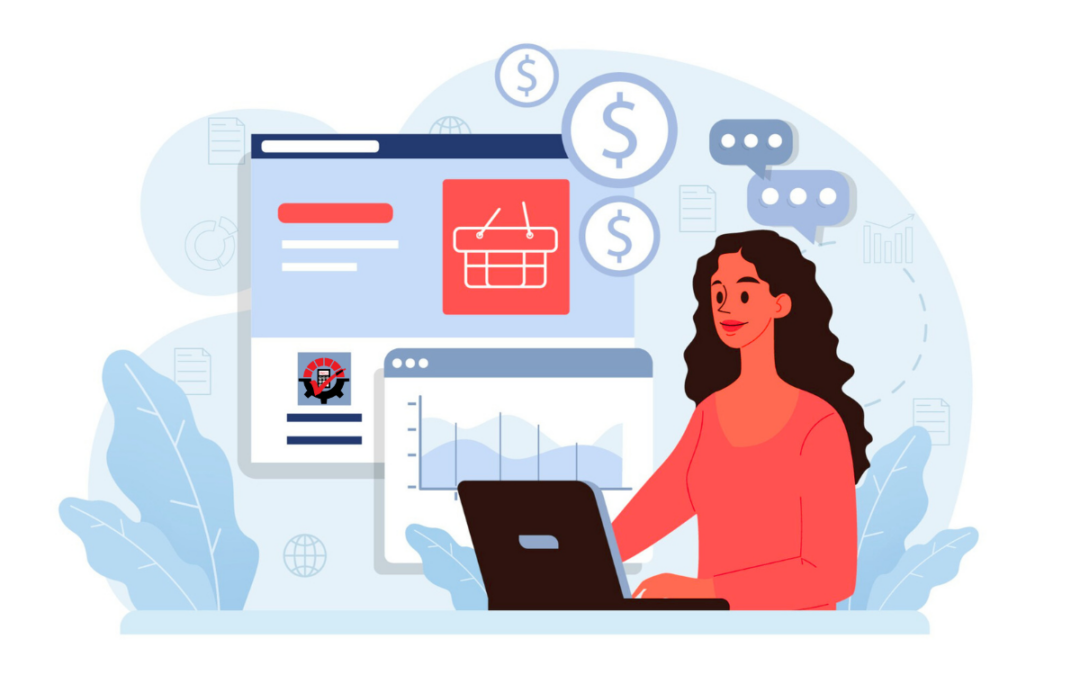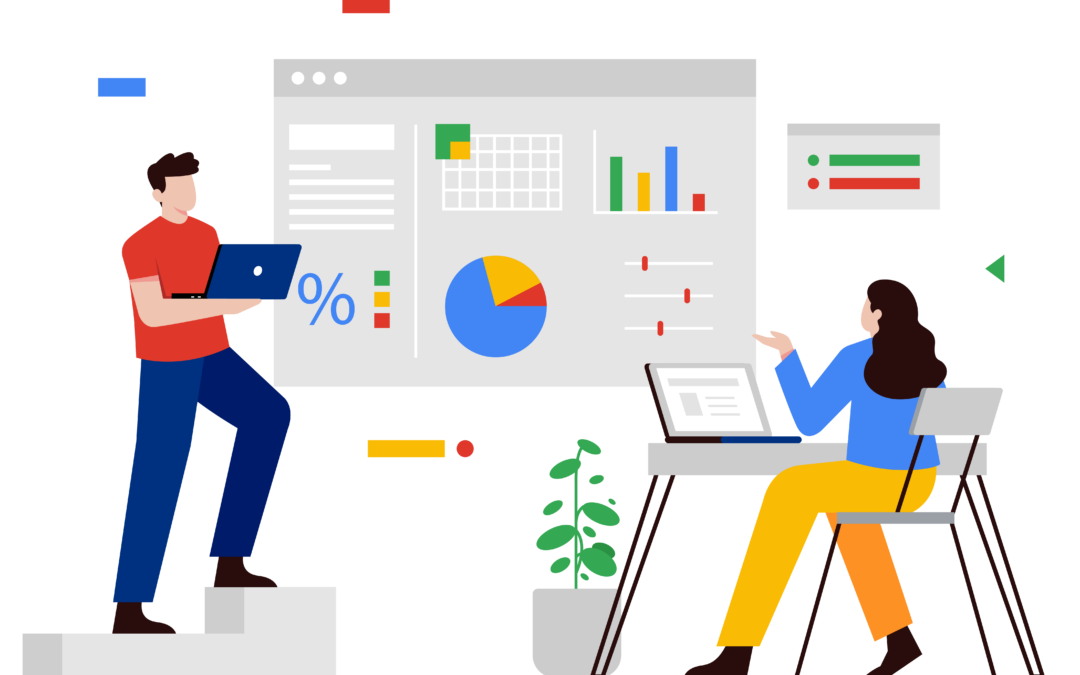The year is almost over, but before you get to pop the corks and make some resolutions (then promptly break them), you’ve still got to close your year in Dynamics GP. There are a lot of moving parts in the year-end closing process, so we’re collecting some of the tips, tricks and best practices from the Dynamics Community and Prophet’s robust Dynamics GP and accounting experience to save you some headaches.
Which Modules Do I Close First?
This is the first question we get from everyone doing their year-end close. We recommend making a checklist (or getting a tattoo) to remind yourself when your next year-end rolls around. The order in-which to close the most common modules is:
1) Inventory Control
2) Receivables Management
3) Payables Management
4) Fixed Assets
5) Analytical Accounting
6) General Ledger
Now that you’ve got the order down, we’ll cover some of the things to keep in mind for each module. Just remember, before you close any modules, you’ll need to take the following steps:
- Perform all month-end and quarter-end procedures for all modules. (Including printing reports.)
- Make a complete restorable backup of your SQL databases, forms and reports dictionary files, GP application code folder, etc.
- Keep users from posting or entering transactions after the backup is made or during the year-end closing process.
Year-End Closing Process in Order of Each Module
Inventory Control
When should the close be done?
The inventory module should be closed at the end of your fiscal year, before any new transactions that would affect inventory quantities are posted.
Key Points to Remember
- If you are using Sales Order Processing and/or Purchase Order Processing, be sure to reconcile each of these modules along with the Inventory module prior to closing.
- The order in which to reconcile these modules is as follows (more information on that below): SOP, POP and then Inventory.
- [Optional] Remove discontinued items, sold receipts or sold lot attributes for items that have zero balance. (Just be sure to mark the items as discontinued ahead of time.)
- [Optional] Year-end may be an opportune time to implement the Historical Inventory Trial Balance (HITB) report.
Receivables Management
When should the close be done?
- If you are using a Calendar year, the year-end closing process should be done at the end of your calendar year, prior to posting any transactions in the next calendar year.
- For those using a Fiscal year, the year-end closing process should be done at the end of your fiscal year, prior to posting any transactions fin the next fiscal year.
Key Points to Remember
- Receivables Management is not completely date sensitive. This means that if you do not close the year after you enter all the current year transactions and before you enter transactions for the new year, some areas in GP will contain incorrect information.
Note: Both Payables Management and Receivables Management Year End article’s mention that you should close the tax year. This will only need to be done once, after both Receivables and Payables are closed. (The reason that we list this is listed on both articles is because some users may not use both Payables Management and Receivables Management.)
Payables Management
When should the close be done?
- If you are using a Calendar year, the year-end closing process should be done at the end of your calendar year, prior to posting any transactions in the next calendar year.
- For those using a Fiscal year, the year-end closing process should be done at the end of your fiscal year, prior to posting any transactions fin the next fiscal year.
Key Points to Remember
- Payables Management is not fully date sensitive. In the Vendor Yearly Summary window, the Summary Views for Calendar Year and Fiscal Year are date sensitive, so will be correct.
- Vendors should be marked as 1099-able before any transactions are posted for them so that 1099 information is updated automatically throughout the year.
Fixed Assets
When should the close be done?
It is recommended to close all books in Fixed Assets after you close Payables Management, but before you close the General Ledger year.
Key Points to Remember
- All assets must be ‘depreciated through’ the last day of the current Fixed Assets year.
- When you close the year in Fixed Assets, you must do it for each ‘Book’ you have set up.
- All ‘Books’ should be closed before you run depreciation for the new year.
Analytical Accounting
When should the close be done?
There is no separate year-end closing process for Analytical Accounting. It automatically closes along with the GL year-end close, so any steps to check Analytical Accounting data should be done prior to closing the GL year.
If your last year end close was version 10 or prior, please contact your partner to run scripts prior to the year-end close.
Key Points to Remember
- Analytical Accounting automatically closes with General Ledger.
- Run through scripts in KB 2910626 if you suspect any data inconsistencies between AA and GL.
- Make sure AA is installed and enabled on workstation where GL is being closed.
General Ledger
When should the close be done?
The General Ledger Year End close should be done after you have completed the year-end closing process for all other modules.
Key Points to Remember
- Make a backup!
- Check hard drive space on server. GL20000 table will double in size during year end close.
- Check posting type on GL accounts in Smartlist. (In SmartList go to Financial > Accounts > Tools > Routines > Financial > Year-End Close)
- Let the year end process run to completion, even if it appears to have stopped.
- Make a backup after year end close and keep it in permanent records.
This isn’t a comprehensive guide to everything that can go wrong with a year-end closing process. (We’re still finding new ways to break things after all these years.) These are just a few things to keep in mind when closing your year to help sidestep some of the most common issues. Of course, if all this seems a little overwhelming, or you want a faster year-end close, you can always give our team of CPA accredited Dynamics GP Consultants a call!